
VideoStudio software introduction
VideoStudio is a software that can turn the photos in your life into beautiful videos. It can perform video synthesis, add filters to videos, add mosaics, add text, add watermarks... The operation is simple and the functions are clear. You can create your own video on your mobile phone in a few minutes. It provides a variety of effects, which can be placed and matched freely to make your video more perfect. Powerful assist software can make your video sparkle in an instant~
Features of VideoStudio software
—Massive filters, natural beautification, and stunning video rendering effects
--Accurate editing to every frame, easily edit the opening and ending of the title sequence
—Ultra-clear video, better look and feel, supports exporting in multiple resolutions
--Simple interface and powerful functions, even a novice can make wonderful blockbusters
VideoStudio function introduction
1. Support video to MP3 audio playback.
2. Quick Trim: Quickly cut the video to get the part you want.
3. Play your video backwards to create different funny video effects.
4. Compress video: Compress the video to get a smaller size, then share it with your friends!
Installation steps
Special note: The installation package provided by Huajun Software Park contains the Android emulator and software APK files. For the computer version, you need to install the emulator first and then install the APK file.
1. First download the installation package from Huajun Software Park. The software package contains an Android emulator exe installation program and an APK file and unzip it. First click on the exe program to install the lightning simulator.

2. Double-click "Lightning simulator.exe" file to enter the installation interface. Users can click "Quick Installation" to select the system's default installation address for installation, or click "Custom Installation" to choose the installation path. Custom installation is recommended here.

3. WaitingLightning simulatorAfter the installation is complete, click "Try Now" to open the emulator.

4. Enter the main interface of the lightning simulator and clickRight column APK iconSelect the "Local APK Install" button.

5. In the pop-up window, click on the decompressed APK file, and then click to open.

6. After that, the software will enter the installation process. You need to wait for a moment. After the software installation is completed, it will appear in my software list. Click the icon and double-click to open it. 
VideoStudio update log
Working day and night just so you can be happier
are all gone!
Huajun editor recommends:
VideoStudio software feels really good! The editor specially tested it for this purpose, and it works really well.A sweet camera,Photo ScannerThese are all very good software tested by the editor, come and choose the one that suits you!











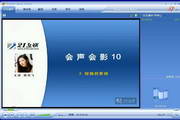



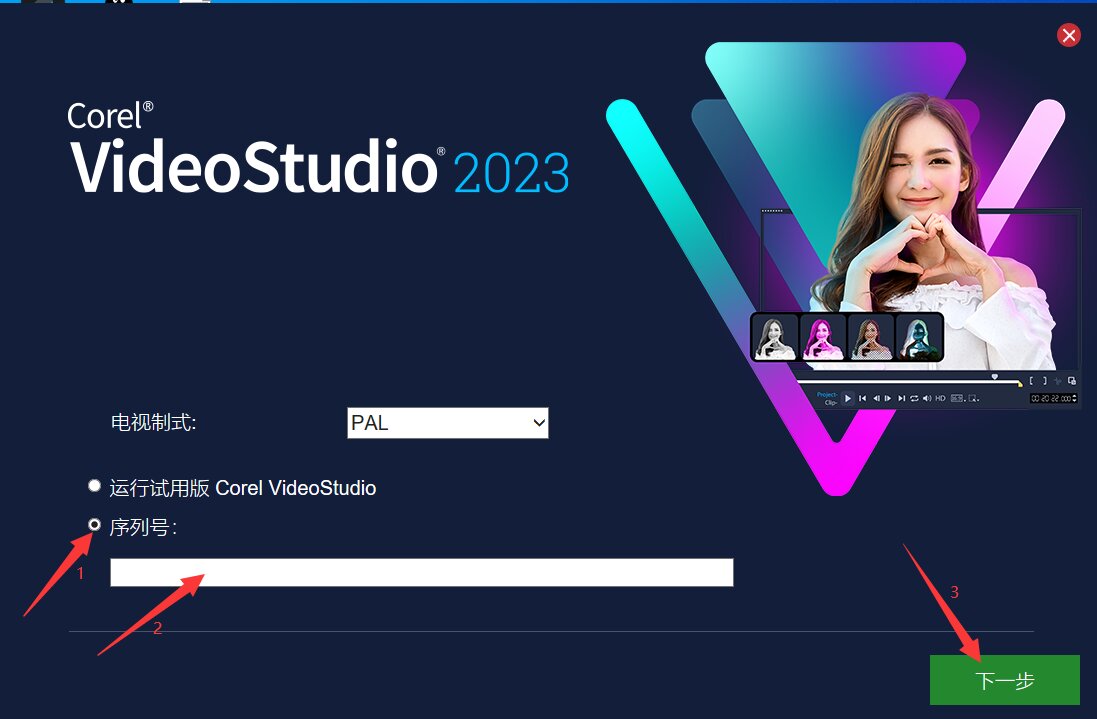




























Useful
Useful
Useful