
Hot search terms: 360 Security Guard Office365 360 browser WPS Office iQiyi Huawei Cloud Market Tencent Cloud Store

Hot search terms: 360 Security Guard Office365 360 browser WPS Office iQiyi Huawei Cloud Market Tencent Cloud Store

video editing Storage: 4.8GB Time: 2021-11-12
Software introduction: VideoStudio (Corel VideoStudio) is a feature-rich video editing software released by the Canadian Corel company. Videophone...
When I was learning video editing before, if I wanted to animate a picture, I needed to add frames to each action. And inVideoStudioIn this video editing software, users don’t need to be so troublesome. The software’s built-in automatic panning and zooming functions can be easily accomplished. There are also a large number of panning and zooming effects to choose from. Let’s learn about it together!
Apply automatic panning and zooming to images:
In the VideoStudio Editor, select image footage from the library and insert it into the Timeline.
After setting up the image, click on the image and select Footage: Auto Pan and Zoom, or right-click on the image and select Auto Pan and Zoom to apply the effect.

VideoStudio Tutorial: Automatic Panning and Zooming
The "Shake and Zoom" radio button on the "Image" tab will automatically be enabled, and a random shake and zoom effect will automatically be applied to the image!
If you don't want to select the pan and zoom style to use for this image footage, click the drop-down menu below the Pan and Zoom radio button and select from the many options available.
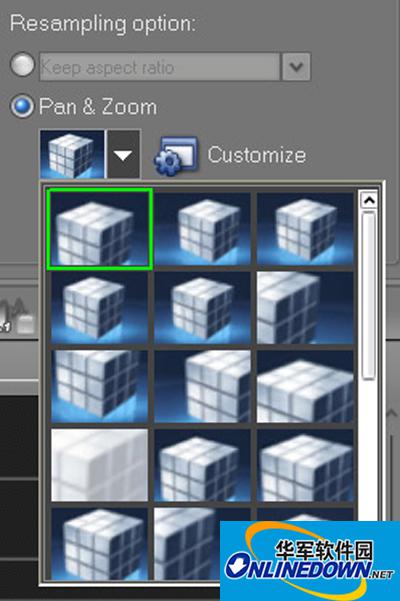
VideoStudio Tutorial: Automatic Panning and Zooming
If you want your image to look like it involves numerous camera movements, click Customize to modify the desired pan and zoom effects on your image. The Pan and Zoom dialog box opens.

VideoStudio Tutorial: Automatic Panning and Zooming
Drag the crosshairs in the Original window to select the desired effect from the options available in the dialog box.

VideoStudio Tutorial: Automatic Panning and Zooming
Want more images in your video project? Then import those images into VideoStudio and use Pan and Zoom to make your best captured moments more vivid!
Okay, the above is all the content brought to you by the editor of Huajun. Isn’t it very simple? Have you learned it? Want to know moreVideoStudioFor related content, please keep an eye on Huajun information updates. Welcome to Huajun to download!
 How to mirror symmetry in coreldraw - How to mirror symmetry in coreldraw
How to mirror symmetry in coreldraw - How to mirror symmetry in coreldraw
 How to set automatic line wrapping in coreldraw - How to set automatic line wrapping in coreldraw
How to set automatic line wrapping in coreldraw - How to set automatic line wrapping in coreldraw
 How to draw symmetrical graphics in coreldraw - How to draw symmetrical graphics in coreldraw
How to draw symmetrical graphics in coreldraw - How to draw symmetrical graphics in coreldraw
 How to copy a rectangle in coreldraw - How to draw a copied rectangle in coreldraw
How to copy a rectangle in coreldraw - How to draw a copied rectangle in coreldraw
 How to separate text from the background in coreldraw - How to separate text from the background in coreldraw
How to separate text from the background in coreldraw - How to separate text from the background in coreldraw
 Eggman Party
Eggman Party
 WPS Office 2023
WPS Office 2023
 WPS Office
WPS Office
 Minecraft PCL2 Launcher
Minecraft PCL2 Launcher
 WeGame
WeGame
 Tencent Video
Tencent Video
 Steam
Steam
 CS1.6 pure version
CS1.6 pure version
 Office 365
Office 365
 What to do if there is no sound after reinstalling the computer system - Driver Wizard Tutorial
What to do if there is no sound after reinstalling the computer system - Driver Wizard Tutorial
 How to switch accounts in WPS Office 2019-How to switch accounts in WPS Office 2019
How to switch accounts in WPS Office 2019-How to switch accounts in WPS Office 2019
 How to clear the cache of Google Chrome - How to clear the cache of Google Chrome
How to clear the cache of Google Chrome - How to clear the cache of Google Chrome
 How to practice typing with Kingsoft Typing Guide - How to practice typing with Kingsoft Typing Guide
How to practice typing with Kingsoft Typing Guide - How to practice typing with Kingsoft Typing Guide
 How to upgrade the bootcamp driver? How to upgrade the bootcamp driver
How to upgrade the bootcamp driver? How to upgrade the bootcamp driver