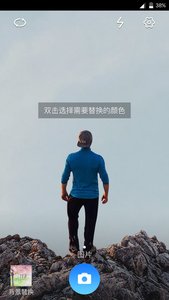
Pretend software introduction
Pretend to be a cool shooting tool. With just a flick of your finger, you can replace the background of the current shooting, load the blue screen shot into your phone, and shoot blockbusters easily.
Pretend software features
1. Are you still envious of all the travel posts in your circle of friends? Pick a beautiful picture and go wherever you want!
2. Want to shoot a cool Hollywood blockbuster? Change the background picture, you can also transform into Superman and soar into the sky!
3. Are you still trying to force yourself to photoshop your idol’s coordination? Just move your fingers.
4. There are so many things you can take, so it’s time to be creative and imaginative!
By pretending, you can be in tune with the world without going out. Take advantage of the quiet time, put on your pretense, and embrace the world!
Pretend to use techniques
1. Stand in front of a solid color background and double-click the screen~Ding~ The solid color background is easily replaced! Double-click again to cancel the replacement~
2. The greater the color difference between the clothes and the solid background, the better the replacement effect will be!
3. Drag the precision bar to make the shooting effect more realistic ~ the hair can also be captured clearly
4. Turn on the beauty switch~ One-click beautification, stay popular in the circle of friends in minutes!
Installation steps
Special note: The installation package provided by Huajun Software Park contains the Android emulator and software APK files. For the computer version, you need to install the emulator first and then install the APK file.
1. First download the installation package from Huajun Software Park. The software package contains an Android emulator exe installation program and an APK file and unzip it. First click on the exe program to install the lightning simulator.

2. Double-click "Lightning simulator.exe" file to enter the installation interface. Users can click "Quick Installation" to select the system's default installation address for installation, or click "Custom Installation" to choose the installation path. Custom installation is recommended here.

3. WaitingLightning simulatorAfter the installation is complete, click "Try Now" to open the emulator.

4. Enter the main interface of the lightning simulator and clickRight column APK iconSelect the "Local APK Install" button.

5. In the pop-up window, click on the decompressed APK file, and then click to open.

6. After that, the software will enter the installation process. You need to wait for a moment. After the software installation is completed, it will appear in my software list. Click the icon and double-click to open it. 
Pretend update log
1.Fix several bugs;
2. Optimize detailed issues;
Huajun editor recommends:
The editor promises that as long as you pretend, if you don't like it, come over and hit me! The editor has also prepared for youA sweet camera,Photo Scanner













































Useful
Useful
Useful