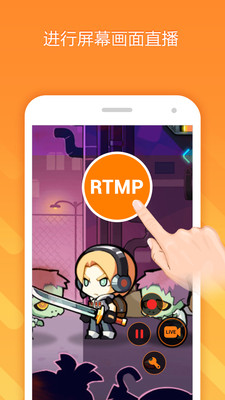
Bear record screenSoftware introduction
A very stable mobile phone screen recording should be available for the Little Bear Recording APP, so that you can record your mobile phone screen content, and there are multiple screen recording picture quality for you to choose from to satisfy the use of each population. Your game operation screen, record wonderful game moments, and make more people envious of fast hand speed; stable screen recording functions can make you not stuck and flash back when playing games The whole process makes the screen recording so simple!
Bear record screenFunction introduction
1. [Video Recording]
Free, non -advertising, free ROOT, no recording time limit
HD recording: support high -resolution video recording 1080P, 12Mbps, high code rate 60fps
Powerful video editing: video stitching, video to GIF, picture stitching
Live tool: Support RTMP anchor push tool
2. [Video Edit]
Video shear
Video stitching
Add background music
Add the end of the film
Add subtitles
Video change
Video rotation
Video to gif, easily make moving pictures
3. [Screen live broadcast]
Support mobile live broadcast, you can play live broadcast, TV show live broadcast and sports event live broadcast, share your favorite content with more people!
RTMP live broadcast, live your screen to major live broadcast platforms!
Live resolution setting
HD live broadcast
Can open the camera
The brush function can be drawn on the screen
4. [Screenshot and picture editing]
One -click screenshot
Image cutting
Image stitching
Picture code
5. [screen recording]
Recording HD video: multiple video resolution, code rate and frame rate selection
Support camera
Video recording
The click operation in the recording process can be displayed
Shake the screen
GIF recording
Wifi transmission: pass the picture to the computer

Bear record screenSoftware characteristics
You can easily record the screen content of your mobile phone;
Open the suspension window to perform one -handed operation;
Provide many practical video editing functions;
You can record the mobile phone screen when playing the game;
Recording the screen content will not affect the use of other applications;
You can use it without ROOT permissions;

Bear record screenSoftware highlight
★ RTMP live broadcast
Can open the front camera
Support the brush function, you can draw on the screen
Support live broadcast resolution settings, support HD live broadcast
Support RTMP push flow live broadcast, you can broadcast your screen to major live broadcast platforms
★ View and share the video
Share the video to the circle of friends or video websites, and let more friends see the video you recorded
★ Screenshot and picture editing
Tap the screenshot key, you can easily take the screen picture, you can operate with one hand, fast and simple! You can also share your screenshot, or use the picture editing tools provided in the application
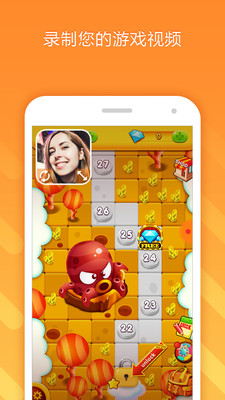
Installation step
Special explanation: The installation package provided by Huajun Software Park contains Android simulator and software APK files. The computer version needs to install the simulator first, and then install the APK file.
1. First download the installation package in the Huajun Software Park. The software package contains an Android emulator EXE installation program and an apk file and decompress it. First click the EXE program to install the lightning emulator.

2. Double -click "Thunderbolt simulator.exe "file, enter the installation interface, users can click" Quick Installation "to select the default installation address of the system for installation, or you can click" Custom Installation "to select the installation path. Here is recommended custom installation.

3. WaitThunderbolt simulatorThe installation is complete, and then click "Immediate Experience" to open the emulator.

4. Enter the main interface of the lightning emulator, clickRight column apk iconSelect the "Local APK Installation" button.

5. In the pop -up window, click the decompressed apk file, and then click to open.

6. After that, the software will enter the installation. You need to wait a while. After the software is installed, it will appear in my software list. Click the icon to double -click to open it. 
Bear record screenUpdate log
1. For mobile phones in Android 10 systems, live and recording sound settings (support for recording applications):
-Chisure the internal sound of the recording system
-Profile the microphone and the internal sound of the system at the same time
2. Detail optimization in the product
Xiaobian of Hua Jun:
Little Bear Recording is a high -performance software that meets everyone's requirements. The software is free and non -toxic. It has absolutely praised software. Our Huajun Software Park has the most authoritative software, green free, official authorized, similar to similar, similarOne sweet cameraAs well asPhoto scanning Almighty KingI hope everyone will come to download!




































it works
it works
it works