
Introduction to background color ID photo software
The background ID photo is a ML ID card background color changing application developed by KIT. One-click smart cutout, smart recognition, easy background color change, and multiple sizes to choose from to meet the ID photo production needs of different users.
Highlights of background color ID photo software
1. Choose your own beauty to make your ID photos real and beautiful
2. A variety of background colors for ID photos to choose from to meet your needs
3. Supports nearly 500 types of certificate and photo specifications including various examination registrations and visas from various countries.
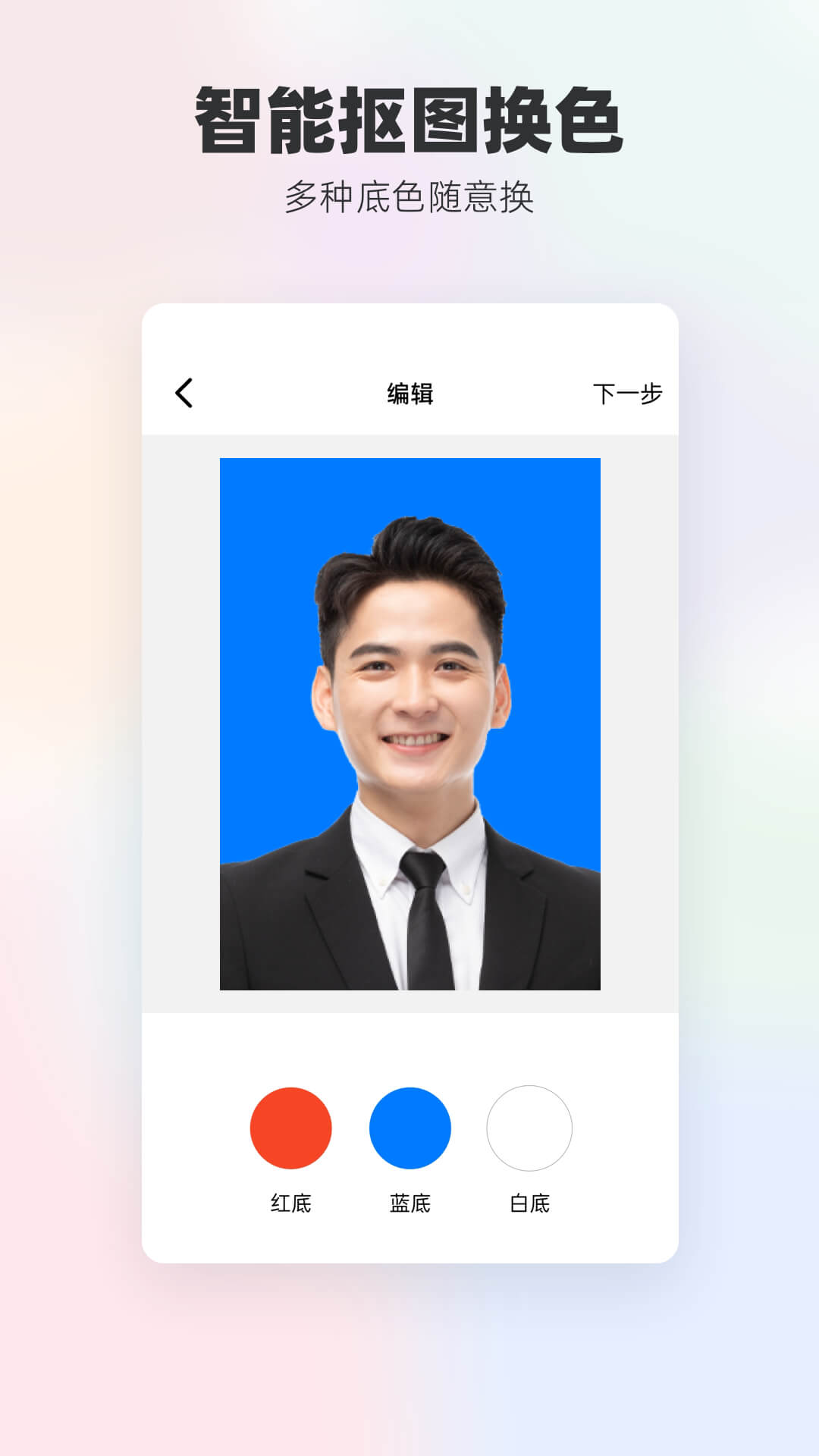
Background color ID photo software functions
1. Multiplayer mode: You can cut out photos of multiple people at the same time;
2. ID photo size: one inch, one inch smaller, two inches, two inches smaller, one inch larger, three inches, five inches;
3. Background color replacement: red background, blue background, white background and custom colors can be changed by default;
Installation steps
Special note: The installation package provided by Huajun Software Park contains the Android emulator and software APK files. For the computer version, you need to install the emulator first and then install the APK file.
1. First download the installation package from Huajun Software Park. The software package contains an Android emulator exe installation program and an APK file and unzip it. First click on the exe program to install the lightning simulator.

2. Double-click "Lightning simulator.exe" file to enter the installation interface. Users can click "Quick Installation" to select the system's default installation address for installation, or click "Custom Installation" to choose the installation path. Custom installation is recommended here.

3. WaitingLightning simulatorAfter the installation is complete, click "Try Now" to open the emulator.

4. Enter the main interface of the lightning simulator and clickRight column APK iconSelect the "Local APK Install" button.

5. In the pop-up window, click on the decompressed APK file, and then click to open.

6. After that, the software will enter the installation process. You need to wait for a moment. After the software installation is completed, it will appear in my software list. Click the icon and double-click to open it. 
Background color ID photo update log
Optimize user feedback issues and improve detailed experience
Huajun editor recommends:
Huajun Software Park also has popular software with the same functions as this software, such as:A sweet camera,Photo ScannerWait, you can collect it if you need it!




































Your comment needs to be reviewed before it can be displayed