B612 Kaji computer versionSoftware introduction
【Smart Beauty】
众多明星网红都在用的自拍相机,让B612咔叽为你带来超自然的美颜效果和超适合你的靓丽脸型,并且支持手动调节,美到每个朋友都羡慕你。
【Dynamic Stickers】
There are more than 3,000 kinds of stickers, from cute, funny, to mixed-race goddess, you can transform into one in a second!
“The real-life version of ZEPETO” sticker column is now online at B612 Kaji!
Come to B612 and get the same stickers from ZEPETO!
【Wonderful AR】A variety of AR virtual cute pets, click and swipe to easily interact and make you cute! (AR function is only available on some devices)
【GIF emoticon pack】
together out to create your own emoticon package, one-click sharing to Weibo and WeChat, you will never lose in the battle!
【Quality filter】
With hundreds of quality filters selected, your photos will no longer be mediocre!
No matter where you go, whenever you need, pick up the B612 and take a photo to record that moment!!
【Cool puzzle】
Puzzle battle! Put your beauty, cute moments, and arrogant expressions all into one puzzle!
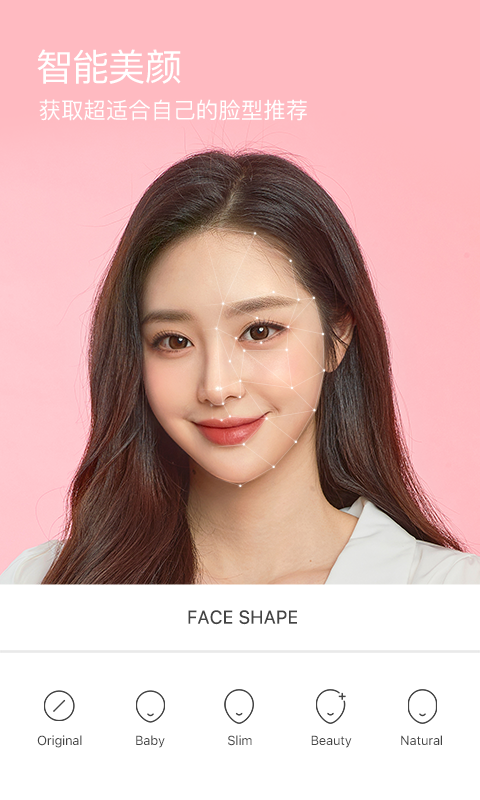
B612 Kaji computer versionSoftware features
Smart beauty technology
Natural beauty effect: AI algorithm automatically analyzes facial features, intelligently adjusts skin tone and contours, and provides manual adjustment options to ensure that the beauty effect is natural and consistent.
Personalized customization: Supports fine adjustments such as face slimming, body slimming, and hunchback correction, and a new "background lock" function to avoid accidentally touching the background when editing pictures.
Dynamic stickers and AR special effects
Over a thousand stickers: stickers in cute, funny, mixed-race and other styles are updated every week, supporting interactive effects triggered by blinking and opening your mouth.
AR virtual pets: Use AR technology to add dynamic backgrounds such as snowflakes and bubbles, or interact with virtual pets to make shooting more interesting.
Trendy music and video production
Global trendy music library: Built-in massive background music, supports shooting short music videos in 1 second, and enhances the appeal of social sharing.
GIF expression pack production: Convert expressions or actions into personalized GIFs with one click to facilitate social networking.
Multi-scene filters and puzzles
Hundreds of high-quality filters: covering retro, fresh, aesthetic and other styles, suitable for selfies, food, scenery and other scenes.
Cool puzzle function: supports multi-picture splicing, paired with background music, to create a personalized story collection.
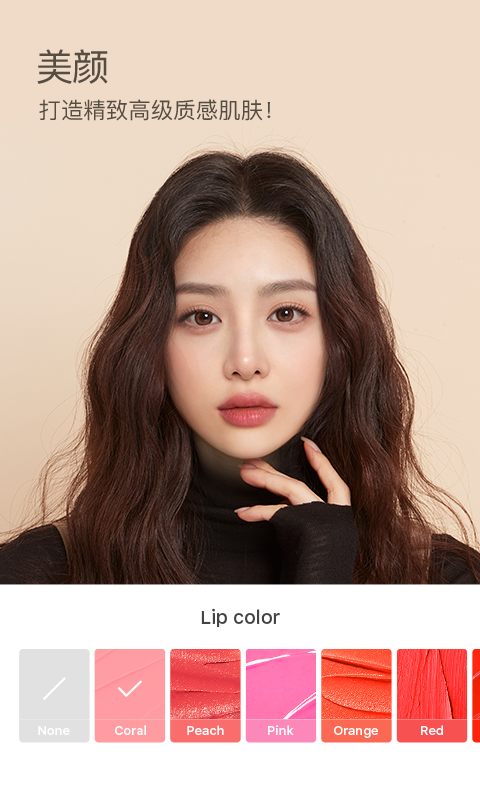
FAQ
Automatic deduction problem
Problem description: The user did not subscribe to the paid service, but was automatically charged.
Possible reasons: The software turns on the automatic renewal function by default, or the user accidentally touched the subscription button during use.
Solution:
Turn off the automatic renewal function to avoid unnecessary deductions.
Contact software customer service to explain the situation and apply for a refund.
Face recognition failure problem
Problem description: The software cannot recognize faces, which affects the photo taking effect.
Possible reasons: The shooting distance is too close, the light is insufficient, or the software bug.
Solution:
Adjust the shooting distance to ensure that the face is within the shooting range.
Improve lighting conditions and avoid shooting in low-light environments.
Restart the software or phone to see if that resolves the issue.
Installation steps
Special note: The installation package provided by Huajun Software Park contains the Android emulator and software APK files. For the computer version, you need to install the emulator first and then install the APK file.
1. First download the installation package from Huajun Software Park. The software package contains an Android emulator exe installation program and an APK file and unzip it. First click on the exe program to install the lightning simulator.

2. Double-click "Lightning simulator.exe" file to enter the installation interface. Users can click "Quick Installation" to select the system's default installation address for installation, or click "Custom Installation" to choose the installation path. Custom installation is recommended here.

3. WaitingLightning simulatorAfter the installation is complete, click "Try Now" to open the emulator.

4. Enter the main interface of the lightning simulator and clickRight column APK iconSelect the "Local APK Install" button.

5. In the pop-up window, click on the decompressed APK file, and then click to open.

6. After that, the software will enter the installation process. You need to wait for a moment. After the software installation is completed, it will appear in my software list. Click the icon and double-click to open it. 
B612 Kaji computer versionChange log
1. The pace of optimization never stops!
2. More little surprises are waiting for you to discover~
Huajun editor recommends:
A very good image processing software. The editor also uses this software. It is powerful, green and safe. This site also providesA sweet camera,Photo ScannerWaiting for you to download.




































Useful
Useful
Useful