
Introduction to the latest free version of Windows 11 64-bit system
1. Calendar
The calendar changes from small to large, showing more information.
2. Schedule
You can also edit your schedule in the calendar for better scheduling and usage.
3. Settings
The installation panel can also be fully replaced and adjusted, bringing happiness to everyone.
4. Perfect
Nearly all functions are integrated in the settings panel, and the original control panel is no longer needed.
Windows 11 64-bit latest free version system features
Modern interface design: Using rounded corner UI design, windows, menus, resource managers, etc. all have rounded corners, making the visual effect softer. The taskbar is displayed in the center by default, and also supports left or customized switching. It also supports dynamic wallpapers and dark/light theme switching, as well as acrylic material backgrounds, making the interface more transparent.
Efficient multitasking: supports up to 4 virtual desktops, allowing users to quickly switch work scenes. It also provides 6 preset split-screen solutions, such as left and right, four-quadrant arrangement, etc. It supports automatic layout of windows by dragging the mouse with the mouse, making it convenient for users to perform multi-tasking.
Strong hardware compatibility: It has a variety of built-in universal drivers and complete hardware configuration. It can automatically identify the hardware and install the latest drivers during the installation process, ensuring that the device is plug-and-play.
Performance Optimization: The less commonly used components of the system have been streamlined without affecting the stability of the system. While the original performance and compatibility remain unchanged, some minor adjustments have been made. The startup and standby speeds of the computer and the menu bar display speed have been significantly improved.
Security and privacy protection: Based on TPM 2.0 and Secure Boot, hardware-level encryption is implemented to ensure data security. Supports Windows Hello and can log in through face, fingerprint, PIN and other multi-modal modes. It also has intelligent application control functions, and AI can predict risks and isolate suspicious files in real time.
Windows 11 64-bit latest free version system features
1. Optimize the xbox part and improve the interactivity of XBoX game production.
2. The WinPE small computer operating system and commonly used partition tools, DOS tools, etc. in the system are all built-in.
3. Built-in different universal drivers and complete hardware configuration.
4. Carry out strict anti-virus programs such as Trojan horse programs to ensure that the computer system is non-toxic.
5. The system has streamlined uncommon components without affecting the reliability of the system.
6. While the original features and compatibility modes will not change, some minor adjustments have been made.
7. The startup and standby speeds of the computer and the speed of menu bar display are significantly accelerated.
8. Turn off the default sharing of all system partitions of the computer hard disk to prevent others from invading the database.
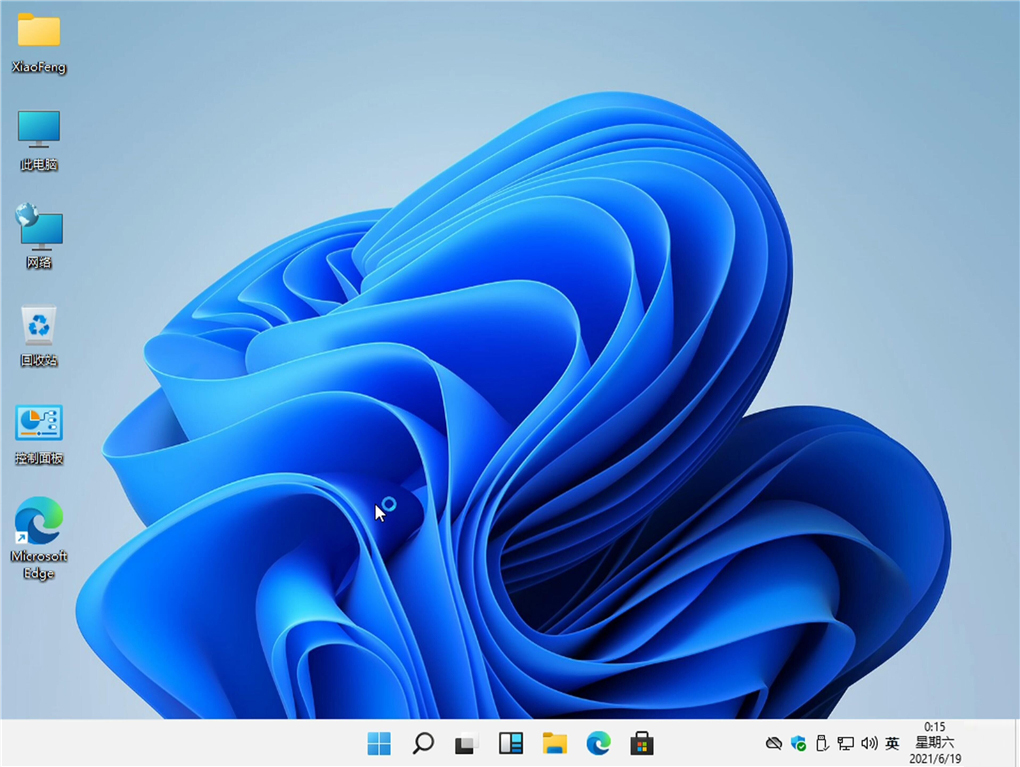
Windows 11 64-bit latest free version system features
1. Transparency
The entire setting has a transparent window. I believe everyone will like this more practical feeling.
2. Icon
There will be a colored icon next to each option, making the interface more content-rich.
3. Navigation
It seems that Night Sweat is Worse will always be retained and will not be switched away with one click.
4. Control
It has brand new control options that can help everyone better set up their computer system.
5. Virtual desktop
This time the virtual desktop can be freely customized and replaced, from Beijing to touch keyboard.
6. Wake up
It has a new touch wake-up function. After the setup is completed, it will be easier and more convenient to use.
7. Task bar
‐ (
8. Icon
Various icons have been modified by Leon, and the details are much better.
FAQ
System activation issues
Phenomenon: After installation, it prompts "Not activated".
Solution:
Automatically activate online (if previously activated with digital rights).
Digital rights activation using an activation tool such as HEU KMS.
Language and input method issues
Phenomenon: The Chinese language pack installation fails or the input method candidate box is misplaced.
Solution:
Add Chinese language first and then set the display language.
Turn off the input method icon on the lock screen (to avoid lagging).
Windows 11 64-bit latest free version update log
1.Fix several bugs;
2. Optimize detailed issues;
Huajun editor recommends:
The latest free version of Windows 11 64-bit is so easy to use. It is one of the best software in system assistance. I believe friends who have used it will say it is easy to use. If you don’t like it, we still have it.360 browser






















![[Laptop only] Win11 64-bit Chinese Professional Edition](http://softwaredownload4.com/sbdm/img/download/202505/182801-6819e431b28b0.png?x-image-process=style/style-73)





![[Enhanced Game Performance] Windows 10 64-bit Game Customized Optimized Version](http://softwaredownload4.com/sbdm/img/download/202506/111830-6847a4062a0a8.jpg?x-image-process=style/style-73)



![[The most secure Windows] Windows11 23H2 64-bit](http://softwaredownload4.com/sbdm/img/download/202506/112448-683e6b0057932.jpg?x-image-process=style/style-73)
![[CAD/Animation/Media Production] Windows11 24H2 64-bit](http://softwaredownload4.com/sbdm/img/download/202505/111859-683923a3aa79f.jpg?x-image-process=style/style-73)
![[Personal user recommendation] Windows11 24H2 64-bit Chinese Home Edition](http://softwaredownload4.com/sbdm/img/download/202505/112133-6837d2bdcc7a9.jpg?x-image-process=style/style-73)




Useful
Useful
Useful