Spider Solitaire FreeCellGame features
Automatic card spacing, optional rich functions
Unlimited free games, portrait game mode, optimized vertical mode
Multiple modes make your game no longer monotonous
The difficulty is controllable and you can play the game according to your needs
Beautiful paintings and music to relax your mood
Spider Solitaire FreeCellGame information
The mobile version of Spider Solitaire is really a very casual game. The mobile phone has a small capacity and can be started at any time. According to my roommate, it can also prevent Alzheimer's disease. If you really don’t know what to play, you can try a round of memory killing! Let’s see if grandpa is still too stupid and can’t pass the level, or if Spider Solitaire has become more difficult now... It didn’t seem so difficult when I was a kid. !
Whether the cards played at the beginning are smooth is also the key to passing the level. Of course, the most critical issue is that when you play, you must make good use of the "return" button. When you encounter two identical cards, you must try them both to see which card is more suitable. When playing, you must also learn to "advance by retreating". Sometimes, when cards of different colors occupy the position first, the whole set of cards will play more smoothly. Everyone should dare to try more. You will never know if you don't take that step. What to do next. There are only these two skills that the entire game should have. The specific essence can only be felt after trying it yourself.
Spider Solitaire FreeCellGame review
Want a new poker game experience? Spider Solitaire, one of the popular Solitaire game variants, is coming to your mobile phone! "Spider Solitaire FreeCell" gives you a chance! The goal of the Spider Solitaire game is to move the game in the least number of moves. All top cards in the ten piles are removed. To remove all the top cards in a ten-pack, move cards from column to column until you have cards of the same suit lined up, from King to Ace. When a set of cards is aligned from King to Ace, the cards are removed.
Installation steps
Special note: The installation package provided by Huajun Software Park contains the Android emulator and software APK files. For the computer version, you need to install the emulator first and then install the APK file.
1. First download the installation package from Huajun Software Park. The software package contains an Android emulator exe installation program and an APK file and unzip it. First click on the exe program to install the lightning simulator.

2. Double-click "Lightning simulator.exe" file to enter the installation interface. Users can click "Quick Installation" to select the system's default installation address for installation, or click "Custom Installation" to choose the installation path. Custom installation is recommended here.

3. WaitingLightning simulatorAfter the installation is complete, click "Try Now" to open the emulator.

4. Enter the main interface of the lightning simulator and clickRight column APK iconSelect the "Local APK Install" button.

5. In the pop-up window, click on the decompressed APK file, and then click to open.

6. After that, the software will enter the installation process. You need to wait for a moment. After the software installation is completed, it will appear in my software list. Click the icon and double-click to open it. 
Spider Solitaire FreeCell update log
1. Sweep the bug out and carry it out to the end
2. The most stable version ever
Huajun editor recommends:
Spider Solitaire FreeCell is a very good software that can solve a lot of troubles. This site also providescat and mouse,Script kill,Humanity is utterly defeated,Sonic the Hedgehog,Fight BOSSWaiting for you to download.











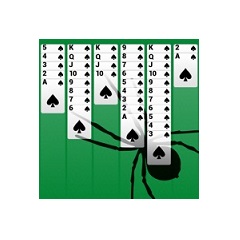




























it works
it works
it works