
How to add friends in Snake Battle?
1. Download the game and enter the main interface, click on the add friend option, as shown in the picture.

2. As shown in the figure, select the add type. You can choose to scan, nearby people, WeChat, and QQ friends to add.
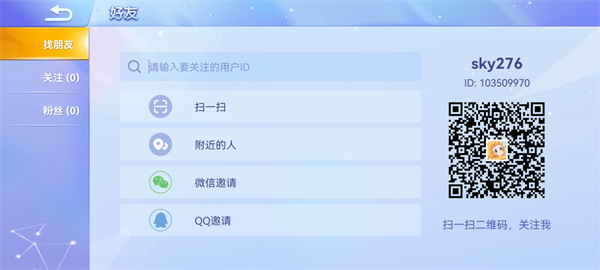
3. If you need to add nearby friends, you need to enable the mobile phone location permission, as shown in the figure.

4. Show nearby friends and click to follow.

5. Follow the selected friend to display the friend's game homepage.

6. You will find the friend’s information in your following.

A new strategy for Snake Fight
1. Basic gameplay
In the game interface, the player's left-hand operating circle is used to move and change orientation, while the right-hand side controls the release and stop of acceleration skills. The release of acceleration skills will consume a small amount of the snake's length, so pay attention to the control of the release of skills.
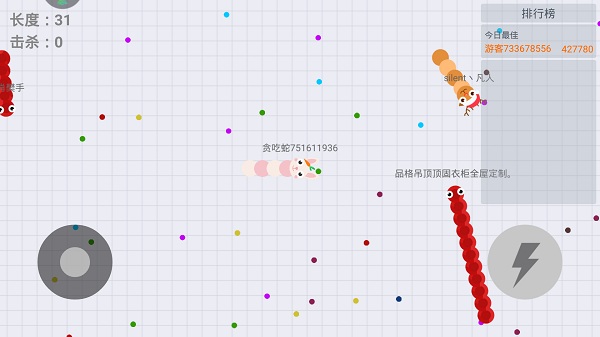
2. Mode gameplay,
In the endless mode, there is no final victory. Players can enter the game at any time and receive corresponding length rewards and enemy kill rewards after the snake dies.

3. There are four modes in the entertainment mode, namely challenge mode, limited time mode, bounty mode and space escape.

4. In the challenge mode, the golden beans obtained by the player in the game will be used to strengthen props, and the higher the score, the more golden beans will be obtained at the final settlement.
Snake Battle Gameplay Tutorial
1. Basic gameplay
In the game interface, the player's left-hand operating circle is used to move and change orientation, while the right-hand side controls the release and stop of acceleration skills. The release of acceleration skills will consume a small amount of the snake's length, so pay attention to the control of the release of skills.

After eating the colored beans, the length of the little snake will increase accordingly, but please note that some beans are on the border of the map. Be careful not to hit the border in order to eat the beans, which will cause the death of the little snake.

You will also encounter small snakes from other players on the map, and hitting your head against other small snakes will also result in death. To destroy the enemy snake, you need to hit it with your body. After destroying it, you can eat the beans of the enemy snake to increase its length.
2. Mode gameplay
In the endless mode, there is no final victory. Players can enter the game at any time and receive corresponding length rewards and enemy kill rewards after the snake dies.

There are four modes in the entertainment mode, namely challenge mode, limited time mode, bounty mode and space escape.

In the challenge mode, the golden beans the player obtains in the game will be used to strengthen props, and the higher the score, the more golden beans will be obtained at the final settlement.

Players will obtain a powerful skill in the game. The skill needs to be replenished and released after killing the enemy. Different skills have different functions. Players should remember to check carefully. At the same time, you can get combo rewards by killing an enemy consecutively.
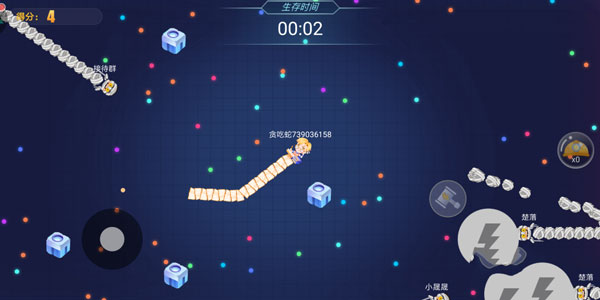
The basic gameplay of limited-time mode is the same as that of endless mode. The only difference is that each game has a time limit of five minutes. Points will be awarded at the end of each game, and the points have a certain upper limit every week.

The gameplay of bounty mode is to pay the entrance fee to enter the game. After paying the entrance fee, select the length of the battle and place a bet. The length is directly proportional to the bet. The bets for 50 length are 500, the bet for 100 length is 1000, and the bet for 150 length is 1500. In bounty mode, the length is fixed, and using acceleration skills will not consume your own length.

There are ten players in each game, and each game lasts three minutes. While collecting Happy Coins, players should also be careful not to be killed by other players. If they are killed, they will lose all the Happy Coins they have collected and bet on. The Pirate Snake will carry a lot of Happy Coins, so remember to eliminate each other carefully. Props will be randomly refreshed in the game, so be careful to get them first.

In Space Escape, players can experience the feeling of playing games in space. In this mode, the safe zone gradually shrinks, and surviving to the end is the only goal. There are 29 players in a game. The safe zone is green and the radiation zone is red. The snake's head will be continuously damaged in the radiation zone. Be careful to avoid radiation damage and enter the safe zone.

At the beginning of the game, a heart of life will be displayed above the player's head. Eating can increase the player's health. Staying in the radiation area will slowly decrease it, and hitting an enemy will deduct one. There will be some random treasure chests walking around the map. Remember to avoid enemies while hitting them and collect rewards. Also remember to dodge enemy missile skill attacks.
3. Team battle mode
After you are familiar with the basic gameplay, you can start playing in team battle mode. In team battle mode, the snake will not die if its head hits a teammate of the same team (same color).
Props and BOSS will be randomly refreshed in the game. After picking up the shield, remember to release it manually to gain 5 seconds of invincibility. After killing the BOSS, the entire team will receive an acceleration boost, so remember to kill the BOSS forcefully.

The first team to reach 4000 points in total or the team with the lead at the end of overtime will win.
How to change skin in Snake War
1. Open [Snake War] and enter the main interface of the game, click [Backpack] in the lower right corner;

2. Find [Skin] in the upper left corner and click [Skin] in the [Skin] list;

3. Select the skin you want to change from the skins you own on the right, and click the corresponding [Appear] under the skin.

Snake War PC version software introduction
1. Control the joystick to move your little snake, eat the small colored dots on the map, and it will grow longer.
2. Be careful! If the snake head touches other greedy snakes, it will die and produce a large number of small dots.
3. Press and hold the accelerator button, use clever moves to make the snake body hit by others, and then you can eat them.
4 or 5 minutes per game, compete with your friends to see who can play longer.
1. Overtaking: Use your body to get close to the opponent. After getting close, suddenly accelerate in front of the opponent's snake head, and then move left and right. The opponent may not have time to brake and hit you;
2. Tail. Kill: Follow a larger snake. When the opponent makes a mistake or is killed by a larger snake, you can quickly eat the opponent and grow rapidly; this is somewhat dangerous, because the big snake may turn around and eat you first at any time!
3. Surrounding and killing: If you have grown to a certain level, you can surround the little snake to your movable range, and then slowly eat away the little snake;
Snake Fight PC version software features
【以小搏大,战局随时都会逆袭】你长你有理,我短我灵活!大蛇不再有统治性的地位,小蛇们更灵活,战局随时都有可能逆转!
【Simple and fun, a game suitable for all ages】No matter what age, gender, or profession, as long as you simply poke and poke on the screen, you can find a lot of fun in Snake Battle!
[Combat skills, experienced drivers teach you a few tricks] Rapid overtaking to intercept the snake's head, sudden stop and shake of the head to grab the road, 180-degree gorgeous and elegant, drawing a circle to curse you... These are all combat skills! Who said that the snake battle only relies on hand speed? Strategy is also important, of course, if you happen to be single and have practiced hand speed ——Perfect!
【This game is poisonous, I can't stop it at all】Super Q and super cute painting style, every game is like being poisoned, I can't stop it at all, hahahahaha!
The classic game "Snake" that I played when I was a child has now been upgraded to "Snake Battle". The new gameplay is waiting for you to challenge! Friends who like to play, don't miss it!
Installation steps
Special note: The installation package provided by Huajun Software Park contains the Android emulator and software APK files. For the computer version, you need to install the emulator first and then install the APK file.
1. First download the installation package from Huajun Software Park. The software package contains an Android emulator exe installation program and an APK file and unzip it. First click on the exe program to install the lightning simulator.

2. Double-click "Lightning simulator.exe" file to enter the installation interface. Users can click "Quick Installation" to select the system's default installation address for installation, or click "Custom Installation" to choose the installation path. Custom installation is recommended here.

3. WaitingLightning simulatorAfter the installation is complete, click "Try Now" to open the emulator.

4. Enter the main interface of the lightning simulator and clickRight column APK iconSelect the "Local APK Install" button.

5. In the pop-up window, click on the decompressed APK file, and then click to open.

6. After that, the software will enter the installation process. You need to wait for a moment. After the software installation is completed, it will appear in my software list. Click the icon and double-click to open it. 
Snake Battle PC version update log
Halloween activities - Surprise opens on October 27th
【Carnival Candy List】Ranking up the list, you can keep winning carnival prizes!
【Great Value Redemption】Choose exquisite Halloween costumes and pick your Halloween style!
【Surprise Skin】Limited skins are back in surprise, come and test your luck index!
Recent updates:
Season Pass is now available
【Season Pass】Play the game to upgrade your level and win massive pass rewards!
【Rank Achievements】Good news for the higher-ranking party. The higher the rank, the richer the rewards. Get your friends to win consecutively and become the king!
【Redemption Store】Free choice of super value rewards, full of surprises and endless exchanges!
【Monkey Guardian Costume】Collect a full set of monkey skins, rings and other costumes to transform into a handsome zodiac guardian!
【Pass Ranking】Sprint to the highest level in the whole server, and you will be the next one to enter the "Hall of Fame"!
Optimize the experience of some game modes and fix online issues
Huajun editor recommends:
A very good casual puzzle. The editor also uses this software. It is powerful, green and safe. This site also providesScript kill,Humanity is utterly defeated,Sonic the Hedgehog,red core,Fight BOSSWaiting for you to download.



































Useful
Useful
Useful