Snake Battle PC versionSoftware introduction
Snake Battle is a very challenging and fun casual entertainment game. Players will enter a black battlefield, control a snake to collect energy, and continuously grow from a weak body to a huge body. Although the game is a cartoon 2D screen, the protagonist snakes show a very good three-dimensional effect, and coupled with the detailed expression of body squirming, it visually gives players a real sense of movement, which is very interesting.

Snake Battle PC versionSoftware features
The goal of the game is very simple. Just like "Snake", you need to control the direction of the snake, collect energy blocks scattered on the map to make your snake grow bigger, and avoid hitting the wall at the same time.
The difference is that the map of "Snake Battle" is large enough to accommodate hundreds of snakes at the same time, which means that players have to avoid not only walls, but also attacks from other players.

Installation steps
Special note: The installation package provided by Huajun Software Park contains the Android emulator and software APK files. For the computer version, you need to install the emulator first and then install the APK file.
1. First download the installation package from Huajun Software Park. The software package contains an emulator exe installation program and an APK file and unzip them. First click on the exe program to install the emulator.
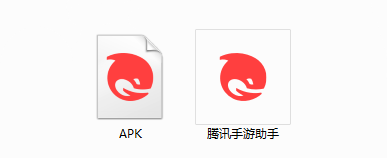
2. Double-click "Tencent Mobile Game Assistant.exe" file to enter the installation interface. Users can click "Install" to select the system's default installation address for installation, or click "Custom Installation" to select the installation path. Custom installation is recommended here.

3. Wait for the Tencent Mobile Game Assistant emulator to be installed, and then click "Start Now" to open the emulator.

4. Enter the main interface of the simulator, click the icon in the upper right corner and select the "Local APK Installation" button.
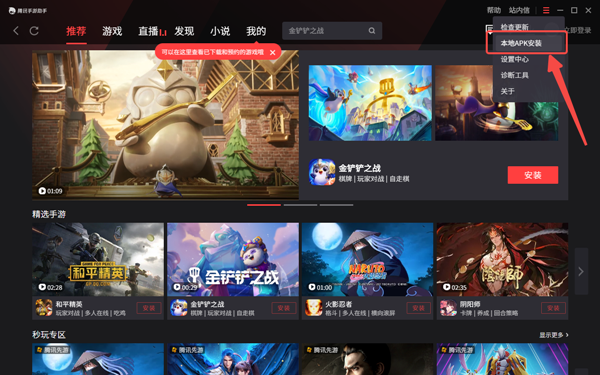
5. In the pop-up window, click the decompressed APK file, and then click Open.

6. After that, the software will enter the installation process. You need to wait for a moment. After the software installation is completed, it will appear in my software list. Click the icon and double-click to open it.
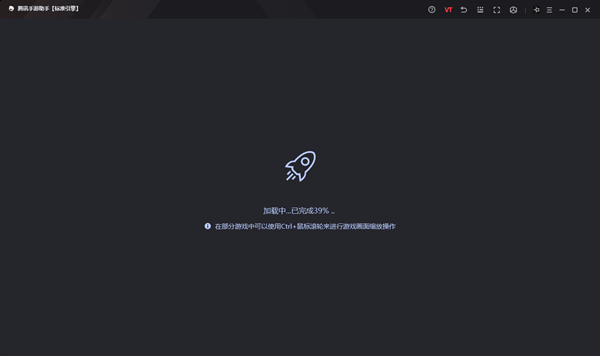
Snake Battle PC versionChange log
1. Fixed BUG, the new version has a better experience
2. Some pages have been changed
Huajun editor recommends:
Children's shoes, the PC version of Snake Battle can definitely meet your needs. From the software interface to the software functions, it is absolutely eye-catching. Everyone is welcome to download and use it! There are similar software on this sitecat and mouse,Script kill,Humanity is utterly defeated,Sonic the Hedgehog,Fight BOSS!



































Useful
Useful
Useful