Terraria PC versionSoftware introduction
After completing character customization, the game throws the player into a completely randomly generated pixel world. The tools at hand mean that the player needs to build things, explore the world and defeat monsters. The entire game world is destructible. After destroying certain obstacles, you can find various resources such as stone, wood, iron ore or other equipment. Of course, as you go deeper, you will also encounter various monsters. The main task of the game is to allow players to use various resources to create all kinds of weird things according to their own ideas, so this makes players full of motivation to explore.
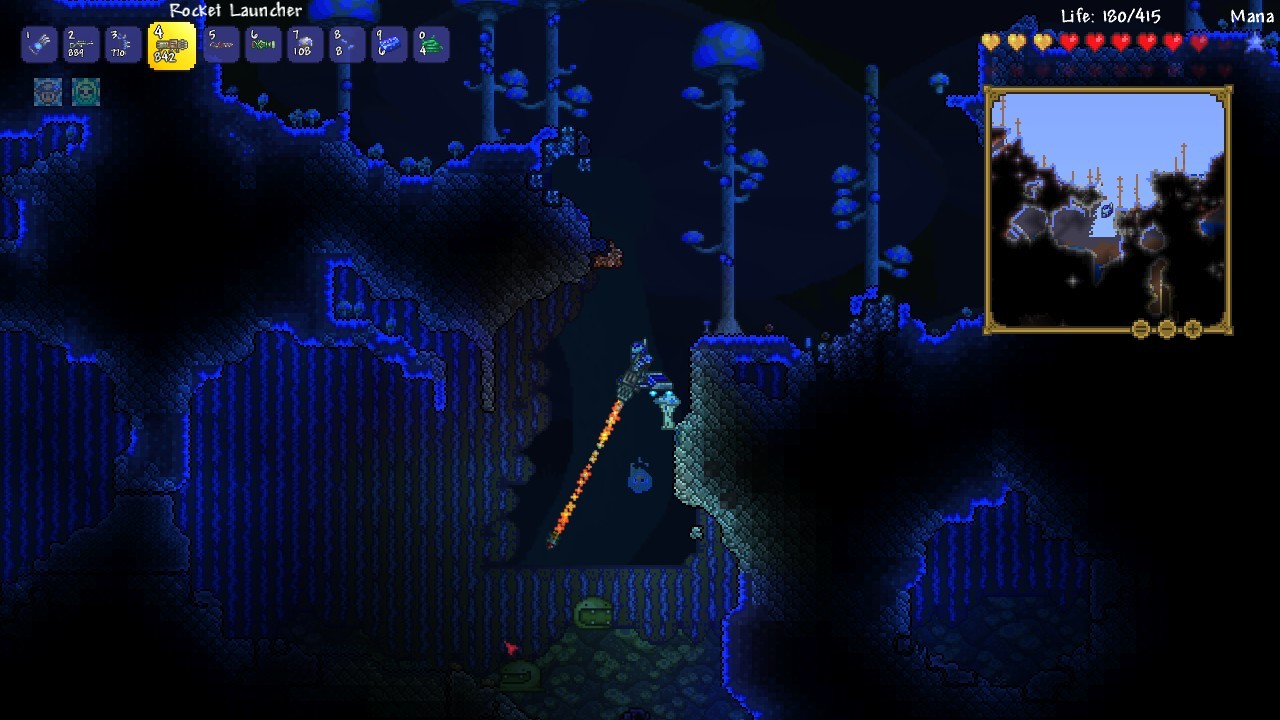
Terraria PC versionSoftware features
1. 200+ CRAFTING recipes - weapons, armor, potions, and more! 25+ block types to build anything you can imagine!
2. 75+ monsters! 5 BOSS! More than a dozen environments to explore! Dynamic water and lava, day/night cycle!
3. 10+ NPCs to meet and recruit to your home! Find and summon exclusive Android pets!GoogleGame service leaderboards and achievements!

Installation steps
Special note: The installation package provided by Huajun Software Park contains the Android emulator and software APK files. For the computer version, you need to install the emulator first and then install the APK file.
1. First download the installation package from Huajun Software Park. The software package contains an Android emulator exe installation program and an APK file and unzip it. First click on the exe program to install the lightning simulator.
2. Double-click "Lightning simulator.exe" file to enter the installation interface. Users can click "Quick Installation" to select the system's default installation address for installation, or click "Custom Installation" to choose the installation path. Custom installation is recommended here.
3. WaitingLightning simulatorAfter the installation is complete, click "Try Now" to open the emulator.
4. Enter the main interface of the lightning simulator and clickRight column APK iconSelect the "Local APK Install" button.
5. In the pop-up window, click on the decompressed APK file, and then click to open.
6. After that, the software will enter the installation process. You need to wait for a moment. After the software installation is completed, it will appear in my software list. Click the icon and double-click to open it.






Terraria PC version update log
1. The details are more outstanding!
2. BUG gone without a trace
Huajun editor recommends:
Terraria PC version is an excellent software for casual puzzles. The editor strongly recommends it to you. Once you download it, you will know how good it is. The editor has also prepared for youcat and mouse,Script kill,Sonic the Hedgehog,red core,Fight BOSS



































Useful
Useful
Useful