
Classic Spider Solitaire FAQ
Question: How to add the classic version of Spider Solitaire toUninstall?
Answer: 1. We need to long press the phonescreenThe logo of the classic version of Spider Solitaire pops up and click Remove APP.

2. Then we need to click Delete APP to delete it!

Guide to the Classic Spider Solitaire Game
Strategy 1
1. You must choose your opening well. If you can't open even one row, your chances in this round will be slim.
2. After three cards have been dealt, the whole game should be in order. If it is still messy, it means that the start is not good.
3. During the straight card process, if you feel that the position is ideal, you can save it appropriately and the success rate will be greatly improved.
4. If you have the chance to get a piece of the same suit, sometimes it may be just one card away.
5. Try to put the cards in a row. It doesn’t matter if it is longer. Sometimes it may be forty or fifty.
Strategy 2
1. Be very greedy at the beginning. When the first card is dealt, try to stack the cards as much as possible, turn over all the cards underneath, and try to dig out an empty space. Dig deep holes and store grain widely. Only in this way can you stand high and see far, strategize, take the initiative, and make secret moves.
2. Don’t be too greedy later. Don't be too mystical, don't just stack the cards when you see them. We should keep an eye on all directions and listen to all directions, look around, and eliminate what can be eliminated first before talking about it. The rest will be easier to handle. Being greedy will only ruin the overall situation. I used to sort out many cards one by one, but I couldn't eliminate them.
3. Try to leave a way out, don’t just focus on the immediate pleasure, stacking cards of various suits in a mess will have a very negative impact on the subsequent games.
4. No matter what, we cannot let boss-level cards like KQJ stand in front of us, we must deal with them. (Erase or move to an empty space.)
5. Calmly deal with the cards before dealing the last card, and avoid giving up easily in pessimism and despair. After sending the last one, I resigned myself to fate, but I still had to believe in miracles.
Other strategies
Click "Game" -> "Options" to select game options such as "animate when dealing", "automatically save game on launch", "automatically open last game on startup", "prompt before saving game", "prompt before opening saved game" and "use sound effects".

Classic Spider Solitaire Features
【Scoring rules】
When the game starts, it is 500 points. Each time a card is moved or canceled in the future, one point will be deducted. When a group of cards of the same suit is removed and arranged to the lower left, 100 points are added. Negative points can occur in the game. When the score is negative, perform the undo operation and the score will automatically become 0.
【Flop Rules】
At the beginning of the game, only the first card of each stack of cards is turned over by default. When moving all revealed cards in a pile to other places, the topmost card among the unopened cards will be revealed automatically.
The ten cards dealt each time are all turned over.
Highlights of the classic Spider Solitaire game
- Customization: Change the background, card back and card face for a personalized experience
- Fun daily challenges: Complete challenges to win beautiful trophies in a row
- Unlimited undo, unlimited reminders, unlimited automatic demonstrations
- Spider Solitaire game that can be played anytime, anywhere
How to play the classic Spider Solitaire game
·Three difficulty options, single color, two colors and four colors are available for you to choose from;
· · Freely switch between horizontal and vertical screens, you can play how you want;
· · Statistics of rounds allow you to know your performance well;
· Solitaire game, if you get tired of playing Spider Solitaire, you can switch to card game to relax.
Classic version of Spider Solitaire installation steps
1. Search for the classic version of Spider Solitaire in the Apple App Store, then find this software and click to get it.

2. The classic version of Spider Solitaire APP is being downloaded.

3. At this time, the classic version of Spider Solitaire APP has been installed. Click to open it to use.

Classic Spider Solitaire Game Rules
1. Scoring rules
When the game starts, it is 500 points. Each time a card is moved or canceled in the future, one point will be deducted. when a group
When cards of the same suit are removed and arranged to the lower left, 100 points are added. Negative points can occur in the game. When the score is negative, perform the undo operation and the score will automatically become 0.
2. Flop rules
At the beginning of the game, only the first card of each stack of cards is turned over by default. When moving all revealed cards in a pile to other places, the topmost card among the unopened cards will be revealed automatically.
The ten cards dealt each time are all turned over.
3. Operating rules
Move cards
Drag the mouse to move a card or a group of cards on top of another card or an empty card stack. Each moved card can only be placed on the empty position after all the cards in the stack are removed or on a card that is 1 point higher than the bottom card.
Only when all the cards in a group are of the same suit can this group of cards be moved. Otherwise, only the top card of the group or multiple cards of the same suit can be moved.
When a group of cards of the same suit, ordered from K to A, is moved, the group of cards will be automatically removed and sorted to the lower left, and points will be awarded at the same time.
Cancel
When you need to return to the previous operation, you can perform "undo". One point is deducted for each undo operation performed.
Click "Game" -> "Undo", or press Ctrl+z combination to perform an undo operation. The undo operation can be performed multiple times.
In the XP version of Spider Solitaire, the undo operation can be performed up to the last time the cards are dealt, or the card state after a group of cards of the same suit is sorted and removed.
In the Vista version of the game, the undo operation can be executed indefinitely until the game starts.
But when opening a saved game, the undo operation cannot be performed.
Dealing cards
When you need to deal cards, click on the undealt card stack in the lower right corner of the interface, or press the shortcut key D to perform the card dealing operation. No points will be deducted for this operation.
When performing the card dealing operation, the card stacks at the top of the interface must all contain cards, otherwise the card dealing operation cannot be performed.
When the cards are dealt, a flip-through card will be automatically dealt to the top of each stack of cards.
Open storage
When starting the game, click "Game" -> "Open Last Saved Game" to continue the previous game.
When you need to save, click "Game" -> "Save Game" to save this game.
Note: Only one copy of the game record can be saved. Saving it again will automatically overwrite the previous record and affect the battle statistics.
4. Tips and help
If you need to prompt "Show possible operations" in the game, you can use the help prompt. Click "Game" -> "Show Possible Operations", or press the shortcut key m to get the prompt. Under the XP game, you can also click on the score box at the bottom of the interface to get prompt information.
Display rules for help tips:
Priority prompts the same suit to move to the same suit;
A card or group of cards is moved to a card of a different suit that can perform an operation;
A card or a group of cards moves to the empty card stack position;
Note: When a card is on top of a card of a different suit and can be moved on top of another card of a different suit, the executable action will not be prompted. Therefore, the game's prompt help does not represent all executable operations.
5. Battle statistics
Click "Statistics" on the "Game" menu to view the statistical information of the game, including: highest score record, number of wins and losses, winning rate, highest winning streak and loss streak in history, and current winning streak. Click Reset to start counting again.
When the game is closed unexpectedly or the game is saved and closed, the game will not be counted in the game's win-loss record.
Save this game to replace the saved game record, and the game will be automatically judged as negative.
Open the game without performing any operations. When you open the game again or close the game, the outcome will not be counted.
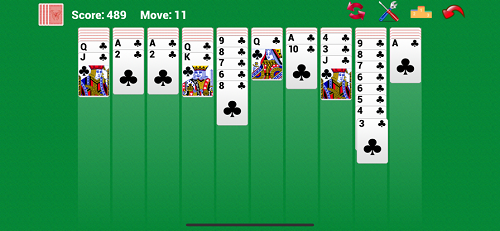
Comparison of similar software
card gameThe official version is a card game that comes with Windows system. The latest version of the card game is very simple to play and operate, and is compatible with any operating system. It is small in size, does not occupy memory, does not require installation, and can be played with just one click. The interface of the card game is simple and has built-in different difficulty levels. Players can choose according to their needs. It is still relatively challenging.
Pyramid Solitaire LegendThe PC version is a FreeCell-style card game produced by the manufacturer King. Although Pyramid Solitaire Saga is card-themed, it still follows the traditional gameplay of Candy Crush Saga. The two unique gameplays are perfectly integrated to bring more game fun to players.
Huajun editor recommends:
Classic Spider SolitaireIt also innovatively adds more gorgeous and rich game backgrounds and skins to meet all the expectations of many players for card games. The classic version of Spider Solitaire is a perfect reproduction of the original traditional card game, ensuring the original flavor in terms of graphics, sound effects, and gameplay types. Interested users can download it now!

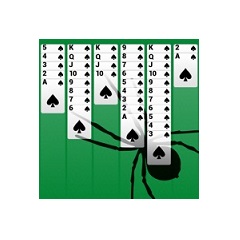




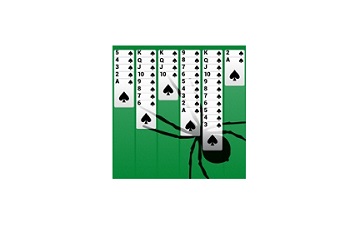

































Useful
Useful
Useful