- Green versionCheck
- Green versionCheck
- Green versionCheck
- Green versionCheck
- Green versionCheck
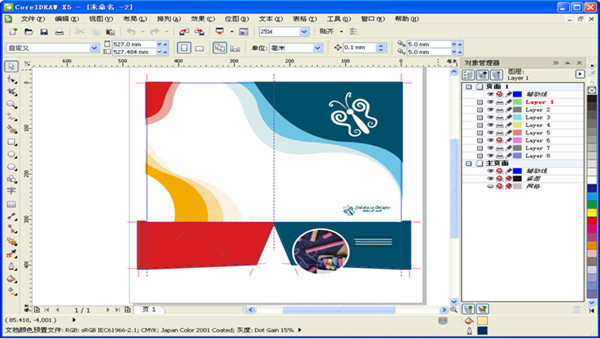
CorelDRAWX5 software features
* Added multi-core support for faster speeds
* Richer content and professional templates
* More study tools, video tutorials and expert tips
* Stronger compatibility, supporting more than 100 file formats
* More precise color control and consistency
* More web features, including support for Flash animations
* More output options for print, web, digital signage and more
CorelDRAWX5 software features
1. Built-in content organizer
Speed up your workflow with Corel® CONNECT™, a built-in content organizer that helps you find graphics, templates, fonts and images instantly on your computer. Your selections are stored in Synchronized trays between CorelDRAW® and Corel® PHOTO-PAINT™, giving you instant access to content. At the same time, you can directly search Flickr® online using keywords. Photos from Fotolia and iStockPhoto® stock photo sites.
2. Web graphics and animation tools
Create web content more efficiently than ever before with new features like Pixel mode that accurately displays content online and new web animation tools Graphics and animation. And, a new Export dialog box now lets you compare file formats before exporting so you can optimize settings for the highest file quality.
3. Corel® PowerTRACE™
With significantly enhanced Corel PowerTRACE, converting bitmaps into high-quality vector objects is even more precise and smooth. This version of PowerTRACE Provides the best tracing results to date.
4. Best speed and performance
Powerful enhancements take advantage of multi-core processing to maximize computer productivity, allowing you to complete tasks faster. This latest version is for Windows® 7 Optimizations and new touch screen support, as well as support for Windows® 7 and Windows® XP.
5. Completely redesigned color management engine
Can control color consistency between different media and generate different color palettes for each document. New color management engine delivers better color accuracy and support from PANTONE® new color profile. Know your colors are accurate before you print, minimizing carbon emissions and costly reprints.
6. Visual communication tools
Create engaging print and online materials with a powerful set of new and enhanced drawing, bitmap to vector tracing, diagramming, art pen, and text tools. It's all the graphics software you need for effective visual communication.
7. Market-leading file compatibility
Redesign and share your work anywhere, anytime with extensive file compatibility. Supports more than a dozen file formats, including PDF, JPG, PNG, EPS, AI, TIFF, PSD, and DOCX etc., which enables you to efficiently import and export files created with other graphics software.
8. Painting tools with strong response
—
9. Expert concepts and engaging learning materials
Gain more design ideas with new and updated video tutorials, engaging learning materials, and a visually rich online guide with new expert articles. (A hard-cover, full-color printed guide is included with the boxed edition.) Achieve more than you can imagine!
10. High-value digital content
With over 1,000 professional fonts including first-time Helvetica®, Garamond® and Frutiger® font) to enrich your design content. And, take advantage of high-value digital content like stunning clipart, royalty-free photos and vehicle templates. Create professional and perfect work without spending more time and money - This kit has it all.
CorelDRAWX5 update log
The developer of GG said that there are really no bugs this time~
Huajun editor recommends:
The operation steps of CorelDRAWX5 software are very simple and very fast, so users can use it with confidence. Also recommendedPhoto BlowUp,Adobe Illustrator CC,AutoCad 2020,ps download Chinese version free cs6,Picture Factory Official VersionDownload and use related software.




































it works
it works
it works