- Green versionCheck
- Green versionCheck
- Green versionCheck

Tt DPS G App software introduction
Tt DPS G App is a power management software launched by thermaltake that manages your PSU/PC digitally, allowing users to more easily understand the computer usage status and view the running status of each device in real time!
Tt DPS G App software features
Monitor power usage status at any time
DPS G PC APP 3.0 can monitor power efficiency, wattage, voltage, current, power supply fan and temperature and other usage conditions. Apply "DPS G PC App 3.0 monitoring software", "DPS G Smart Power Management Cloud 1.0 SPM cloud smart power management platform" and "DPS G Mobile App1.0 mobile phone monitoring software" three major digital power software, fully grasp the complete performance, energy consumption and status of the power supply.
RGB fan control
Through the fan control function, you can adjust 12 individually controlled LED lights and 7 lighting modes (constant, flowing, RGB loop, radar, flash, wave and interlaced), the colors are dazzling and changeable, and the fan speed can be adjusted to achieve a silent effect.
Intelligent silent fan
DPS G PC APP The 3.0 monitoring software provides silent, performance and zero speed modes for fan speed settings. Zero-speed mode will keep the fan stationary when the system load is less than 40%, effectively reducing system noise, and when the load reaches The fan automatically turns on at 40% to maintain cooling efficiency.
Real-time fault warning mechanism function
As shown in the intelligent power management service architecture, this service allows users to receive power failure warnings anytime and anywhere. Computers equipped with SPM power supplies allow users to use the DPS G PC APP 3.0 Monitors real-time fan speed and temperature. When the temperature of the power supply exceeds 60°C/140℉, the voltage exceeds the standard value ±5%, or the fan speed reaches zero without setting, it will actively send an abnormal message to the cloud and then send the message. to mobile phone (Mobile App 1.0) and cloud management platform (DPS G Smart Power Management Cloud 1.0) Notify users of the occurrence of the above abnormal conditions to avoid danger.
Monitor PC usage status at any time
DPS G PC APP The 3.0 monitoring software allows users to monitor the efficiency, wattage, voltage and temperature usage status of CPU/VGA at any time, and displays the usage load status of RAM and hard disk capacity remotely without closing other programs, browsers or software. Start using and provide intelligent monitoring solutions.
Electricity bill monitoring and calculation
DPS G PC APP 3.0 monitoring software calculates electricity costs, achieves effective electricity bill control and management, and provides individual businesses or small and medium-sized enterprises with a management tool for monitoring and analyzing electricity bills.
Tt DPS G App supported devices
Toughpower iRGB PLUS Platinum (850W/1050W/1200W)
Toughpower iRGB PLUS Titanium (1250W)
Toughpower DPS G RGB Titanium (850W/1000W/1250W/1500W)
Toughpower DPS G RGB Gold (650W/750W/850W)
Toughpower DPS G Platinum (850W/1050W/1200W)
Toughpower DPS G Gold (450W/550W/650W/750W/850W/1050W)
Smart DPS G Gold (650W/750W)
Smart DPS G Bronze (700W-500W)
Smart DPS G White (450W/350W)
Tt DPS G App installation steps
1. Download the latest version of Tt DPS G App software package at Huajun Software Park
2. Unzip the Tt DPS G App software and run the "EXE. file"
3. Double-click to open, enter the Tt DPS G App software interface, and click Next
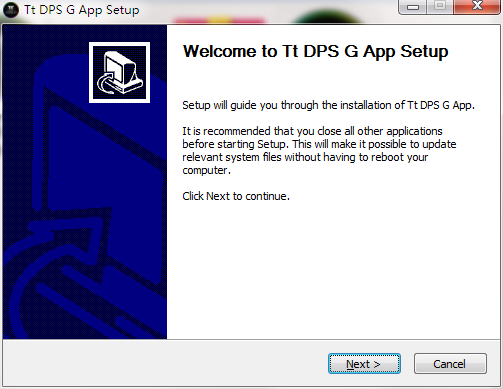
4. Select the installation location and click Next
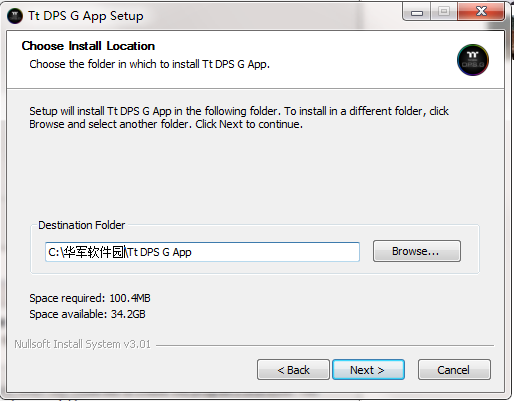
5. Create a shortcut and click Install
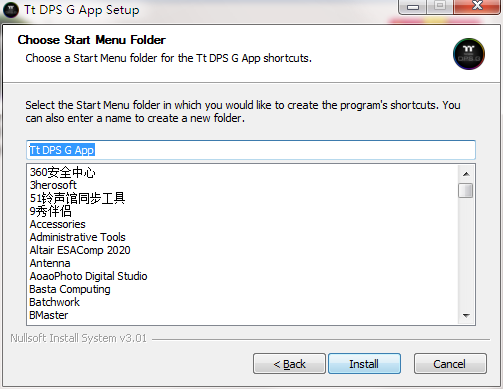
6. Click Finish, the Tt DPS G App software is successfully installed.
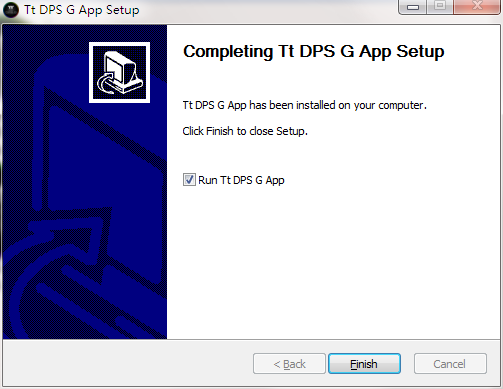
Tt DPS G App update log
1: Optimized performance
2: We are serious about solving bug problems
Huajun editor recommends:
If you are dazzled by the introduction of so many functions above, then download the Tt DPS G App quickly. This site also providesLeyi integrated ceiling design software,Log volume calculator,Guangdong Provincial Enterprise Income Tax Declaration System,Agricultural Bank of China Certificate,Taiyou CPK calculation toolWaiting for you to download.




































it works
it works
it works