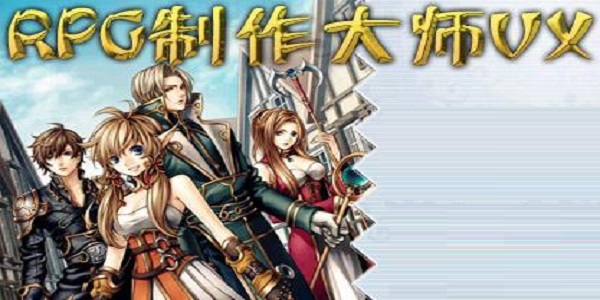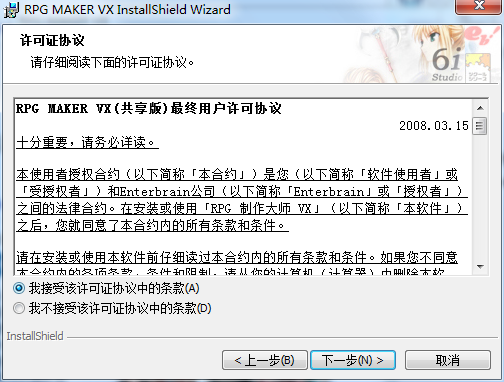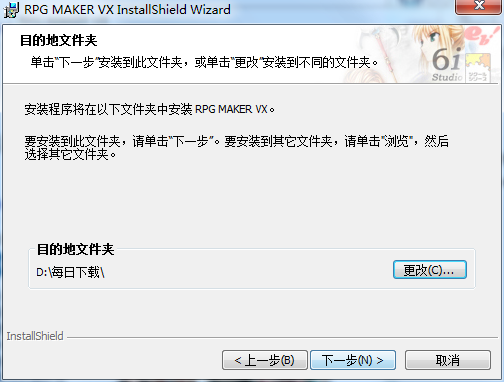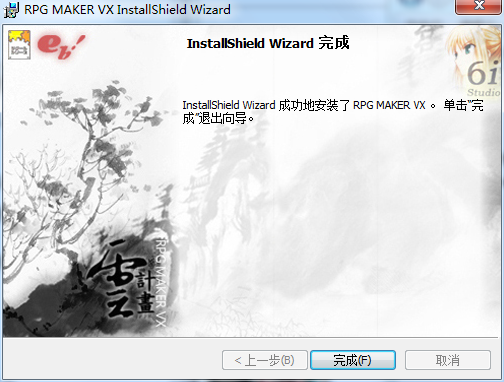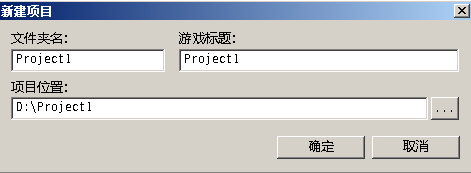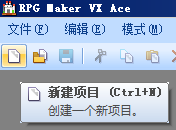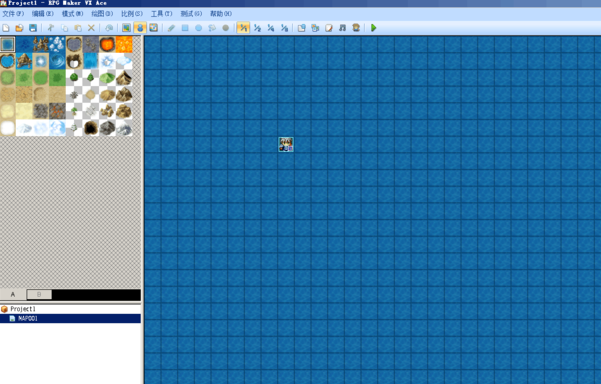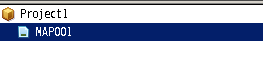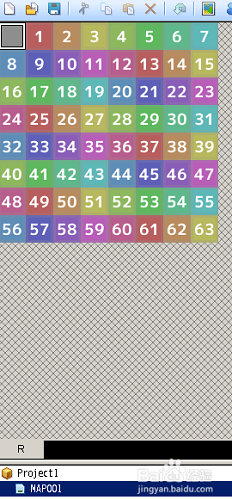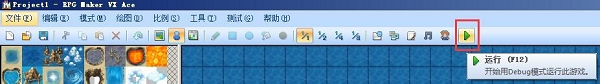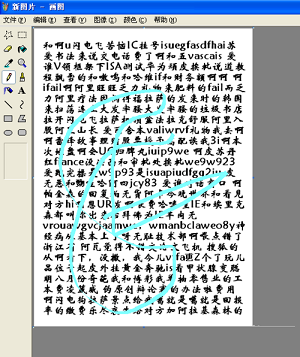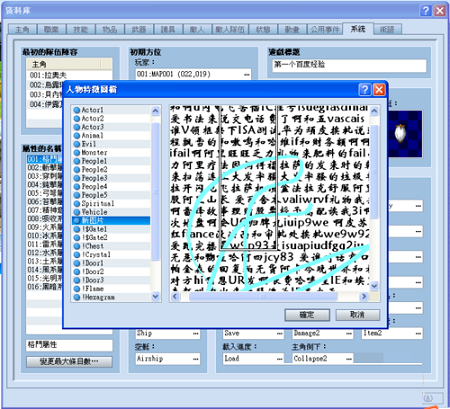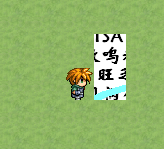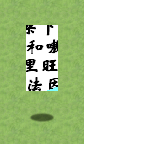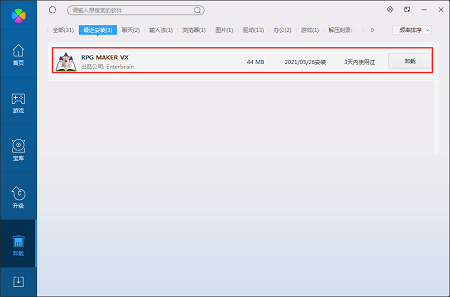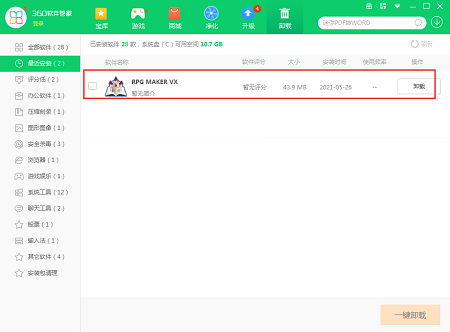RPG Maker VXThe official version, also known as RPG Maker Master, is a production tool specially created for RPG games. RPG Maker VX comes with a material library, which contains various character graphics, object graphics, map components, background music and sound effects, etc. for users to use. andRPG Maker VXCan run on any Windows version system, no need to download additional software. Huajun Software Park provides the download service of RPG Maker VX. Everyone is welcome to download and use it!
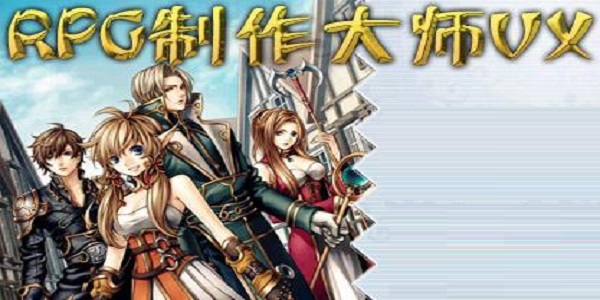
RPG Maker VX software features
1. High-precision picture
Supports 640×480 pixel resolution 32-color true color images. Completely corresponds to Alpha
Channel (transparency of each pixel), smooth transmission processing, soft translucency performance. The synthesis method of the picture also adds the usual translucent synthesis, additive synthesis and subtractive synthesis. And fonts are automatically mapped, so bold fonts are no longer eye-catching.
2. Use music playback software
As BGM, we mainly use the MIDI of DirectMusic Synthesizer
Play. Because it is played by software, it cannot be replaced by other formats. The producer of music material does not need to consider the correspondence with various MIDI music. MIDI that can be played normally during production
The file can also be played normally in other environments.
3. Flexible and powerful scripting system
The game is made with RPG maker XP, and the script is written in Ruby
language written. Pre-written scripts can create very unique and interesting games. They are prepared for more advanced game production needs. They can be used to design graphics, write combat systems, and all game elements. Scripting
Genres other than RPG are also possible.
Features of RPG Maker VX software
1. Able to change fonts freely
2. The default size of the character walking picture is 32x32 pixels
3.Support effect animation playback speed
4.Supports all mainstream Windows operating systems
RPG Maker VX installation steps
1. Bring RPG Production Master to Huajun Software Park
Download VX and extract it to the current folder. Click on the AutoRun.exe application to enter the installation wizard interface. Then click Next to come to the license agreement interface. After we check to accept the agreement, click Next.
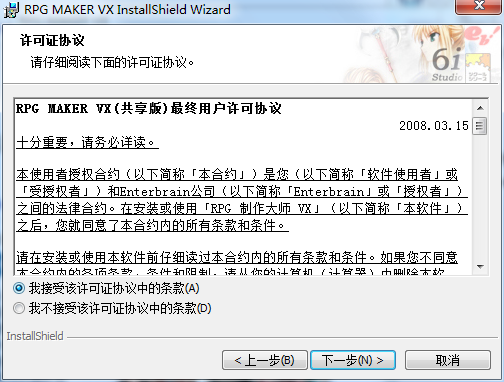
2. Select the software installation location interface. Huajun editor recommends that users install it in the D drive, select the installation location and click Next.
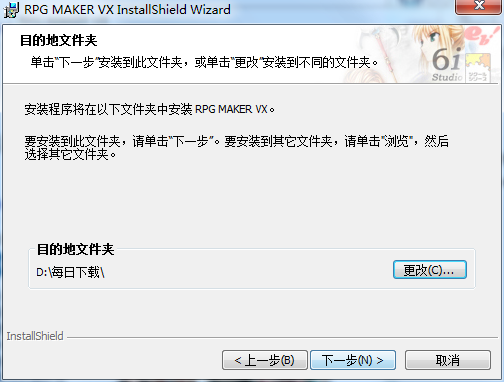
3. The installation of RPG Maker VX is completed, click Finish.
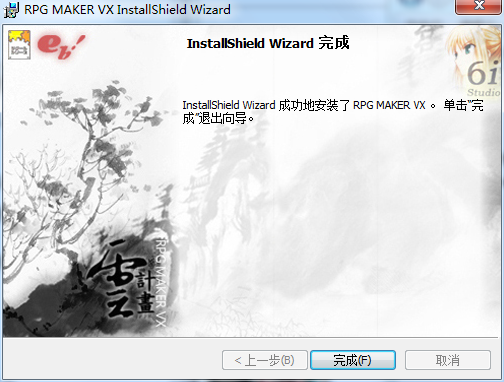
How to use RPG Maker VX
1. Enter RPG Maker
After VX, a dialog box pops up asking for a new project. Click the icon of the new task in the upper left corner to bring up the new project window. Select the location where the project is saved, give it a name, and click OK.
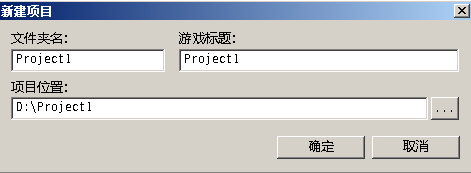
2. After the new project is successfully created, RMVA will generate some default data. The following picture is the default map generated by RMVA. In the column on the left, you can see that the name of the default map is MP001. There is a little man icon on the map. This Is the default player starting position
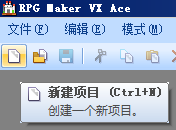
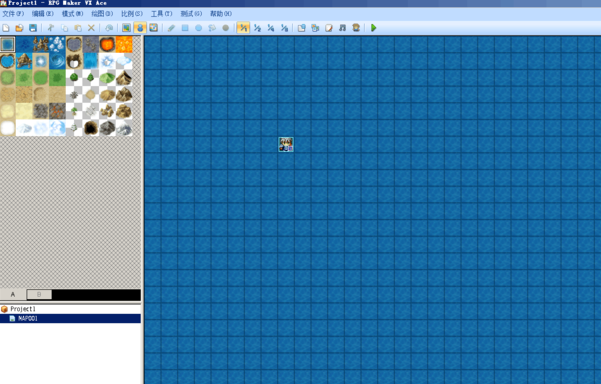
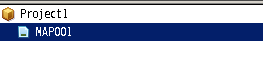

3. There are three editing modes in RMVA, namely map, event, and area editing modes. In different editing modes, the display of the map and left column will be different. You can use the three buttons shown in Figure 2 below to switch the editing mode (F5, F6, F on the keyboard can be used
7-key quick switching)
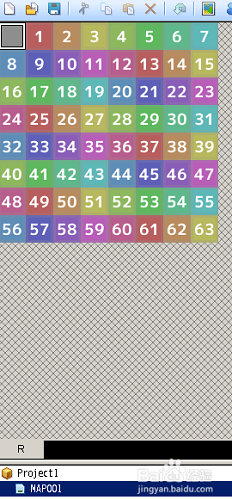

4. Click the button shown below to start testing the game
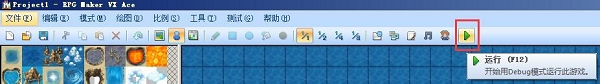
5. Picture 1 is after the game is exported, and Picture 2 is the platform for testing, which will not appear in the game.

RPG Maker VX FAQ
Question: How to use RPG Maker VXx to make unique vehicles?
Answer: 1) Enter the interface and see a vast ocean. First change the ocean to land.


2) Enter the material library (the traditional Chinese version is the database)-system

3) Double-click any vehicle to change the picture
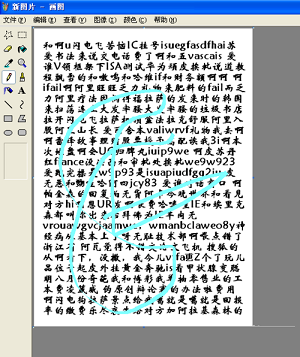
4) What I want to say here is to make your own pictures or add pictures, first get a picture
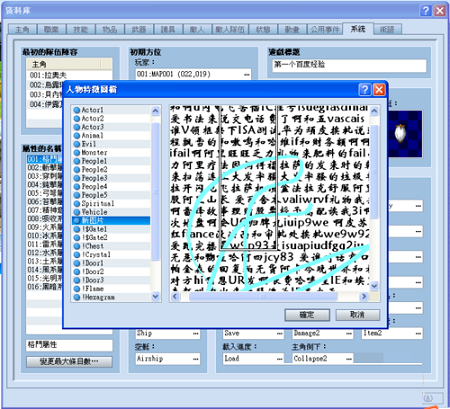
5) Then put it into the Characters folder in the Graphics folder of the game folder
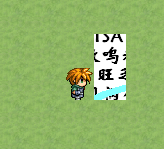
6) Then you can use this image
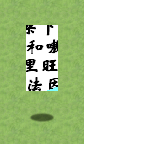
Question: How to uninstall RPG Maker VX?
Answer: Method 1: Install and open the computer manager software, select the software management option, click the uninstall option, find RPG Maker VX in the list, and click uninstall
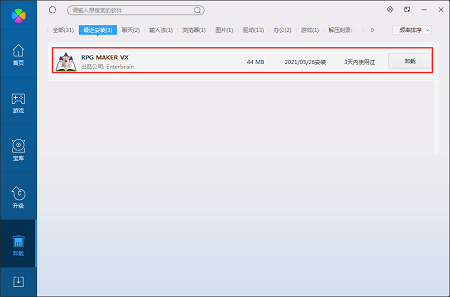
Method 2: Install and open 360 Software Manager, find RPG Maker VX in the list of uninstall options, and click to uninstall.
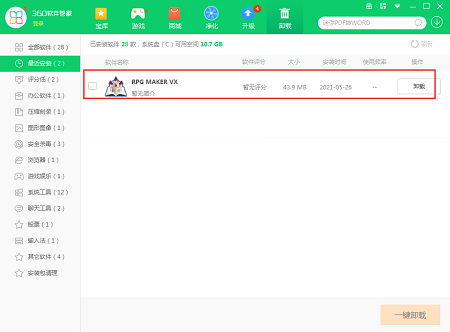
Comparison of similar software
RPG Maker
XPIt is an RPG game production software. What is provided this time is V1.03. RPG Game Production Master is not only easy to operate, but novice users can also quickly get started and create smooth RPG games. And RPG Maker
XP software submission is compact, powerful, and has its own material library to create completed games, which can be run even on computers that do not have RPGMakerXP installed.
Orange light game production toolThe official version is a very good open game production tool. The fast, visual, humane, and coding-free operation process of the official version of Orange Light Game Production Tool reduces the difficulty of user operation to a very low level. The games produced by Orange Light Game Production Tool are more playable and have a richer running environment.
Huajun editor recommends:
RPG Maker VXThe RPG itself comes with a material library, which contains various character graphics, object graphics, map components, background music and sound effects, etc. for users to use. RPG Maker VX is a very good software that can solve a lot of troubles quickly. Come download and use it!