Main features of text-to-speech synthesis system
* * A professional voice product that combines real-time broadcasting and speech synthesis production functions. You only need to enter text content to create a real-person voice MP3
* Built-in third-generation "high-fidelity" voice core, pronunciation is smooth and natural, replacing real people (five-star real-person announcer installation file is larger and needs to be downloaded separately)
* Advanced semantic analysis engine technology makes the broadcast process more consistent with the semantic context and shows the ups and downs of the broadcast effect
* Advanced broadcast progress tracking technology displays the current broadcast content in real time to facilitate listening and content verification
* Rich automatic control functions, which can be set to automatically repeat sentence readings, automatic loop broadcasts, etc.
* You can adjust the speaking speed and intonation during the audition process to quickly improve the broadcasting effect
* After you are satisfied with the audition, you can make the text content into a voice MP3. The produced voice MP3 can be placed on your mobile phone or USB flash drive for playback. It has a wide range of uses.
* Can cooperate with "background music synthesis experts" to add background music to the produced voice MP3, and can produce voice advertisements with professional effects
* Supports generating LRC lyrics subtitles for voice MP3 to facilitate the production of promotional videos with subtitles, etc.
* * The setting window with function introduction allows you to fully appreciate the powerful functions of the "text-to-speech synthesis system"
* Perfectly supports Windows XP/Vista/7/8/10 operating system
* Professional quality assurance of Thinking Structure Studio
How to use text-to-speech synthesis system
1. After the software is opened, you will be prompted to download a better speech engine, as shown below:
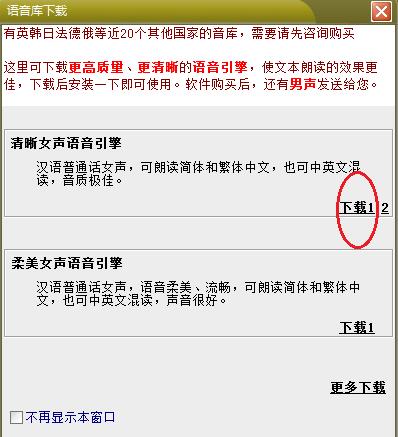
2. Click [Download 1] in the picture above to download "Clear Female Voice". After downloading and installing it, you can select it in the drop-down box of "Voice Role". The effect is as follows:
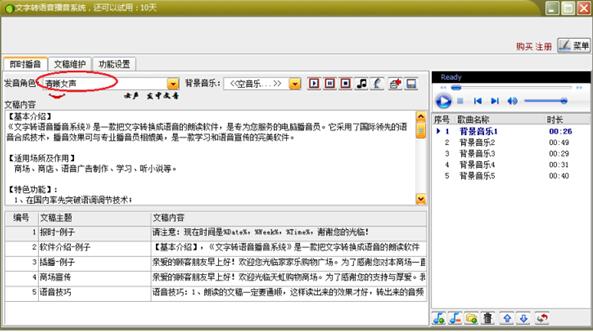
3. Play text: Click the play button in the picture below to start playing text
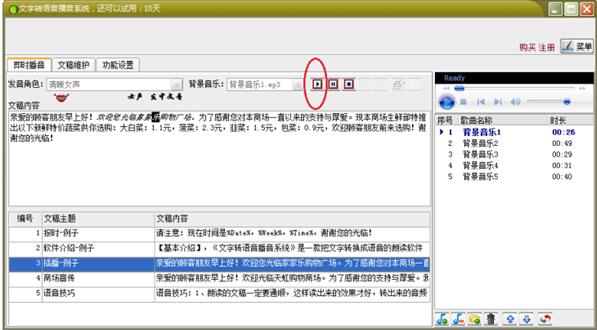
4. Convert text into MP3 files:
Click the "Text to MP3" button in the picture below, and the "Save As" dialog box will pop up.
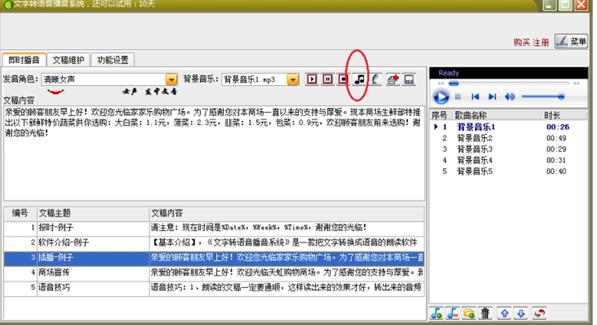
5. Enter a name (for example: ABC) in the file name input box in the "Save As" dialog box, and then click the "Save" button to convert the text into an MP3 file.
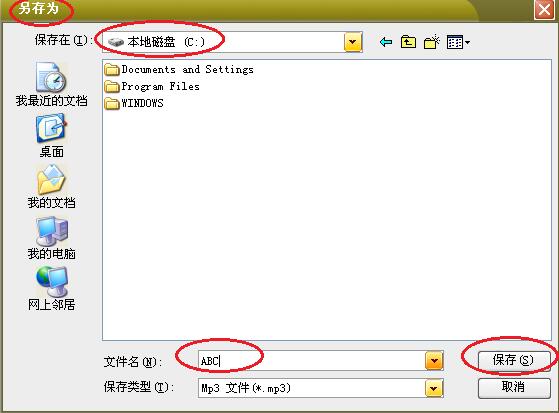
6. The following is the MP3 file just converted, saved in the C drive
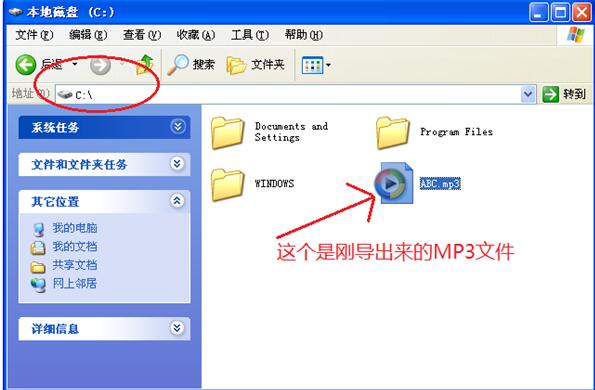
Which text-to-speech software is best?
Yuanda Text to Speech Free Edition is a simple, convenient and easy-to-use software that can convert text on the computer into speech and read it out. The speech converted by the free version of Yuanda Text to Speech is very natural, and it can easily convert text on the computer into a voice file in wav format.
Text to Speech Master is a simple software that converts text content into voice files. It can convert the text you specify into voice files. When converting files, Text-to-Speech Master can easily set the voice role, speaking speed and other parameters.
3.text-to-speech synthesis system
The official free version of the text-to-speech synthesis system is a professional voice product with both real-time broadcasting and speech synthesis production functions. Due to the built-in five-star real-person pronunciation announcer, it can be widely used in various professional voice material production occasions. Just input text content, it can produce various audio novels, product promotion voices, corporate video dubbing with subtitles, etc. for you. With the "background music synthesis expert", you can also easily create corporate ringtones with background music, and even commercial voice advertisements.
Summary: The above are several easy-to-use text-to-speech software selected for everyone. You can choose and download them according to your own needs.
Text-to-speech synthesis system update log:
1. Enhance the playback function.
2. Strengthen hardware identification.
3. A large number of internal function enhancements and optimizations.
Huajun editor recommends:
The editor guarantees that as long as you use the text-to-speech synthesis system, if you don't like it, you can come and hit me! The editor has also prepared for youMusify,text-to-speech assistant,QQ music cache extraction tool,Broadband Multimedia MP3 Converter,Taotao music format conversion star







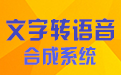























































Useful
Useful
Useful