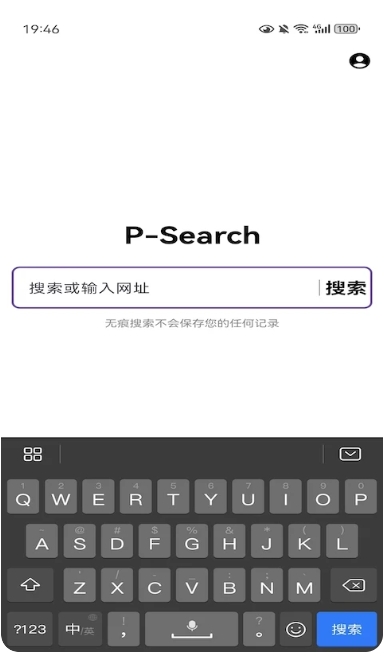
Software features
Privacy protection:
Traceless search uses advanced encryption technology and anonymous search mechanisms to ensure that users' search history, browsing habits and other information are not recorded and leaked, truly realizing traceless browsing and providing users with a safe search environment.
Simple interface:
The software interface design is mainly simple, eliminating complex elements and cumbersome operations, allowing users to focus more on the search itself. The color combination is fresh and natural, and the icons and buttons are simple and easy to understand, making it easy for users to get started quickly.
Easy to operate:
Users can complete operations such as search and deletion with just one click. This convenience not only improves the user's efficiency, but also reduces the user's learning cost, making it easy for both young and old people to get started.
No ads:
Incognito search provides an ad-free search experience, allowing users to focus on browsing content, avoiding the interference of advertisements, and improving the user experience.

Software function
Comprehensive search:
Incognito search covers all types of search needs, including web pages, academics, shopping, etc. Users can obtain all kinds of information through it.
Efficient search:
The software has a powerful search engine and intelligent algorithm, which can quickly and accurately provide users with relevant search results, making searches more efficient and convenient.
Personalization settings:
Supports personalized settings, users can adjust the search result sorting method, display language, etc. according to needs, providing a personalized search experience.
Smart recommendation:
Based on the user's search history and browsing habits, Incognito Search can intelligently recommend relevant content, improve search efficiency, and save users time.
Save traffic:
While providing efficient search services, Incognito Search also focuses on saving users' mobile phone data, allowing users to use the search function more worry-free.
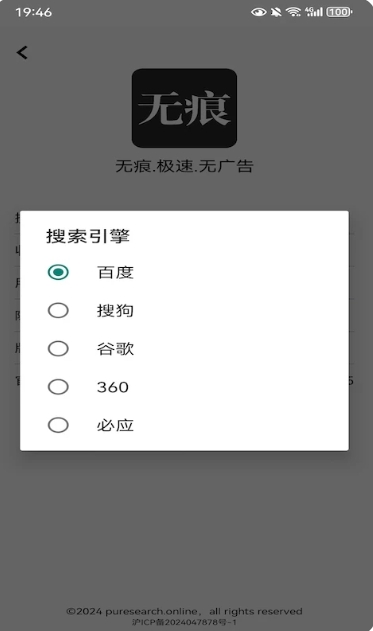
FAQ
Can I save bookmarks or passwords in private search mode?
In private search mode, users can still save bookmarks and passwords. The information saved in Incognito mode will only be available in the current incognito window or tab, and will disappear once the window or tab is closed.
Incognito search update log:
1. Fixed several bugs;
2. Optimize details;
Huajun editor recommends:
Incognito search is one of the best software in the industry. I believe many friends will have used it. If you don’t use it anymore, you will be OUT. This site also prepares for youTenglang browser Android version,Pure browser,Quark Browser,hao123 browser,Huayang search




 You may like
You may like



























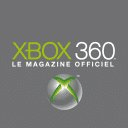



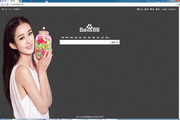



















Your comment needs to be reviewed before it can be displayed