Highlights of mobile phone speed testing
The interface is simple: the design is intuitive, the operation process is simple, and novices can get started quickly.
Rich functions: Integrating speed measurement, optimization and management to meet diverse needs.
Detailed data: The speed test results include detailed information such as delay, upload, download speed, IP address, etc., allowing users to fully understand the network status.
Real-time monitoring: Supports real-time network status monitoring to detect and solve network problems in a timely manner.
Applicable in multiple scenarios: Whether it is home network, mobile network or public WiFi, it can provide accurate speed measurement results.

Mobile phone speed test features
Easy to operate: One-click speed measurement function, which is easy to operate and accurate in results.
Comprehensive functions: integrating speed measurement, optimization and management to meet the diverse needs of users.
Detailed data: The speed test results include multiple indicators to facilitate users to fully understand the network status.
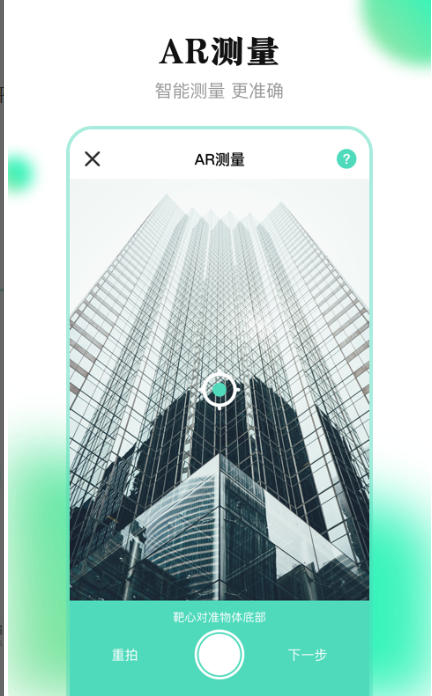
Mobile phone speed measurement function
Historical records: Automatically save the results of each speed test. Users can view historical data at any time and compare changes in network status.
Ping test: One-click detection of network delay to help users determine network stability.
WiFi acceleration: Provides WiFi optimization functions to reduce delays and increase Internet speed.
Device list: Displays connected WiFi devices in list form to facilitate user management.
IP query: Query network information through the ping command and tracert command to assist in troubleshooting.
Signal strength test: Visually displays WiFi signal strength to help users find locations with better signals.

Frequently asked questions about mobile phone speed testing
Insufficient terminal device performance
Reason: The wireless speed specification of the mobile phone or wireless terminal is low, or the 2.4G frequency band is used for speed measurement.
Solution: Use a high-standard wireless terminal in the 5G frequency band to measure the speed; check whether the mobile phone model supports the 5G frequency band. If not, you need to replace the device.
Used by multiple people at the same time
Reason: Other devices are also using the network when the speed is measured, causing the bandwidth to be occupied.
Solution: Only keep one wireless terminal connected when measuring speed, and disconnect other wired or wireless terminals; check whether the network speed control is set on the router to ensure that the speed of the speed measuring device is not limited.
Improper choice of speed test APP
Reason: Some speed measurement apps measure speed inaccurately, resulting in low results.
Solution: Try to use multiple relatively reliable speed testing APPs, such as Network Treasure Box, Speedtest, etc., for comparative testing.
Mobile phone speed test update log:
1. Optimize content
2. The details are more outstanding and bugs are gone.
Huajun editor recommends:
Mobile phone speed test is an excellent software for web browsing. The editor strongly recommends it to you. Once you download it, you will know how good it is. The editor has also prepared for youTenglang browser Android version,Pure browser,Quark Browser,hao123 browser,Thunder Rabbit cross-border browser




 You may like
You may like



























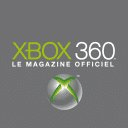



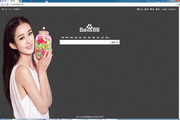



















Your comment needs to be reviewed before it can be displayed