Highlights of Little K Browser
Massive plug-ins
It has a rich built-in plug-in library, and users can add or remove plug-ins at will according to personal preferences, such as GlobalSpeed acceleration plug-in, Salad word search tool, Fatkun batch download assistant, etc., to easily realize function customization.
Minimalist browsing
The interface is simple and intuitive, without any advertising interference, providing users with a pure browsing environment.
Smart search
It collects content from all platforms and supports millisecond-level response. Whether it is news information or video resources, it can be found in one search.

Features of Little K Browser
Cross-platform support
Supports multiple platforms, including Android, iOS, Windows, etc. Users can use the same browser on different devices to achieve cross-platform synchronization.
Rich in practical functions
In addition to basic web browsing functions, it also provides many practical functions, such as ad blocking, smart search, reading mode, etc., making the user's browsing experience more convenient and efficient.
Browse privately
Supports incognito browsing, users can freely browse the web without saving any browsing history to protect their privacy.
community interaction
Supports community interaction function, users can communicate and share with other users in the built-in community of the browser, which increases the interactivity and fun between users.

Little K browser function
Real-time hotspot push
The homepage provides real-time updated news headlines, allowing users to keep abreast of the latest developments.
Compact size
XiaoK Browser is small in size, takes up less memory resources, and is suitable for use on various types of mobile devices.
One-handed operation
Supports one-handed operation, allowing users to use the browser more conveniently.
Custom settings
Allows users to customize various settings of the browser, such as startup page, homepage, font size, etc., to meet the personalized needs of different users.
Cloud sync function
Supports cloud synchronization function, users can save bookmarks, history and other data in the cloud to achieve cross-platform synchronization and sharing.

Little K Browser FAQ
Question: Does Xiao K browser support ad blocking?
Answer: Yes, Little K Browser supports ad blocking function, which can provide users with a purer browsing environment.
Question: How do I add or remove plugins?
Answer: In XiaoK browser, users can enter the plug-in management interface and select the plug-ins they want to add or remove. After adding the plug-in, you need to restart the browser to take effect.
Question: Does Xiao K browser support cross-platform synchronization?
Answer: Yes, XiaoK browser supports cross-platform synchronization function. Users can log in to the same account on different devices to synchronize and share bookmarks, history and other data.
Little K browser update log:
1. Fixed other bugs;
2. Optimized software compatibility.
Huajun editor recommends:
The Little K Browser has always been a commonly used web browser for most netizens. Its dominant position in the minds of netizens can be seen. It is strongly recommended that users download the Little K Browser and use it. Come to Huajun Software Park to download it. In addition, there areTenglang browser Android version,Quark Browser,hao123 browser,Thunder Rabbit cross-border browser,Huayang searchAvailable for download.




 You may like
You may like



























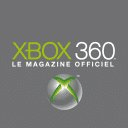



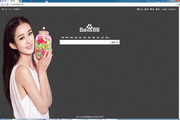



















Your comment needs to be reviewed before it can be displayed