
Features of Oil Monkey Software
The script function of the Oil Monkey app itself is made to be compatible with the Oil Monkey script, so the rules are all borrowed from the Oil Monkey. It is also compatible with some commonly used APIs of the Oil Monkey. You can directly move the script files of the Oil Monkey specification to the Oil Monkey app directory for use.
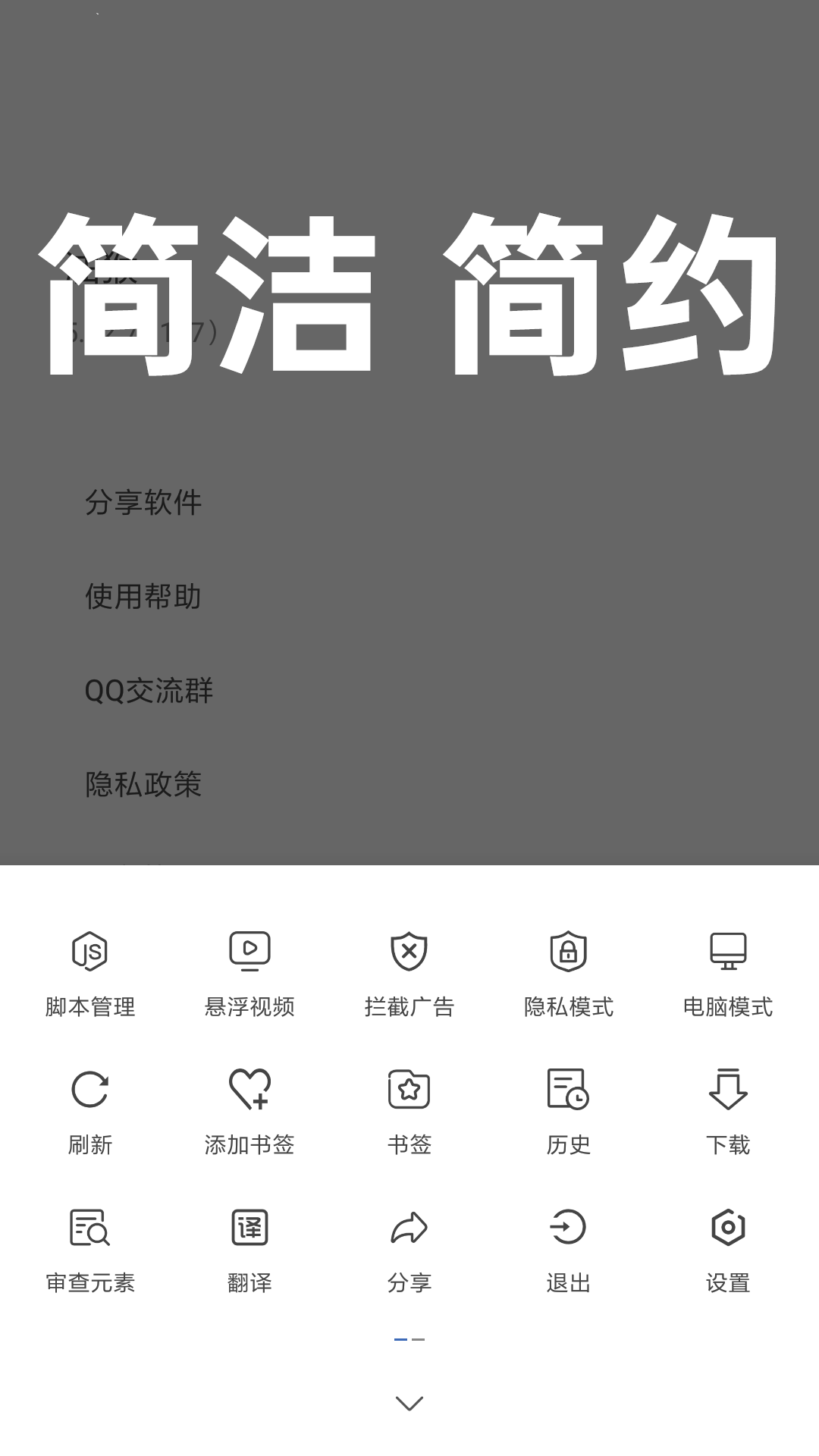
FAQ
Script does not execute
Possible reasons: the script is not installed correctly, the script is not enabled, the script is not applicable to the current web page, the script is blocked by other plug-ins or browser functions, etc.
Solution:
Make sure the script is properly installed and enabled.
Check the script's matching rules to make sure it applies to the current page.
Temporarily turn off other plug-ins or browser features that may conflict, such as ad-blocking plug-ins.
Script run error
Possible reasons: script code errors, changes in web page structure causing script failure, etc.
Solution:
To check whether the script code is correct, you can refer to other users' comments or change logs.
If the structure of the web page changes, you may need to wait for the script author to update the script or try to modify the script yourself to adapt to the new structure.
Grease Monkey update log:
1. Optimize content
2. The details are more outstanding and bugs are gone.
Huajun editor recommends:
Oil Monkey, a word-of-mouth software, is guaranteed to solve all your problems! The editor highly recommends! There are similar software on this sitePure browser,Quark Browser,hao123 browser,Thunder Rabbit cross-border browser,Huayang search, if you are interested, you can download it!




 You may like
You may like





















Your comment needs to be reviewed before it can be displayed