Highlights of mobile housekeeping
Powerful night vision function: The software is equipped with a powerful night vision function, which can present clear surveillance images even at night, ensuring family safety without blind spots.
Record monitoring status at any time: The software automatically records monitoring status, and users can view historical records at any time to understand what is going on at home.
Security protection function: The software provides users with the safest protection function to ensure that user privacy is not leaked and allows families to travel with confidence.

Mobile housekeeping features
Easily connect devices: With just a few simple steps, users can easily connect to monitoring devices at home to achieve real-time monitoring.
Remote monitoring: No matter where the user is, as long as the mobile phone is in hand, the user can check the monitoring screen at home at any time to ensure family safety.
Surveillance video recording: The software supports recording surveillance footage, and users can view historical surveillance records based on specific dates to facilitate backtracking and investigation.
Control equipment: Users can use the software to perform operations such as steering and zooming on the monitoring equipment to achieve all-round monitoring.
One-click sharing: Users can share surveillance images with family or friends with one click to jointly pay attention to family safety.

Mobile housekeeping function
Smooth monitoring screen: The software provides high-definition and smooth monitoring screen without delays and lags, ensuring that users can grasp the situation at home in real time.
Voice conversation function: Users can have voice conversations with their homes through the software to achieve remote communication.
Moving object alarm: The software has an intelligent detection function. When a moving object is detected, a notification will be issued in time to remind the user to pay attention.
One-click sharing: Users can share monitoring images with other family members, making it easier for everyone to focus on family safety.
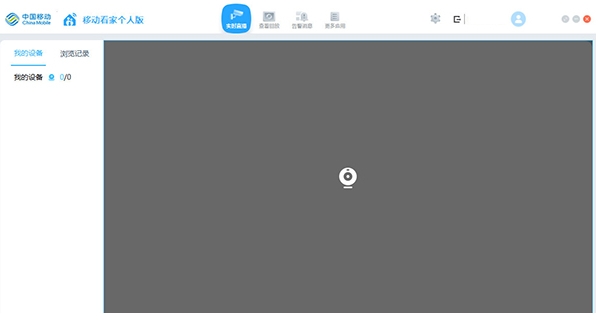
Frequently Asked Questions about Mobile Housekeeping
Device cannot connect
Problem description: Cameras and other devices cannot successfully connect to the mobile housekeeping software.
Solution:
Confirm that the device is turned on and can be connected.
Check whether the device and mobile phone are on the same WiFi network.
Try restarting the device or phone and reconnecting.
Check whether the device is occupied by other software or connected to other accounts.
Unstable connection
Problem description: After the device is connected to the software, the connection often drops or the connection is unstable.
Solution:
Confirm whether the WiFi signal is stable, try to move closer to the router or change the network environment.
Check whether the device firmware needs to be updated and ensure that the device version is compatible with the software.
Try closing other devices or applications that are occupying network resources to ensure a smooth network.
Mobile housekeeping update log:
1. The details are more outstanding!
2. BUG gone without a trace
Huajun editor recommends:
The functions of mobile housekeeping are as complete as those of the official product, the interface is more beautiful and elegant, and the design is more complete. Welcome to download it to continuously meet the needs of users. Those who are interested can also downloadChangyan Teaching Guide,Baidu enterprise network disk,Kingsoft Netdisk,Micro force synchronization,Dandelion WiFi



































Your comment needs to be reviewed before it can be displayed