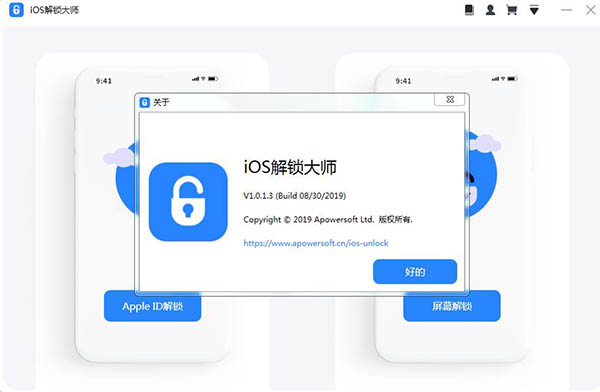
iOS Unlock MasterFunction introduction
Forgot iPhone/iPad screen password
Forgot the screen passcode of your iPhone/iPad for various reasons, have been forgotten. It can unlock your iPhone/iPad without the correct password.
Get a second-hand iPhone/iPad
It can successfully unlock second-hand iPhone/iPad, clear old unwanted data, and let you have a brand new iPhone/iPad.
The screen is broken and cannot be unlocked
If your iPhone/iPad screen is broken and you cannot unlock the screen, you can quickly solve the problem and help you easily enter the system.
The naughty kid set a screen password by mistake
If a child at home accidentally sets a lock screen password by mistake while playing on their phone, this can help you quickly remove the erroneously set password.
Entering the screen password incorrectly multiple times causes the device to be locked.
多次输入错误密码导致设备锁定无法正常使用,这种情况下,软件可以及时帮您完成解锁过程,无需长时间等待。
The Apple ID in the mobile phone cannot be deleted
When someone else logs in to the Apple ID using your phone and you cannot log out of the Apple ID, use iOS Unlock Master to immediately clear the logged-in Apple ID.
iOS Unlock MasterSoftware features
1. Simple
Don’t be nervous if you forget the screen password of your Apple device. No professional flashing knowledge is required. It is simple to use and operates in a fool-like manner to easily remove the lock screen password of your Apple phone.
2. Fast
From downloading and installing to unlocking, the whole process takes no more than ten minutes. In the time of a cup of tea, your iPhone/iPad lock screen password has been unlocked.
3. Stable
After many tests, the iOS Unlock Master unlocking success rate is over 95%. Even if the unlock fails, the iPhone/iPad will not be "bricked". You can exit Recovery mode with one click and return to the state before unlocking.
iOS Unlock MasterInstallation tutorial
1. Download the software package, unzip it, run the exe program to install the software, and click Next to continue the installation.

2. On the software agreement interface, select I accept the agreement.
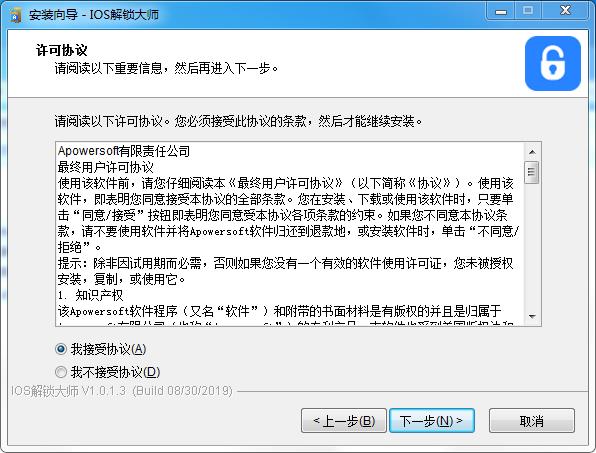
3. Select the installation directory of the software and choose another location to install it.
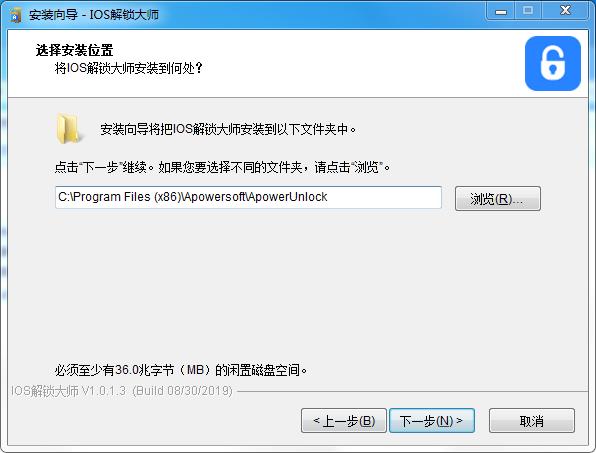
4. Choose to create a desktop shortcut and click Next.
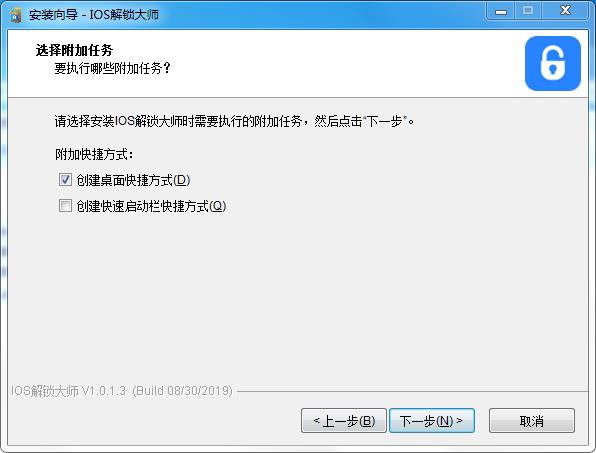
5. Prepare to install, click Install to start installing the software
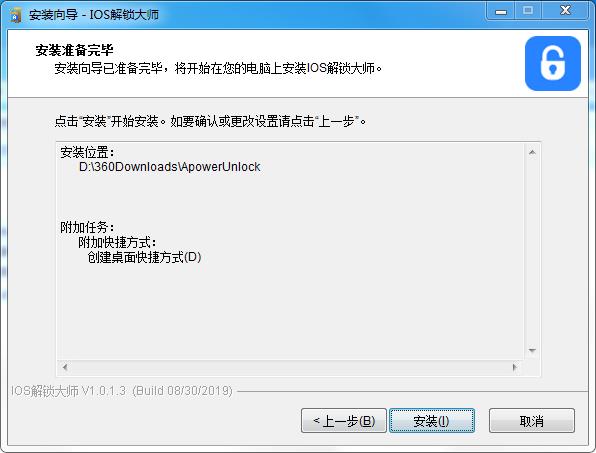
6. The installation is complete, click Finish to exit the installation interface.

iOS Unlock MasterFAQ
1. I forgot my iPad’s lock screen password. Can I use iOS Unlock Master to remove the lock screen password?
Yes, iOS Unlock Master supports iPhone/iPad and other devices using iOS system.
2. If I accidentally disconnect my phone from my computer during the unlocking process, will my phone become "bricked"?
No. Even if you disconnect during the unlocking process, iOS Unlock Master will recognize that your phone is disconnected and prompt you that the unlock failed. At this point, you can click the "Exit recovery mode" button. The phone will then restart and return to the state it was in before unlocking.
3. Can I use iOS Unlock Master to unlock my iPhone 5s?
Of course. iOS Unlock Master supports most iOS devices, including but not limited to: iPhone XS, XS Max, XR, X, 8/8 Plus, 7/7 Plus, 6s/6s Plus, 6/6 Plus, SE, etc.; as well as iPad Pro, New iPad, iPad mini, iPad Air, etc.
iOS Unlock Master update log
1. Sweep the bug out and carry it out to the end
2. The most stable version ever
Huajun editor recommends:
Don’t miss it when you pass by. If you miss iOS Unlock Master, you will never experience such a good service again. This site also recommends to youSelf-identifying courier number query,Lightning simulator,Computer assistant,Hunter Maintenance Master,Dual-open assistant WeChat opens multiple clones
































Useful
Useful
Useful