
Perfect root software functions
1. The most secure: comprehensively protect your phone from malicious program permission applications.
2. The most comprehensive: supports more than 500 brands and 14,648 models.
3. The most efficient: We will continue to update the ROOT solution to improve the success rate.
4. The purest: takes up little memory and runs quickly.
5. The most stable: Exclusive support for ROOT component upgrade services to ensure the security and stability of ROOT authorization.
Features of perfect root software
One-click root
No preparation required
Massive models
Supports rooting on more than a thousand models of eight major brands
The highest success rate
The most stable root tool
Perfect ROOT installation steps
1. Download the root software installation file in .exe format from Huajun Software Park, and directly double-click the file with the left mouse button to enter the installation program.

2. After entering the installation program, click the "..." button to select the software installation directory of Perfect ROOT. It is not recommended to install on the C drive here, because if there are too many files on the C drive, it may cause the computer to slow down and affect the use. After selecting the installation directory, click "Start Installation" directly.

3. The installation process takes about 3 minutes, please wait patiently.

4. After the installation is completed, it will automatically jump to the completion interface, prompting the user that the installation is successful, and then just click the "Run Now" button to exit the installation program and start using Perfect Root.

Perfect ROOT usage skills
1. Turn on Perfect Flash, turn on USB debugging on your phone and connect it to the computer with a data cable. If you cannot turn on the USB debugging settings, you can refer to the tutorial tips on the home page of the software.

2. After successful connection, click on the download center of the perfect root software to download the ROM package corresponding to the mobile phone model. It is recommended to download it to the desktop so that it can be added later.

3. After downloading, click one-click flash, add the rom package you just downloaded, and click start.

4. Flashing will clear the data stored in the phone. It is recommended to back up important files before flashing, select the backup item, click Backup and wait for the backup to complete. If you don’t need a backup, you can click the Skip button directly.

5. Start flashing. The flashing time varies according to the ROM package and Android version. Please wait patiently. If the software prompts, please operate the phone according to the relevant prompts.
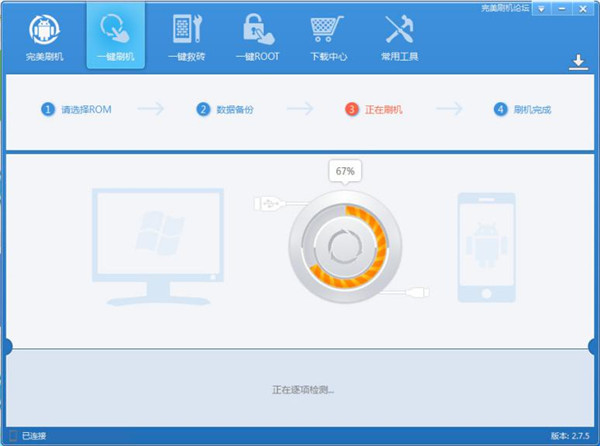
6. Flashing successfully! It is recommended to restart the phone to make the system smoother.
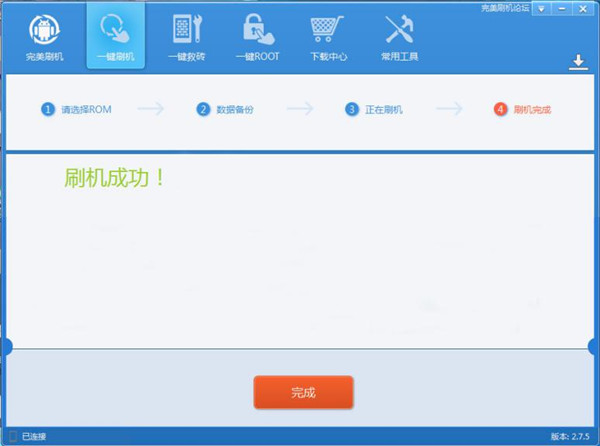
Perfect root FAQ
Question: Can’t connect to the phone with perfect root?
Answer: Method 1. The mobile phone cannot be connected to the computer. Please check whether the USB debugging of the mobile phone has been turned on.
Method 2. Replace the USB interface and data cable. This may occur due to dust accumulation and other reasons.
Q: Perfect root failed, how to solve it?
Answer: 1. The most likely problem when flashing fails is that the USB data cable and USB connection port are unstable.
Therefore, when flashing fails, we will recommend that your first priority is to replace the data cable and USB connector. It is best not to make the data cable too long, because too long a data cable can easily cause signal attenuation and unstable transmission. In addition, poor quality of data cables often causes file transfer failures.
Computer USB interfaces often suffer from insufficient power supply, which can also lead to failed flashing. Generally speaking, the USB interface at the rear of the chassis is more stable. We recommend that you connect to the rear interface when flashing.
2. Reconnect to your phone
Sometimes flashing fails due to unstable connection. In this case, you only need to re-plug and unplug the USB cable to connect the phone to solve the problem.
3. The phone cannot enter the system and cannot be flashed?
mbmbmbmbmbmbpps You may need to enter FAST manually BOOT mode, or RECOVERY mode, and then connect the phone to the perfect flash software to start flashing.
4. Restart the software
In some cases, restarting the software can solve the problem, so it is recommended that you try to restart the perfect flash software when you find that flashing fails.
Question: How to uninstall the perfect root software?
Answer: Method 1: Install and open the computer manager software, select the software management option, click the uninstall option, find the perfect root software in the list, and click uninstall
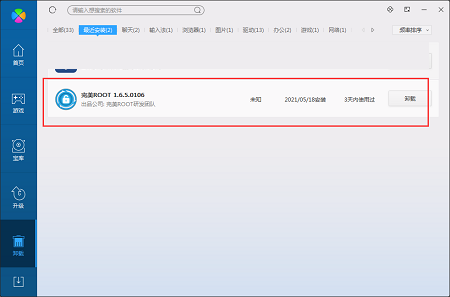
Method 2: Install and open360 software manager, find the perfect root software in the list of uninstall options, and click to uninstall it.

Comparison of similar software
Wanke cloud root master, obtain the highest permissions for your device and create more possibilities. It can also be used for ROOT-free sterilization to protect the hard drive and no longer occupy network speed. It is safer, faster and saves electricity, making it a home NAS and private cloud disk.
ROOT ElfIt is a one-click ROOT tool specially developed for Android phones. ROOT Genie integrates multiple ROOT engines and supports well-known domestic and foreign brands such as ZTE, Huawei, Samsung, HTC, etc., covering Android multi-system versions and more than 300 models. No Root, no Android, so to get more fun playing with the machine, if you have ROOT permissions, it means you have full authority to control the machine!
Perfect root update log
1. Add 2 sets of ROOT solutions to support dozens of models;
2. Modify known BUG;
Huajun editor recommends:
perfect rootIt can support more than a thousand models of Samsung, HTC, Sony, and Google brands with one-click rooting, and has the function of removing ROOT and automatically installing drivers. Perfect root is simple to install and easy to operate. It can be used by any user easily. No additional operations are required to achieve perfect root. Friends who need it can download it and try it.


















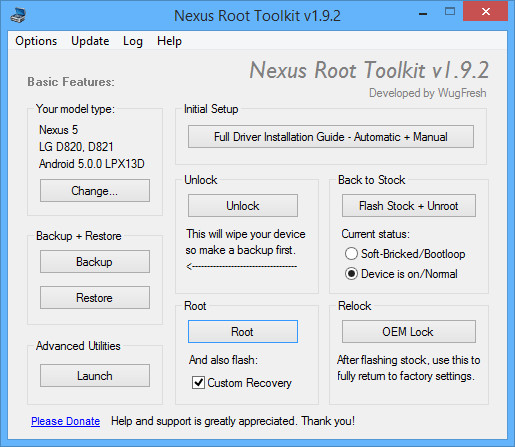
































Useful
Useful
Useful