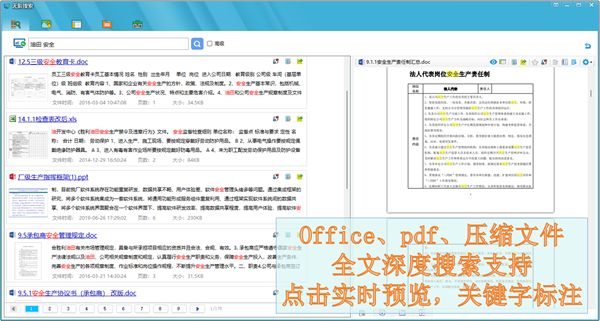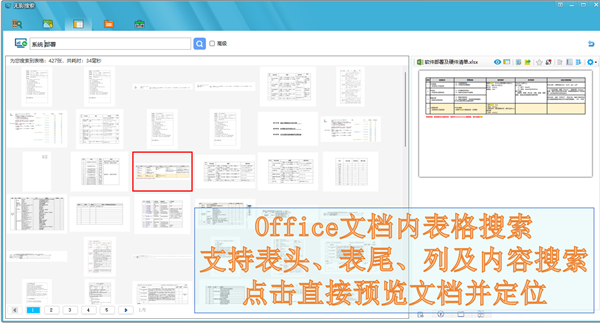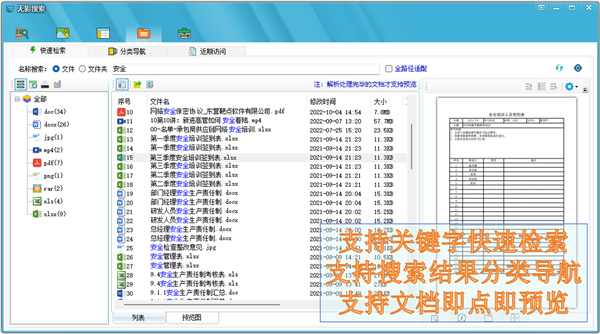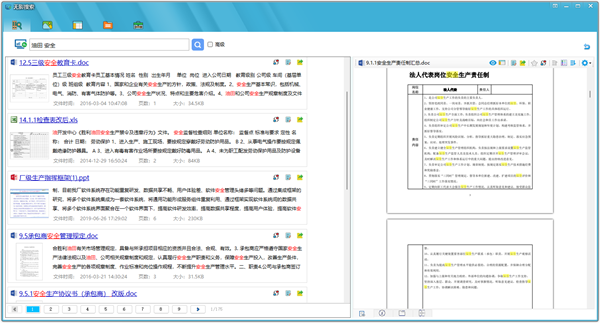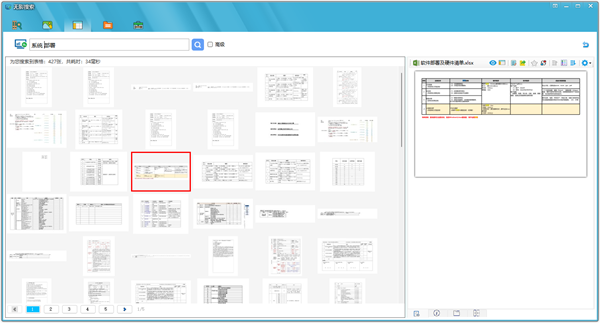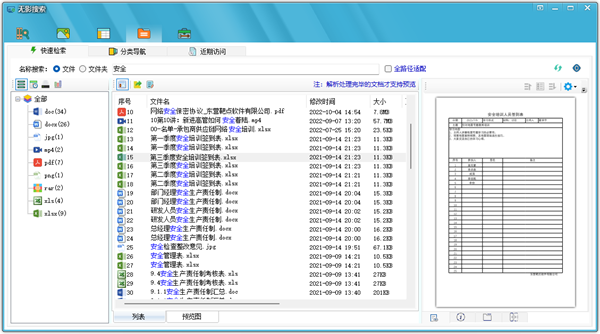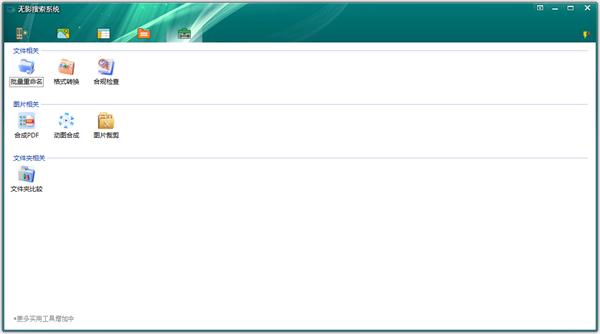Facing the massive amount of various documents on the user's computer, we provide a dedicated search engine on the user's computer to solve the problem of difficulty, slowness and low efficiency in finding information.

Features of Wuying Search Software
1. Full-text search support: you can directly search file content, not just name search;
2. In-depth search support: images and table objects inside commonly used software such as Office and PDF can also be searched;
3. Real-time document preview: For common file formats, there is no need to open the original program, and the document can be previewed directly as it is;
4. Format conversion support: Supports mutual conversion of different formats such as pictures and documents.
Shadowless search software function
1. Full text search
Supports full-text search support for Word, Powerpoint, Excel, WordPad, PDF, compressed files, AutoCAD, Photoshop and other professional software.
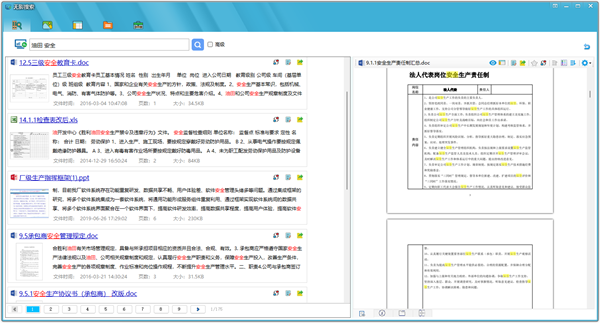
2. Image search
In addition to regular picture files, it also supports internal search for files in AutoCAD, Photoshop and other formats, and supports internal image search for files in Word, Powerpoint, Excel, PDF and other formats.

3. Table search
Supports the search for table objects in Office documents. Tables can be searched based on table headers, table footers, table titles, and table contents. Click on the table to directly preview the original file and locate it.
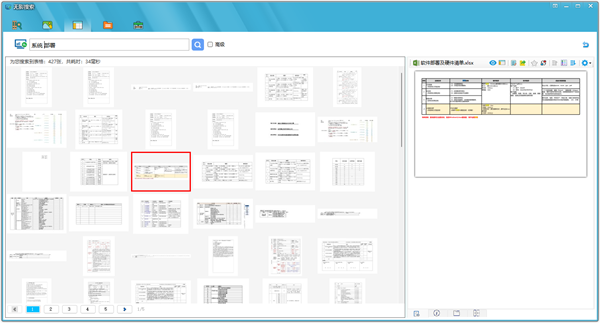
4. Quick search
Provides real-time search function for file names and folders based on keywords; supports navigation and browsing of files based on user-defined categories; supports quick viewing of recently added, edited, and accessed files.
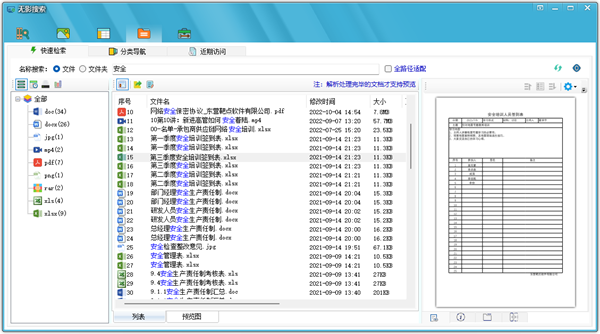
5. Tool box
It provides some common tools for working with files in daily office work, mainly including:
1) Batch renaming of files: Based on some rules, batch renaming of files can standardize naming.
2) Batch format conversion: Batch convert a batch of files into PDF, picture PDF, Office and other formats.
3) Document compliance check: Check the file attributes of archived or bidding materials.
4) Picture synthesis into PDF: Combine multiple pictures into one PDF file.
5) Picture synthesis animation: combine multiple pictures into one GIF
6) Image size cropping: Crop a batch of files to a specified length, width or disk size.
7) Folder comparison: Compare the similarities and differences of all files in two folders.
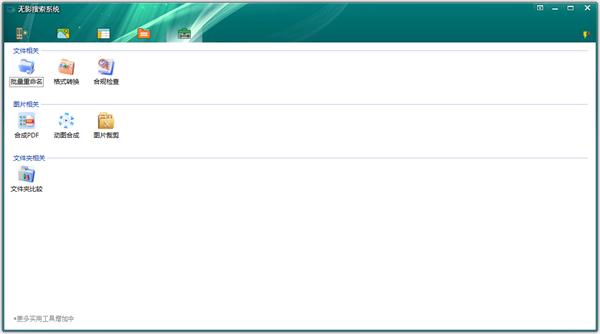
Frequently Asked Questions about Wuying Search Software
1. Is there any charge for the software?
The basic functions of the software, such as full-text search, image search, table search, quick search, and real-time preview, are free of charge. Very few advanced functions, such as format conversion, require VIP fees.
2. What file formats are supported?
By default, it supports dozens of Office format files, compressed files, picture files, video files, PS and CAD designs, etc., and can be expanded by users.
3. Does the software take up a lot of space?
The software has an intelligent space control function, but with large disk space, the system can perform in-depth processing of documents, making your use more efficient and providing a better experience. It is recommended to leave enough 10G space.
4. Why can’t I find it in full-text search?
Full-text retrieval and in-depth search functions such as pictures and tables rely on pre-processing such as document recognition and indexing. The pre-processing is automatic, but it will take some time depending on the number of documents you have, so please be patient.
5. Why is document preview so slow?
Some documents have not been processed yet. When the user clicks on the document, real-time preview processing of the document will be triggered. Depending on the size of the document and the impact of computer performance, it may be slower.
6. Will it affect computer performance?
The system will decode the file in the background. Due to the complexity of the document, high CPU and memory usage may occur in some cases. Users can adjust the number of decoding threads or temporarily turn off the decoding program.
Shadowless search update log:
1. Sweep the bug out and carry it out to the end
2. The most stable version ever
Huajun editor recommends:
It is one of the best among office software. With its comprehensive functions and simple operation, it has won unanimous praise from users. Come and download it and give it a try. The editor has also prepared Hanwang Attendance Management System, Aimo Brain Map, and Cloud Machine Manager for you.