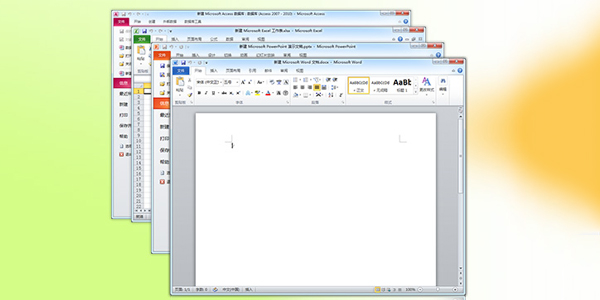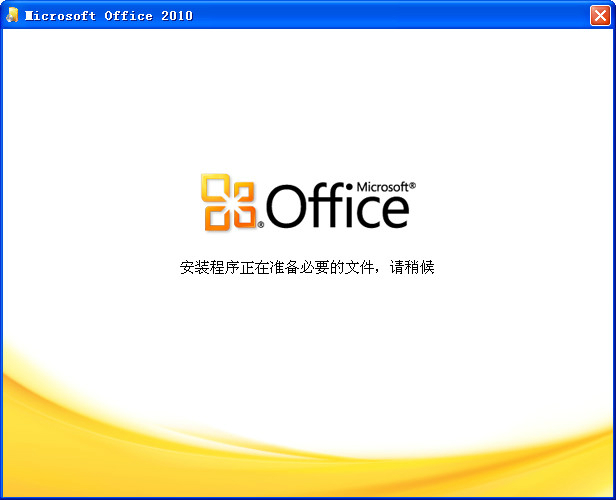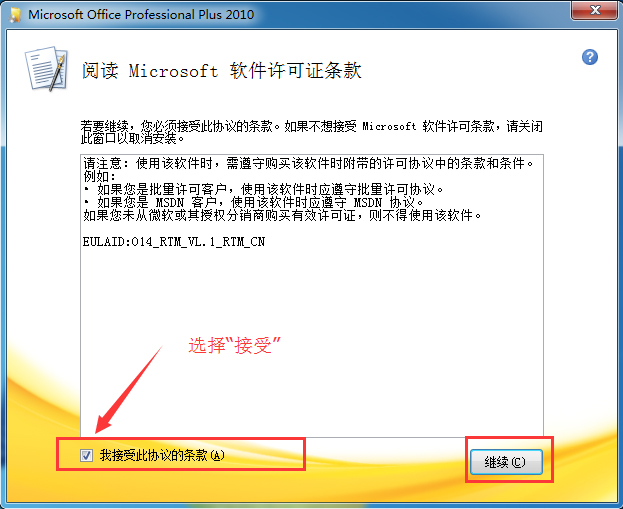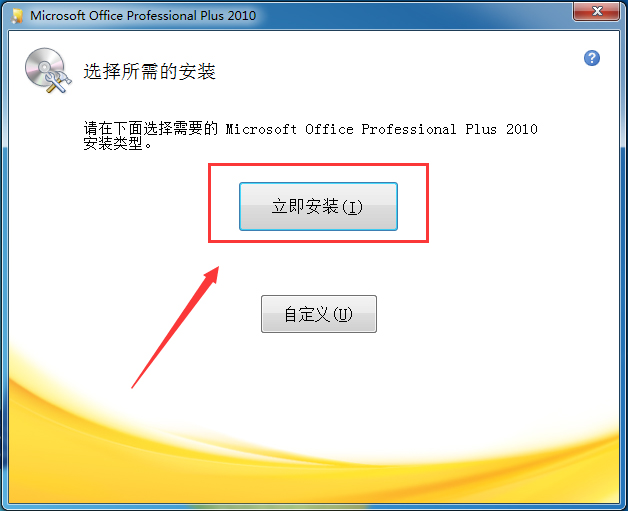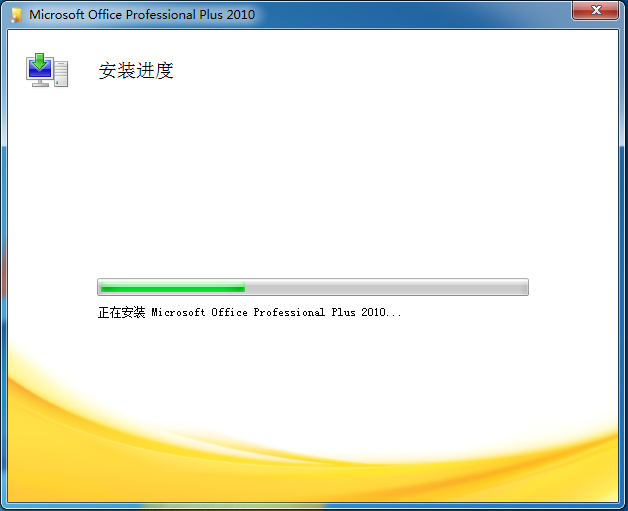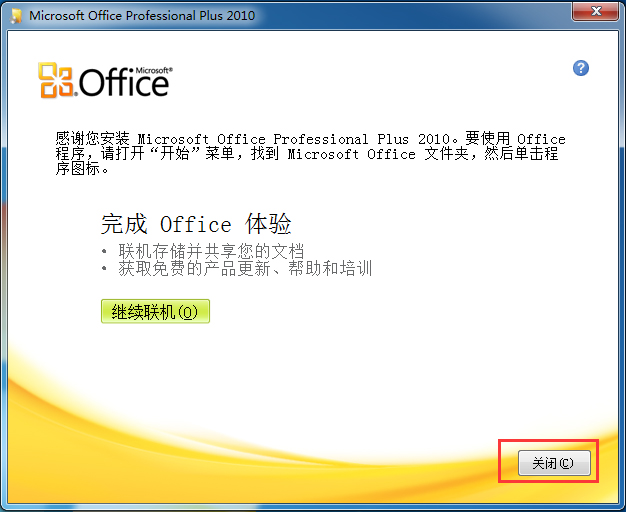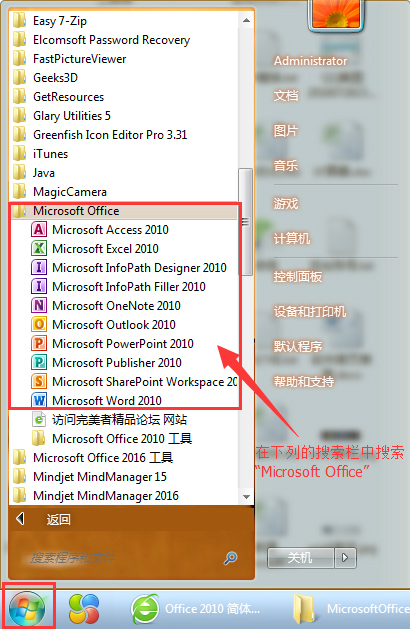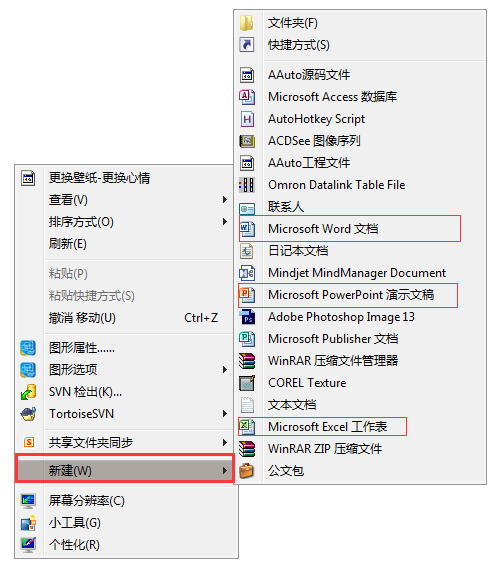Microsoft Office 2010It is a new generation of office software launched by Microsoft. The development code is Office 14. It is actually the 12th release. There are 6 versions of the software, namely Junior Edition, Home and Student Edition, Home and Business Edition, Standard Edition, Professional Edition and Professional Premium Edition. In addition, a free version of Office 2010 is also launched, which only includes Word and Excel applications. Huajun Software Park provides you with free full version download of office2010, including almost all components such as Word2010, Excel, PowerPoint, OneNote, InofPath, Access, Outlook, Publisher, etc.!The Microsoft Office 2010 installation package will be downloaded through the Microsoft official authorized product Office Assistant (software size: 4.62MB), please feel free to use it.

Office 2010 FAQ
Question: Why does Office 2010 need to be reconfigured every time it is opened?
Answer: Open the command run box, use win+r to open it, then enter HKCUSoftwareMicrosoftOffice14.0WordOptions /v NoReReg /t REG_DWORD /d 1, and press Enter.
Q: Does Office 2010 support 64-bit systems?
Answer: Office
2010 supports Windows XP SP3, Windows Vista SP1, Windows Server 2003 R2, Windows
Server 2008 SP2, Windows 7 32/64-bit and other operating systems (Windows Server 2008 is not listed
R2), it is recommended that the hard disk partition where the installation is located has at least 3GB of free space for the installation program and temporary files.
Note: During the installation process, you need to log in to your Windows Live account and fill in some relevant information. After passing the installation, Microsoft will provide a product key.
Office 2010 main features
Cloud Space – You can use your phone to access documents stored on OneDrive, OneDrive for Business or SharePoint.
Optimized for mobile phones - Word, Excel, and PowerPoint are optimized for the small screens of mobile phones.
Email attachments – You can view and edit Office documents attached to email messages. *
Create – You can create new Word and Excel documents on your phone.
Documents stay intact – When you edit a Word, Excel or PowerPoint document on your phone, the formatting and content remain intact.
Comments – You can view comments made in Word and Excel documents on your phone, and you can also add your own comments.
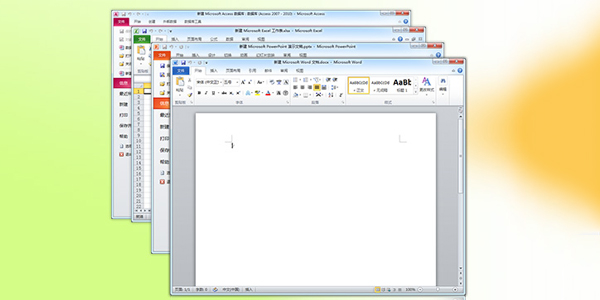
Ten major advantages of Office2010
1. Higher collaboration performance
2. Office 2010 expresses ideas more intuitively
3. Easily manage large amounts of emails
4. Create presentations that stand out
5. Office 2010 provides powerful data analysis and visualization functions
6. Enjoy the familiar Office experience from more places and more devices
7. Enjoy the familiar Office experience from more places and on more devices
8. Store and track all your thoughts and notes in one place
9. Instant messaging
10. Office 2010 completes tasks faster and easier
11. Access work information on different devices and platforms
Office 2010 installation steps
1. First, you need to find the download address on this page and select any address to download the office 2010 software package locally (the editor has collected and organized the official free full version of Office 2010 for everyone). After downloading, double-click and decompress the .EXE format program in the running package. The following is the software interface that appears after the editor double-clicks to run:
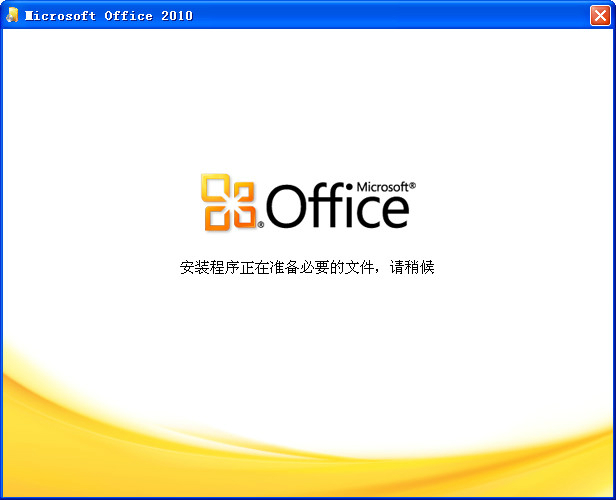
2. After the office 2010 installation program has prepared the files that need to be installed, it will enter the office 2010 installation agreement interface. Please understand the agreement content and agree there (you can continue the installation only after agreeing to the agreement), and click [Continue]
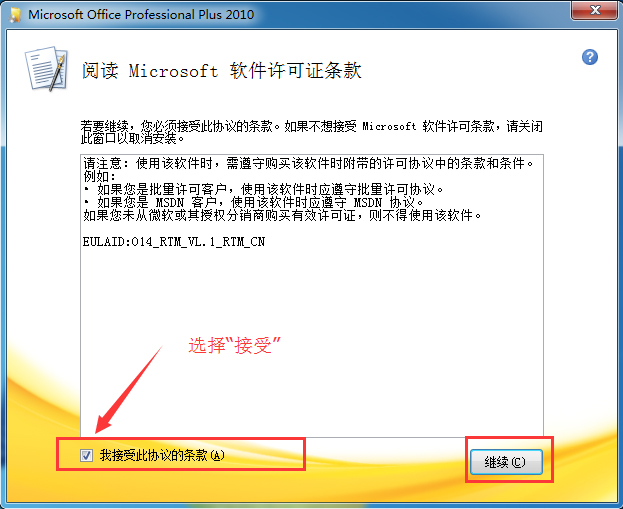
3. After agreeing to the agreement, you will enter the office 2010 installation type selection interface. In this interface, you can choose [Install Now] or [Customized] installation. If you don’t need to set up anything to save trouble, you can directly click [Install Now] to continue to the next step.
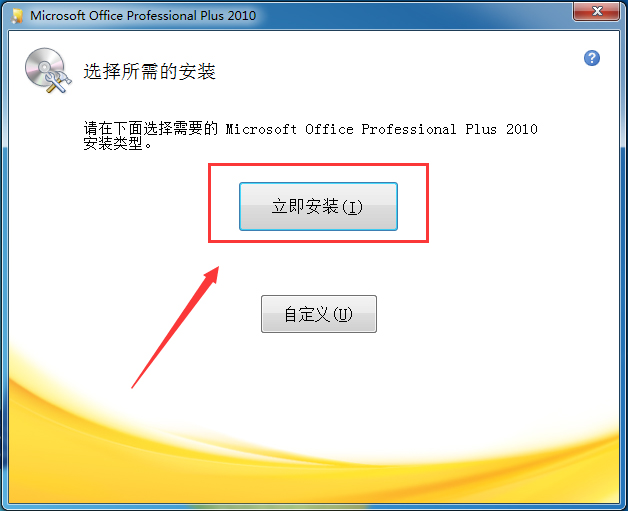
4. After the above information is set, you will enter the office 2010 installation progress bar interface. In this interface, we only need to wait patiently. The office 2010 program installation process may take a while, please be patient.
Tip: If an installation failure occurs during the installation process, please check whether it is caused by having installed office products before and not uninstalling them completely. Please choose to completely uninstall and then install the required office 2010 products. The editor here recommends a tool specifically for uninstalling office products - Office Powerful Uninstall Tool. Click here to get the download address:http://softwaredownload4.com/soft/1160219.htm
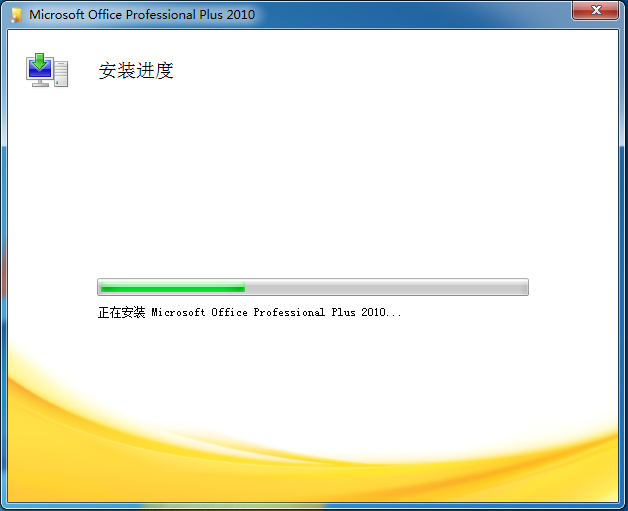
5. Finally, the Office 2010 product has been successfully installed. Click the [Close] button to end the installation.
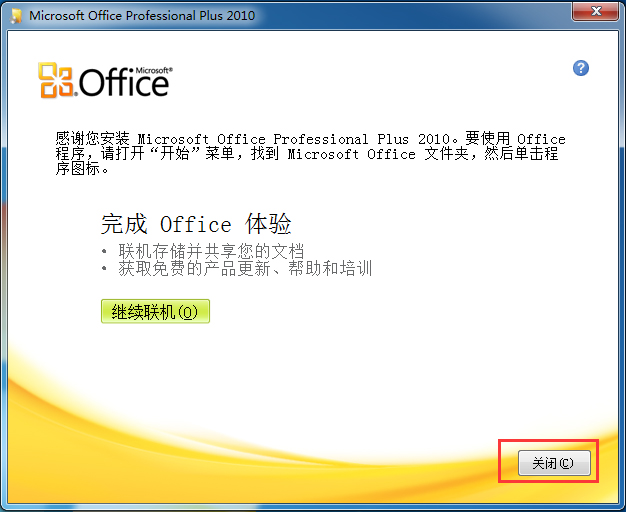
Office 2010 comparisonOffice 2013
Compared with Office 2010, what attracts me to Office 2013 are some new features that may seem small but are very useful.
1. Easier “Presenter View”
In previous versions, various settings were required to access the speaker view, which was complicated and error-prone. In PPT2013, we only need to find "Show Speaker View" in the playback interface and click to enter.
In the presenter view interface, we can view notes (not visible to the audience), see what is on the next page, and enlarge the slide size - these functions greatly facilitate our speeches.
2. Useful “Merge Shapes”
Students who are familiar with PPT2010 may complain: The 2010 version also has this feature! However, before, it was hidden in hidden custom functions, making it difficult for ordinary people to find it. But in the 2013 version, it finally no longer "hides", and also wears an additional "split" (previously it was union, combination, intersection, subtraction). With this tool we can draw shapes that are not included in the built-in or default shapes.
3. A "color picker" that weighs four ounces and weighs a thousand pounds
A major difficulty in color matching is to pick the color. Although it can be obtained through external software, after all, the RGB value still has to be recorded and then input into the "other fill colors" of the PPT, which adds a lot of workload for no reason. With the color picker, we can directly intercept the picture into PPT, and then use the color picker to pick it up. When changing the color, it will enter the "recently used colors". Mom no longer has to worry about my color matching!
4. The surprising “action path end position”
A major criticism of the previous action path was that it was difficult for us to grasp its destination during production, and the result was that it was easy to "go astray". When creating an action path in PPT2013, PowerPoint will show you where your object ends. The original object always exists, and the "ghost" image moves with the path to the end point.
Office 2010 Notes
1. If the installation of Office 2010 fails, it is usually because the Office series in the previous computer has not been uninstalled cleanly. Uninstall it first and then install Office 2010.
2. After installing Office 2010, you need to use the activation tool to activate it. After activation, Office can be used for free.
3. Office 2010 official download. After the free full version is installed, there will be no icon on the desktop. It can be found in the start menu (Start menu - All Programs - Microsoft Office), or you can directly create new Word, Excel, ppt and other documents through the right-click menu of the mouse.
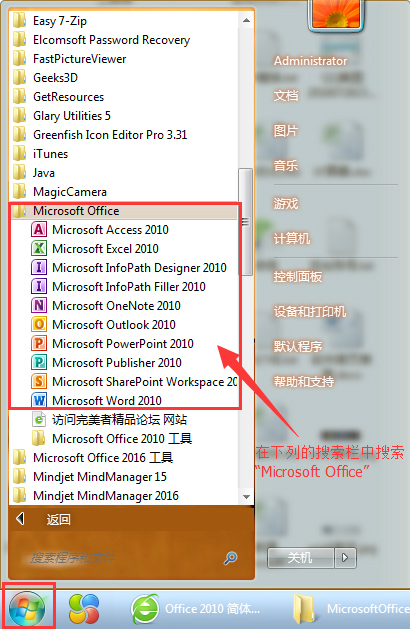
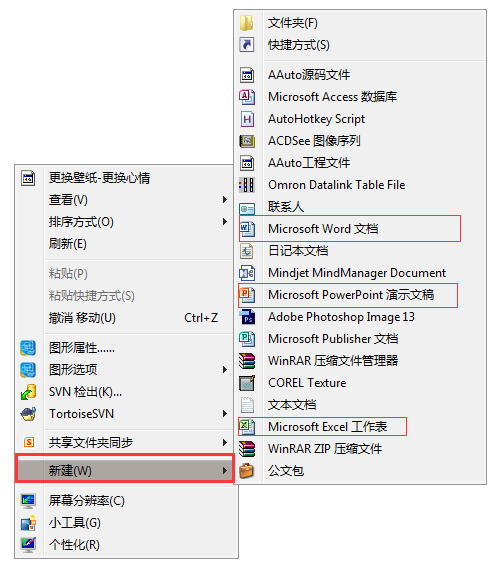
Office 2010 update log
Try the new Word, Excel, and PowerPoint apps! Currently available on the Google Play Store for Android tablets and phones.
Office Mobile is not recommended for Android OS 4.4 and higher.
Huajun editor recommends:
After undergoing many updates and optimizations, Microsoft Office 2010 has become more user-friendly and easier to operate. The editor of Huajun Software Park personally tested it and recommends it to everyone to download. Interested friends can also download Hanwang Attendance Management System, Batch Butler, and Cloud Machine Manager.