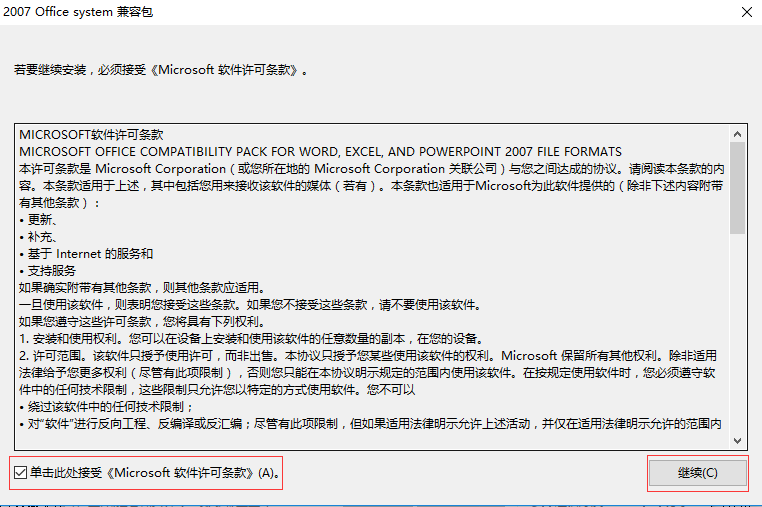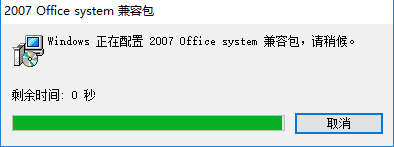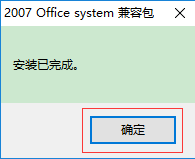Microsoft Office 2007 File Format Compatibility PackSome new file formats have been added. After installing this program, earlier versions of office software can perform a series of operations such as opening, editing and saving documents in these new formats, completely eliminating the problem of incompatibility of Office 2007 and 2010 files. Huajun Software Park provides you with free download of Microsoft Office 2007 Compatibility Pack 2025, come and experience it!

Microsoft Office 2007 Compatibility Pack Official Introduction
Users of Microsoft Office XP and 2003 system Word, Excel or PowerPoint programs - Please install all high-priority updates from Microsoft Update first, and then download the Office 2007 Compatibility Pack.
After you install the compatibility pack on a computer with Microsoft Office 2000, Office XP, or Office 2003, you can open, edit, and save files in later file formats of Word, Excel, and PowerPoint. The Office 2007 Compatibility Pack can also be used with Microsoft Office Word Viewer 2003, Excel Viewer 2003 and PowerPoint Viewer 2003 to view files saved in these new formats.
Microsoft’s latest office software Office System 2007 not only has revolutionary changes in the program interface, but also changes in the default saving format of Office documents. Compared with older versions of Office (Office 97, 2000, XP, 2003), an X is added to the extension of Office document files in common formats. For example, the .DOC format of Word documents becomes .DOCX format, the .
Since earlier versions of Office do not support this new format of Office 2007 documents, it will be more troublesome to open these Office 2007 format documents on a computer that does not have Office 2007 installed.
After downloading, just install this tool directly on the computer with Office 2003 installed. After installation, you can see in the folder options that several common Word, Excel and PowerPoint document formats such as .DOCX, .
However, "upward compatibility" only allows you to open documents and implement basic functions. Older versions of Office programs are never able to implement all the new features of Office 2007.
Microsoft Office 2007 Compatibility Pack Installation Tutorial
1. Download the Microsoft Office 2007 compatibility package directly from this page, unzip and run it. .
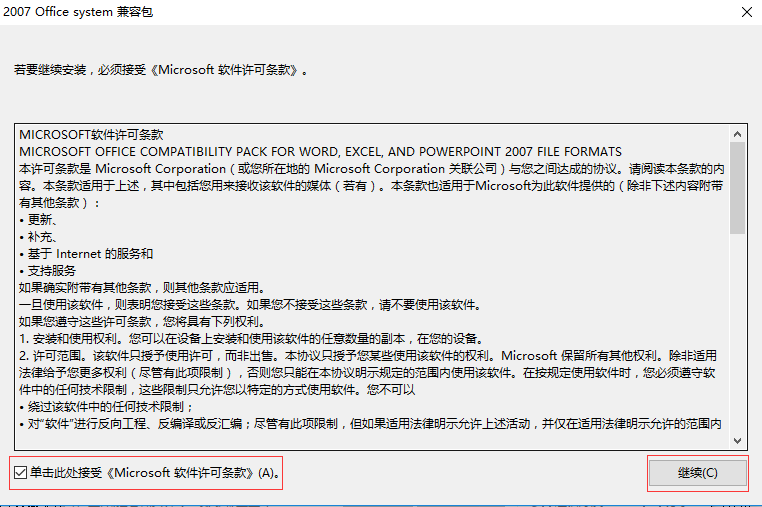
2.You need to check the box to agree to the same agreement before you can continue the installation..
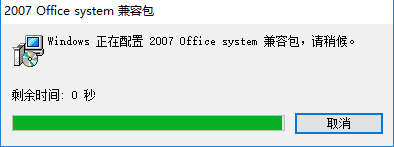
3. Wait patiently for a while and click OK.
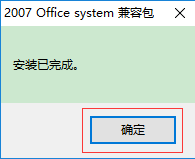
4. After the Office 2007 compatibility package is installed, you can open office 2007 documents normally, such as docx, xlsx and other file types.
Note: Please make sure your system is up to date, that is, all high-priority/required updates on Microsoft Update are installed (Microsoft Office XP and 2003 users must meet this condition) before you can install the Office 2007 Compatibility Pack program.
How to use Microsoft Office 2007 Compatibility Pack
Download the office2003 2007 compatibility package and install this tool directly on the computer with Office 2003 installed (taking office 2003 as an example, you only need to install this compatibility package in your office installation directory). After installation, you can see in the folder options that .DOCX, .XLSX, .PPTX, .PPSX and several common Word and Excel files have been added. and PowerPoint document formats, and these new format document files can be opened with older versions of Word, Excel and PowerPoint.
Tutorial on opening files in docx format with office2007 compatibility package
1. Visit Microsoft UpdateWindows Vista to determine whether Microsoft Windows and other Microsoft programs are up to date. If Windows or Microsoft programs on your computer are not up to date, you will be prompted to install the latest updates. Click Install.
2. Download the compatibility package. Visit the Microsoft website. After opening the "Microsoft Office Word, Excel, and PowerPoint 2007 File Format Compatibility Package" web page, click "Download" to download.
I have installed the office2003 2007 compatibility package, but why are the *.DOCX files still garbled when I open them with WORD?
1. The encoding format is wrong, change it to utf-8
2. It is recommended that you download the office 2007 compatibility package from the official website and reinstall it.
Microsoft Office 2007 Compatibility Pack FAQ
1. Office 2007 compatibility package installation instructions
To install this download:
Please install all high priority/essential updates required by Microsoft Update to ensure your system is up to date (required for Microsoft Office XP and 2003 users).
After installing all high-priority/essential updates required by Microsoft Update, click the Download button above to download the compatibility pack and save the file to your hard drive.
Double-click the FileFormatConverters.exe program file on your hard drive to start the installation program.
Follow the on-screen instructions to complete the installation.
To delete this download:
On the Windows Start menu, click Control Panel.
Select Add/Remove Programs.
In the list of currently installed programs, select Compatibility Pack for 2007 Office systems, and then click Remove or Add/Remove. If a dialog box appears, follow the instructions to remove the program.
Click Yes or OK to confirm you want to remove the program.
2. What is the 2007 office system compatibility package? Can it be uninstalled?
1. The 2007 office system compatibility package is compatible with the latest office2007 format files. Microsoft's latest office software Office System 2007 not only has revolutionary changes in the program interface, but also changes in the default saving format of Office documents. Compared with the old versions of Office (Office97, 2000, XP, 2003), an X is added to the extension of Office document files in common formats. For example, the .DOC format of Word documents has become .DOCX format, the .
2. After installing the "2007 office system compatibility package", the computer can open and edit documents created by office2007 when only office2003 is installed. It is very convenient to use.
3. If the system has installed office 2007 or a version above 2007, then this compatibility package can be uninstalled.
Microsoft Office 2007 Compatible Package Supported Operating Systems
Windows 2000 Service Pack 4, Windows Server 2003, Windows Vista, Windows Vista Service Pack 1, Windows XP Service Pack 1, Windows XP Service Pack 2, Windows XP Service Pack 3
Windows 7; Windows Server 2008
Recommended Microsoft Office programs:
Microsoft Word 2000 Service Pack 3, Microsoft Excel 2000 Service Pack 3, and Microsoft PowerPoint 2000 Service Pack 3
Microsoft Word 2002 Service Pack 3, Microsoft Excel 2002 Service Pack 3, and Microsoft PowerPoint 2002 Service Pack 3
Microsoft Office Word 2003 Service Pack 3 and above, Microsoft Office Excel 2003 Service Pack 3 and above, and Microsoft Office PowerPoint 2003 Service Pack 3 and above
Microsoft Office Word Viewer 2003
Microsoft Office Excel Viewer 2003
Microsoft Office PowerPoint Viewer 2003
What is the difference between the office 2007 compatibility package and the 2010 compatibility package?
There is actually no difference between 07 and 10 in the office compatibility package. The purpose of the compatibility package is mainly to solve the problem of opening new file formats in higher versions of office, such as PPTX, DOCX, etc.
In other words, the compatibility package is only applicable to version 03, and files processed under office 2010 can be easily viewed on version 07. In addition, if you use some new features of the higher version (which are available in 10 but not in 07), at this time, the lower version cannot implement those functions regardless of whether there is a compatibility package or not.
Notes on office 2007 compatibility package
Install this compatibility pack if you want to open, edit, and save documents, workbooks, and presentations created in newer versions of Word, Excel, and PowerPoint. Note: The Office Compatibility Pack will be retired in April 2018. At that time, compatibility packs will no longer be available for download, and security updates will no longer be received.
Microsoft Office 2007 Compatibility Pack Update Log
1. The Microsoft Office Compatibility Pack has been updated to include SP2;
2. When using the updated compatibility pack, if .DOCX or .DOCM files contain custom XML tags, the tags are removed when the files are opened in Word 2003.
Huajun editor recommends:
The Microsoft Office 2007 compatibility package has the same complete functions as the official product, the interface is more beautiful and elegant, and the design is more perfect. Welcome to download it to continuously meet the needs of users. Those who are interested can also download Jinding, Hanwang Attendance Management System, and Aimo Brain Map