WPS is a software that introduces an all-in-one tablet interface design. This design not only allows the software to present a unified and beautiful interface style on various devices, but also greatly optimizes the touch operation experience, making using WPS on tablets and mobile phones as smooth as using professional office equipment. Next, let the editor of Huajun explain to you how to change the ppt background to a solid color in the wps computer version and how to change the ppt background to a solid color in the wps computer version!
first step
Open the WPS Office software and select "Presentation" or "PPT" in the main interface to create a new presentation or open an existing presentation.
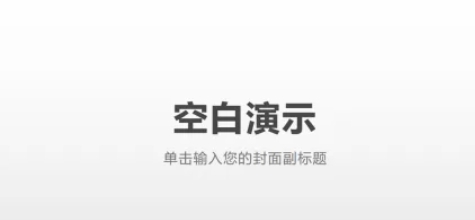
Step 2
Make sure you are currently editing a page or slide in your presentation.
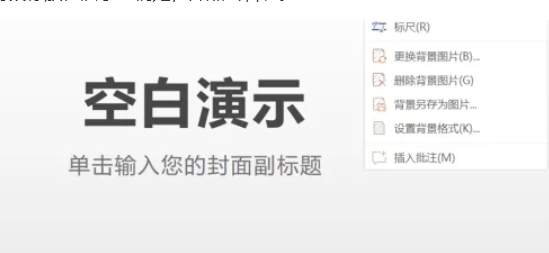
Step 3
Place your mouse pointer in an editing area of the presentation (usually an empty space on the slide or outside of existing content), and right-click. In the pop-up right-click menu, find and click the "Format Background" option. This usually opens a sidebar or popup window for formatting the background of the current slide.

Step 4
In the sidebar or popup that opens, find the options related to background settings. This usually includes fill type (such as solid color, gradient, picture, etc.).
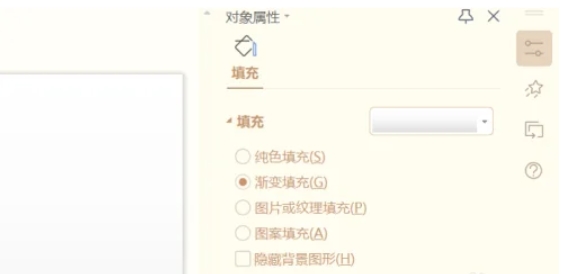
Step 5
Click or check the "Solid Color Fill" option. This will usually have a color picker or color code input box for you to select or enter a color.

Step 6
Use a color picker (usually a palette or slider) to select the solid color you want. You can also enter a specific color code in the color code input box. Once you've chosen your color, make sure you click the Apply or OK button to save your settings. This will change the background of the current slide to a solid color of your choice.

Step 7
If you want all slides to use the same background color, after setting the background of a slide, find and click the "Apply to all slides" option.

The above is how to change the ppt background of WPS computer version to solid color and the method of changing the ppt background of WPS computer version to solid color compiled by Huajun editor for you. I hope it can help you!




