Friends, do you know how to uninstall Microsoft Office? Today I will explain Microsoft If you are interested in how to uninstall Office, please come and take a look with me. I hope it can help you.
Step 1: Open the Microsoft Office software (as shown in the picture);

Step 2: Find the toolbox (as shown in the picture);

Step 3: In the upper right corner, remove Office (as shown in the picture);
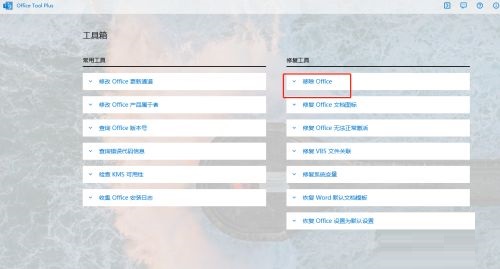
Step 4: Select the tool and start (as shown in the picture);

Step 5: A warning pops up, click Yes (as shown in the picture);

Step 6: Wait for the deletion process (as shown in the picture);

Step 7: Finally, complete the uninstallation (as shown in the picture);

The above is the entire content of how to uninstall Microsoft Office brought to you by the editor. I hope it can help you.




