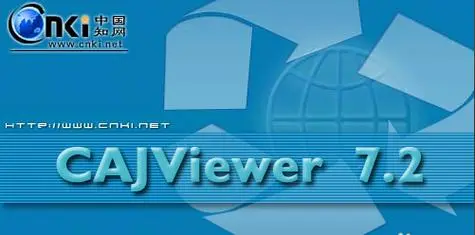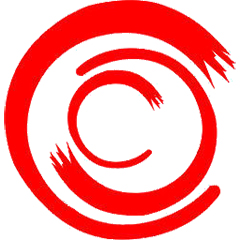caj reader(CAJViewer)It is a tool for reading and editing CNKI series databases.Literaturededicated browser. caj viewer (CAJViewer) supports many formats such as Caj, Kdh and PDF, making it easy for you to choose the appropriate format.caj reader(CAJViewer) also supports Chinese and English display, which is convenient for foreign users. Huajun Software Park provides the official download of CAJ reader, welcome to download.
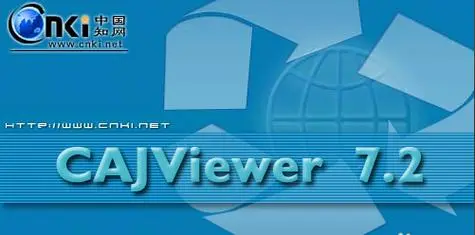
caj reader (CAJViewer) function introduction
1. Page settings: You can change the original display effect of the article through functions such as [Enlarge], [Reduce], [Specify proportion], [Adapt to window width], etc.;
2. Browse pages: Page jumps can be achieved through functions such as [Homepage], [Last Page], [Previous and Next Page], [Specified Page], [Mouse Drag], etc.;
3. Search text: For non-scanned articles, full-text string query function is provided;
4. Switch display language: In addition to Simplified Chinese, the CAJ reading device also provides Traditional Chinese and English display modes to facilitate overseas users;
5. Text excerpt: Text and text excerpts can be realized through functions such as [mouse selection], [copy], and [select all]imageExcerpt, the excerpt result can be pasted into a text editor for editing, making it convenient for readers to excerpt and save (applicable to non-scanned articles);

caj reader (CAJViewer) software features
1. One-stop reading andmanagementPlatform: CAJViewer supports the reading and management of common file types such as Caj, Kdh, Nh, Teb, Pdf, Word, etc.
2. Automatically create e-books: If the file types you add do not belong to the format of caj reader, these files will be automatically converted into Pdf format to facilitate your management and note-taking;
3. Systematically record sparks of thought: You can record various types of notes such as knowledge points, annotations, questions, thoughts after reading, etc. in the document to record your sparks of thought systematically and conveniently;
4. In-depth comparative reading: You can compare and study two articles in the same window to conduct in-depth analysis of literature knowledge;
5. Provide formatted references: CAJViewer provides you with the style editing function of references to solve the problem of unifying the format of batch references;
6. Batch downloadLiterature: After setting the username and password, you can download documents in batches conveniently and quickly without having to log in to the CNKI database repeatedly.

caj reader vs pdf reader
CAJViewer and PDF reader are two kinds of reading software for different formats. Each has its own advantages, and the choice is based on the different commonly used file formats. CAJviewer is software developed by CNKI for its own formats (caj, kdh, etc.). PDF Reader is a dedicated reader that can read PDF files. Users can use CAJ reader to read PDF files, but PDF readers cannot read files in caj format, which is very inconvenient. PDF reader supports the function of voice reading, which is a function that caj reader does not have.
PDF reader download address:http://softwaredownload4.com/soft/36437.htm
caj reader (CAJViewer) update log
1. Fixed the problem that some files cannot be opened.
2. Corrected link errors in CNKI sections, reference books, etc.
3. Fixed the problem of PDL subscription channel link change.
4. Fixed the problem of PDL reporting parameter errors under WIN7.
5. Added support for mirror version reference book link.
Huajun editor recommends:
caj viewer (CAJViewer) is a special browser for reading and editing CNKI series database documents. You can use caj reader to convert PDF files to Word files. You can use this software to mark out your favorite content or add comments, which is very convenient. You might as well try .NET, Batch Butler, Cloud Machine Manager and other software. I hope you like it!