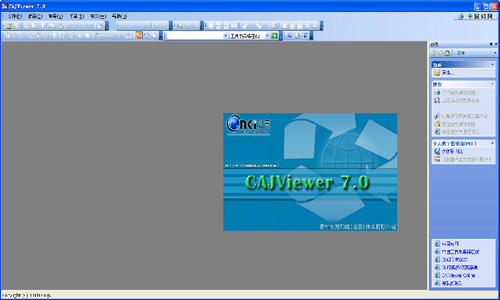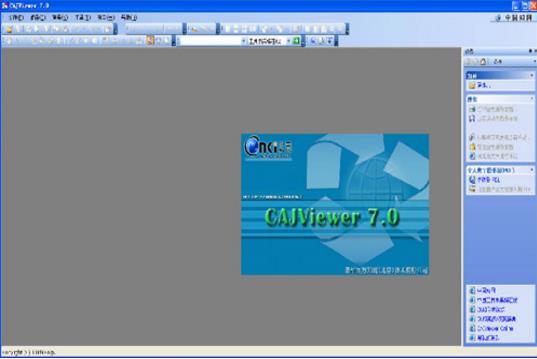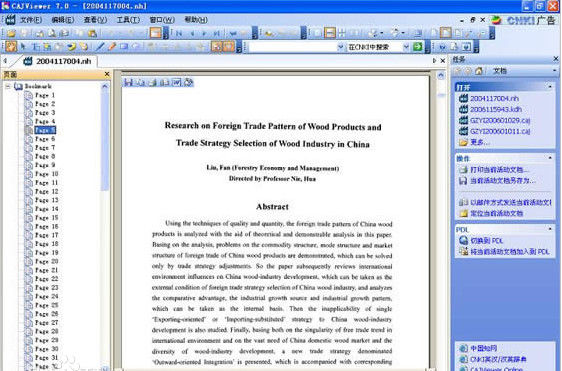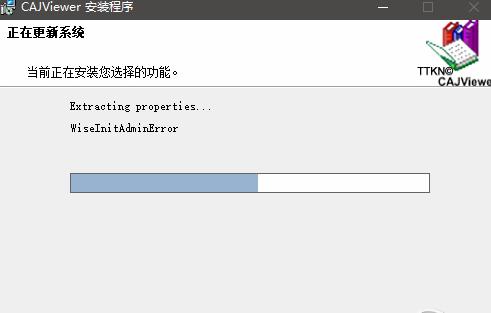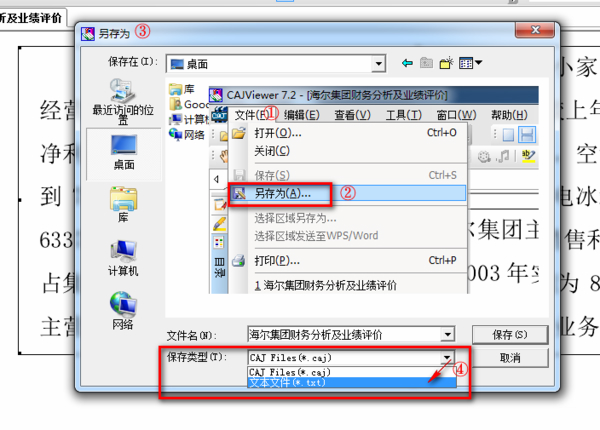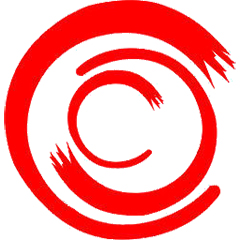CAJ full-text browser is a dedicated full-text format reader of China Journal Network. Similar to Chaoxing Reader, caj browser is also an e-book reader (caj reader, CAJ full-text browser). caj browser supports reading CAJ, NH, KDH and PDF format files of China Journal Network.
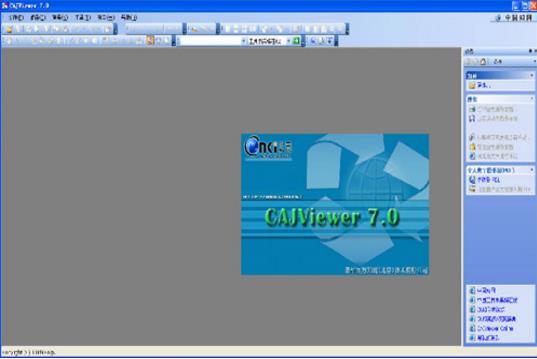
CAJ full text browser software introduction
1. Page settings: You can change the original display effect of the article through functions such as [Enlarge], [Reduce], [Specify proportion], [Adapt to window width], [Adapt to window height], [Set default font], [Set background color], etc.;
2. Browse pages: Page jumps can be realized through functions such as [Homepage], [Last Page], [Previous and Next Page], [Specified Page], [Mouse Drag];
3. Search text: For non-scanned articles, full-text string query function is provided;
4. Switch display language: In addition to Simplified Chinese, this software also provides Traditional Chinese and English display modes to facilitate overseas users;
5. Text excerpts: Text and image excerpts can be realized through [mouse selection], [copy], [select all] and other functions. The excerpt results can be pasted into WPS, WORD and other text editors for arbitrary editing, which is convenient for readers to excerpt and save (applicable to non-scanned articles); [1]
6. Image excerpt: Image excerpts can be realized through functions such as [Copy Bitmap], and the excerpt results can be pasted into text editors such as WPS and WORD for arbitrary editing, making it convenient for readers to excerpt and save (applicable to non-scanned articles);
7. Print and save: The queried articles can be saved in *.caj/kdh/nh/pdf file format, and can be printed according to the original display effect.
CAJ full text browser software features
1. One-stop reading and management platform: supports reading and management of common file types such as Caj, Kdh, Nh, Teb, Pdf, Word, PowerPoint, Excel, Txt, Html, Wps, etc.;
2. Automatically create e-books: If the file type you add does not belong to Caj, Pdf, Kdh, Nh or Teb, E-Learning will automatically convert these files into Pdf format, making it easier for you to manage and record notes;
3. Systematically record sparks of thought: You can record various types of notes such as knowledge points, annotations, questions, thoughts after reading, etc. in the document to record your sparks of thought systematically and conveniently;
4. In-depth comparative reading: You can compare and study two articles in the same window to conduct in-depth analysis of literature knowledge;
5. Provide formatted references: Provide you with the style editing function of references to solve the problem of unifying the format of batch references;
6. Download documents in batches: After setting the user name and password, you can download documents in batches conveniently and quickly without having to log in to the CNKI database repeatedly.
CAJ full text browser installation steps
1. After downloading the installation package, enter the installation wizard and select I accept the license agreement.
2. Select the user of the application. You can choose the installation location according to your personal needs. Do not install it on the C drive.
3. Select the required installation type. Generally, classic mode is sufficient, and then select the shortcut that needs to be added.
4. Enter the installation progress bar and install the function you selected.
CAJ Full Text Browser FAQ
How to convert files on caj reader into word format?
1. Open the CAJ file and click "Text Recognition" on the toolbar.
2. Select the area that needs to be converted into Word;
3. In the pop-up "Text Recognition Results" dialog box, click the "Send to WPS/Word" button;
4. The software directly starts WPS/Word in the computer and sends the recognition results to WPS/Word.