Scratch is a graphical programming software developed by the lifelong kindergarten team of the MIT Media Lab. It is specially designed for teenagers and programming beginners. It replaces complex and boring text input by dragging and dropping colorful building block-style code blocks, allowing users to create their own interactive stories, animations, games and music as easily as building Lego. This intuitive approach not only greatly lowers the threshold for programming, but also aims to stimulate learners' creativity, logical thinking ability and collaborative spirit. It is an excellent enlightenment tool to enter the world of computer science. Next, let the editor of Huajun explain to you how to import audio in scratch and how to import audio in scratch!
first step
Open the Scratch editing interface, click the icon to the right of "New Character" (such as uploading from a local file, randomly selecting or drawing a new character) to insert a character.

Step 2
Select the added character icon, find and click the first "Sound" button in the control area at the top of the interface (the icon is a small speaker).

Step 3
In the pop-up sound library interface:
Use built-in sounds: Browse the sound library provided by Scratch, select a sound, and click "OK" to save.
Upload local sound: Click the "Upload Sound" button, select an audio file from local files (supports MP3, WAV and other formats), and click "OK" after importing.
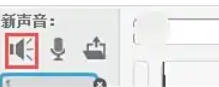
Step 4
Switch to the "Script" menu, click the "Event" option, and drag the "When the green flag is clicked" command to the script area.
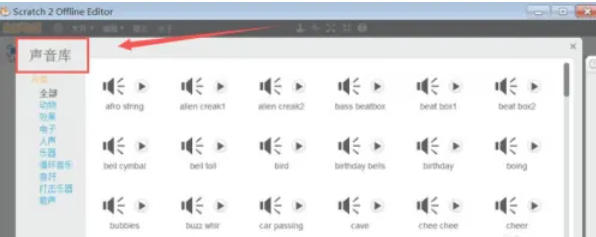
Step 5
In the Sounds panel, find and drag the "Play sound [pop] until finished" command (replace "pop" with the name of the sound you imported or selected).

Step 6
Click the green flag to run the project and check whether the sound plays normally. If you need to adjust, you can modify parameters such as volume and playback speed in the sound panel, or add more sound control instructions (such as stopping playback, playing specific sound effects, etc.).
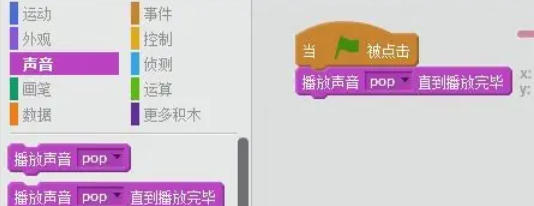
The above is how the editor of Huajun compiled for you how to import audio in scratch and the method of importing audio in scratch. I hope it can help you!




