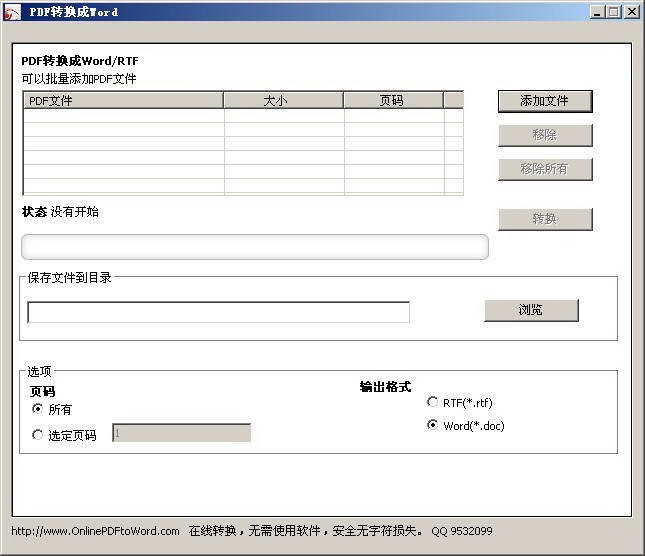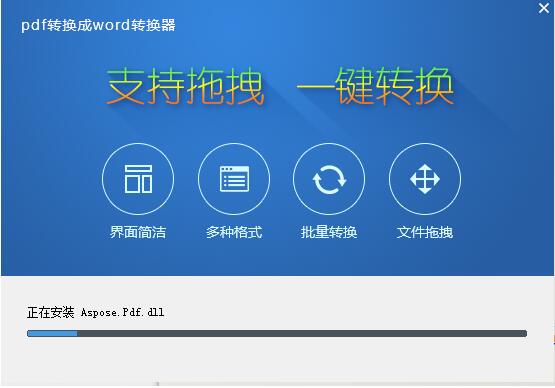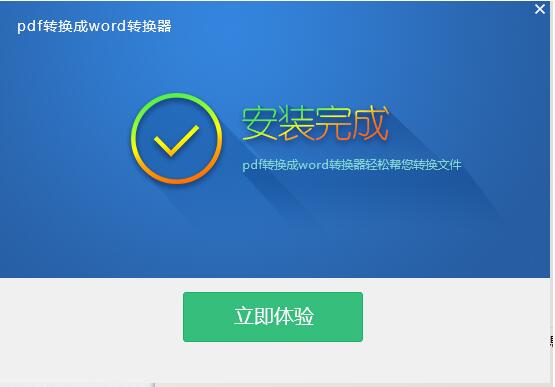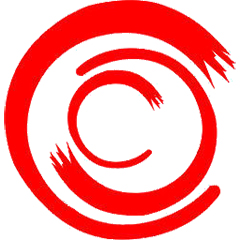pdf to word converter is a carefully crafted series of PDF tool software. Currently it includes PDF to WORD converter, WORD to PDF, and PDF reader, and the product line will continue to increase. pdf to word converter is a useful pdf to word converter tool that can help you quickly and accurately identify and convert non-picture pdfs to word format.
Introduction to the function of converting pdf to word converter
Support mixed image and text conversion
Convert content losslessly
Convert between multiple popular formats
Batch conversion
pdf to word converter installation steps
1. First we need to find the "Download Address" on this page and select any address to start downloading. Download the pdf to word converter software package locally and double-click to unzip it to find the .exe format program and run it.
2. After double-clicking to run the program, the following screenshot will appear: In this interface, we have two installation methods, but before installation, we need to understand the installation agreement, because the installation agreement is a must. For the sake of our privacy, it is better to understand it.
Custom installation: Click [Custom installation] to enter the settings page. On the custom installation page, we need to set the specific installation directory location of the pdf to word converter, and just follow the prompts. It is not recommended to store files in the c drive directory, as it will slow down the system process.
Default installation: Just click [Install Now] to start the installation without any settings.

3. After setting the above information, you will enter the following interface: Here we only need to wait patiently for it to finish running.
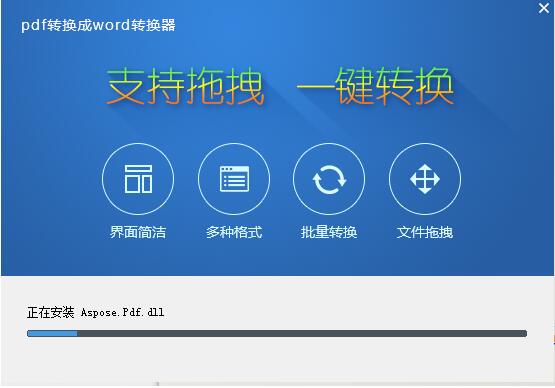
5. Finally, the pdf to word converter is installed successfully and the following screenshot appears: Just click [Experience Now] to start using it.
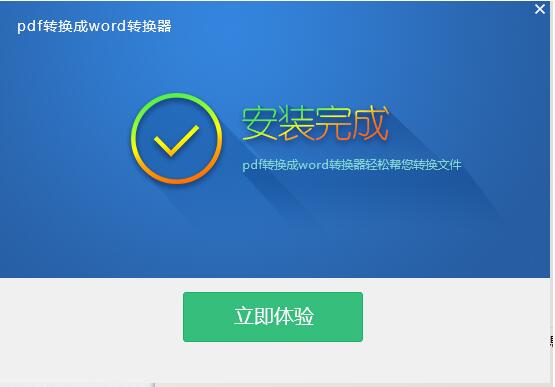
How to use pdf to word converter
How to convert pdf to word document?
1. First, you need to run and open the installed pdf to word converter. After opening, you can see the following screenshot information: The pdf to word converter has many functions, including supporting file to word, file to excel, file to ppt, etc. Next, the editor of Huajun will introduce to you how to use pdf converter to convert to word. Select the button that needs to be converted and click [File to Word]

2. After clicking the Convert button, add the documents you need to convert, and click [Add File] or [Add Folder]. If you click Add File only for a certain file, you need to add folders for multiple files.

3. If the file is successfully converted, we need to save it. Then set the path location for saving. Please operate according to the following prompts, as shown below: Click the folder to select the specific storage location and confirm.

4. After the above steps have been set up one by one, you can officially enter the conversion tutorial. We click the [Start Conversion] button to start conversion according to the prompts in the picture, and then the program will convert the format of your current file.

5. If the file conversion is successful, you can see it as shown in the picture, 100%.

6. Finally, check whether the document is converted successfully. Go to the saved location set previously, find the converted document, open it and view it. As follows: The conversion is successful, so friends can convert by themselves.

PDF to word converter vs. Zhuanzhuan Master
Both pdf to word converters can convert pdf documents into word documents for free, but they also have different features. The pdf to word converter can help you quickly and accurately identify and convert non-image pdfs to word format. Zhuanzhuan Master Zz PDF convert is smaller in size and converts faster. The software interface is also very simple and can be used in 1 second. If you want to try using Zhuanzhuan Master Zz PDF convert conversion effect, you can click the link here to get the download address:softwaredownload4.com/soft/555747.htm
pdf to word converter update log
1: Optimized performance
2: We are serious about solving bug problems
|
Huajun editor recommends:
The pdf to word converter is also a document format conversion tool commonly used by the editor. The advantages of the pdf to word converter are that it can support easy conversion of mixed images and text, batch conversion, and mutual conversion of documents in different formats. The content of the document converted using the pdf to word converter will not be damaged, even if the images are mixed, it does not matter. In addition, the editor of Huajun has also collected and compiled other disk repair tools for you to choose and download, such as: Clownfish PDF to Word Converter, Tornado PDF to WORD Converter
|