Don’t know how to use the mobile version of Swift PDF Converter to convert PD to HTML? If you don’t know yet, come and learn with the editor how to use the mobile version of Swift PDF Converter to convert PD to HTML. I hope that through the study of this tutorial, it can help everyone.
First, open the Swift PDF Converter on your mobile phone, enter the PDF converter page, select and click the column PDF to convert other, and then see that it is divided into multiple lower-level categories, click the column PDF to convert to HTML.
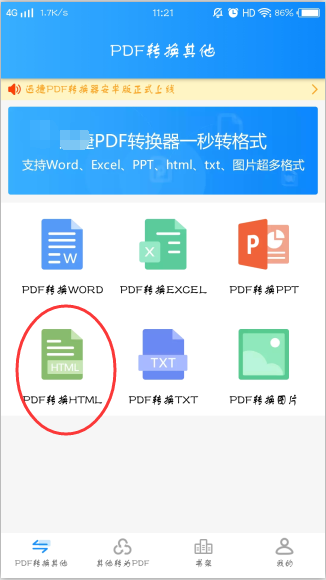
Click PDF Convert HTML to enter the add file page, enter the list to select the PDF file and click Add to the conversion list.
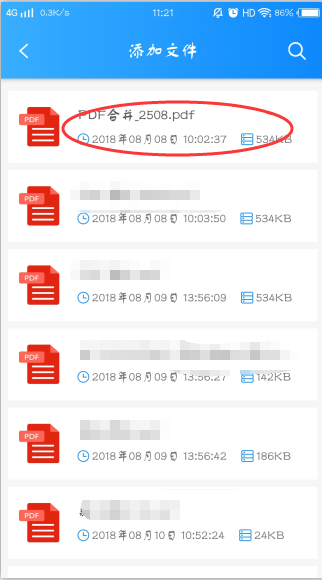
After the PDF file is added successfully, the page jumps to the conversion page, and then select the Confirm button.

Since the size of each converted file is different, the conversion will take a while before the conversion is successful. If you find something wrong during the conversion process, you can click the Cancel Conversion button.
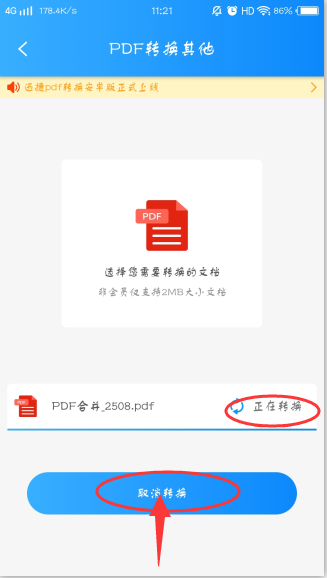
The converted files can be viewed by returning to the homepage of the software and clicking on the bookshelf column, clicking on the file and selecting the opening method.

The above is the method shared by the editor to convert PD to HTML using the mobile version of Quick PDF Converter. Friends in need can take a look.