How to use the mobile version of Swift PDF Converter to convert PDF to word? Some friends may not know how to do it, so today I will share with you how to use the mobile version of Swift PDF Converter to convert PDF to word. Friends in need can come and take a look. I hope it can help you.
First, open the Swift PDF Converter on your mobile phone and enter the software page. Click the function PDF conversion under the page and click to select the word function.

Select the conversion file to open the added converted word file, and click to start conversion when completed.
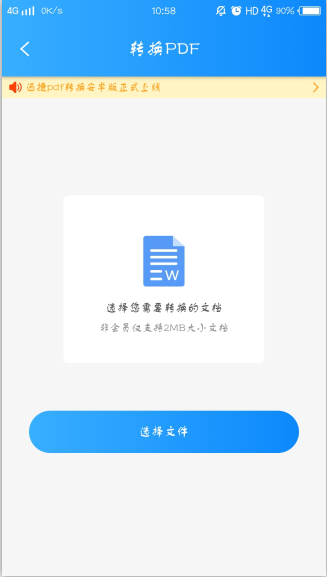
After the conversion is completed, you can click on the bookshelf column to view the converted file properties to see if the conversion is successful.

The above is the method shared by the editor to convert PDF to word using the mobile version of Quick PDF Converter. Friends who don’t know how to do it, please come and learn it.