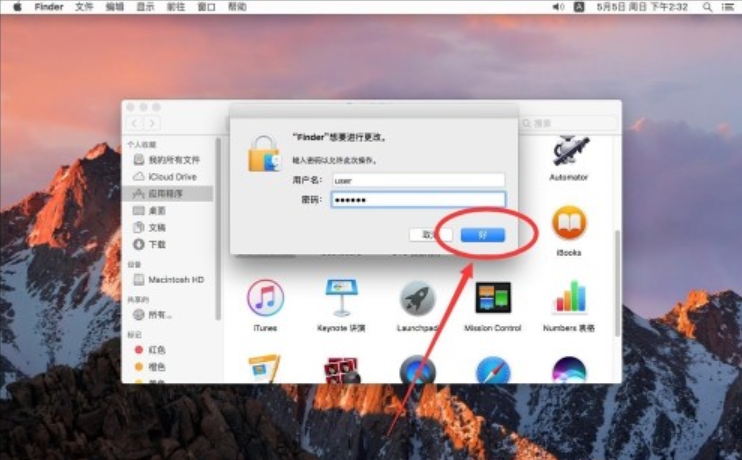caj reader (CAJViewer) isDeveloped by Tongfang CNKI (Beijing) Technology Co., Ltd., it is a dedicated browser for reading and editing cnki series database documents.It is a special browser for reading and editing CNKI series database documents. So can cajviewer be uninstalled? How to uninstall and delete CAJViewer reader on Mac system? Let the editor give you the answer below!
1. Before uninstalling the reader, we need to confirm whether the software has completely exited. You can click the Apple logo in the upper left corner of the screen.
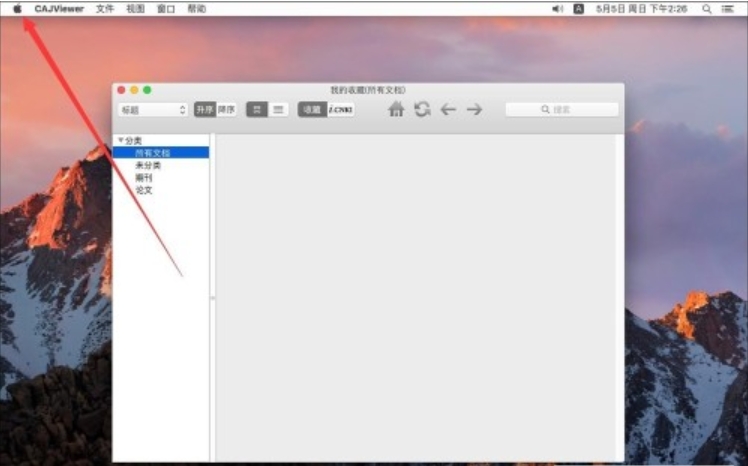
2. Then click [Force Quit] in the list
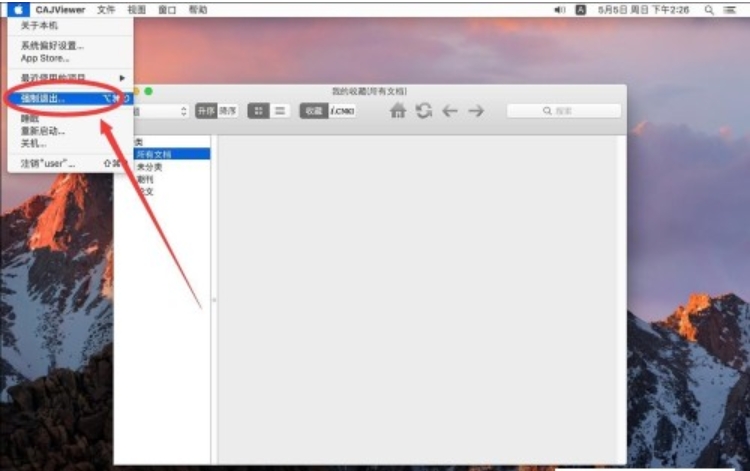
3. After clicking [Force Exit], select "CAJViewer"
Note: If there is no "CAJViewer" option here, it means that the software is not running or has completely exited. You can jump directly to step 7 to continue the operation.
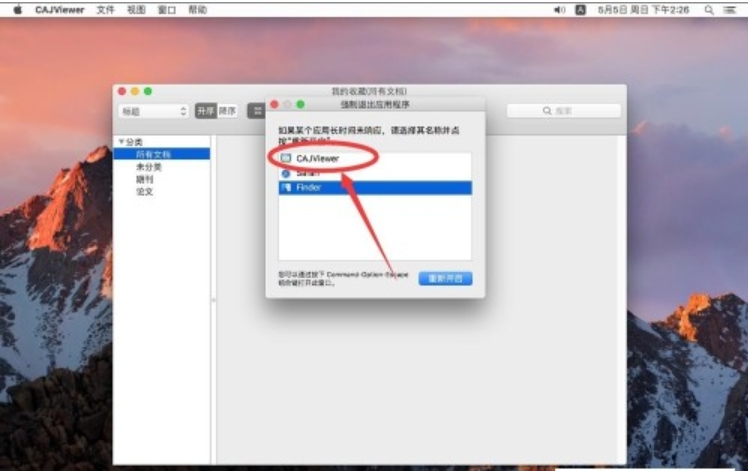
4. Click [Force Quit] in the lower right corner
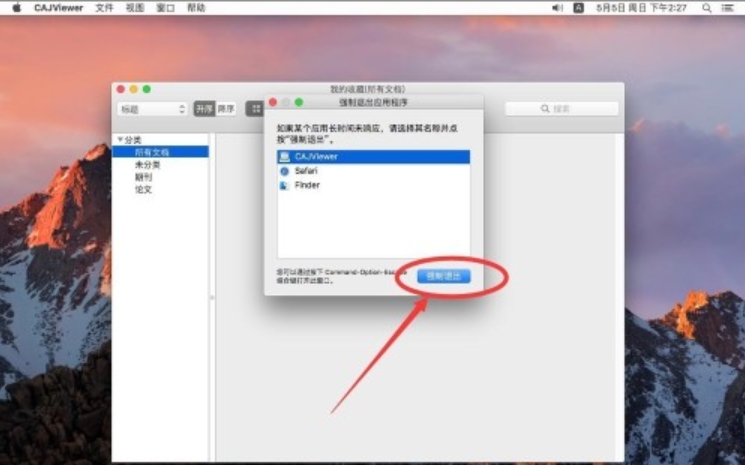
5. Then click [Force Exit] in the pop-up prompt window, so that the software will completely exit.
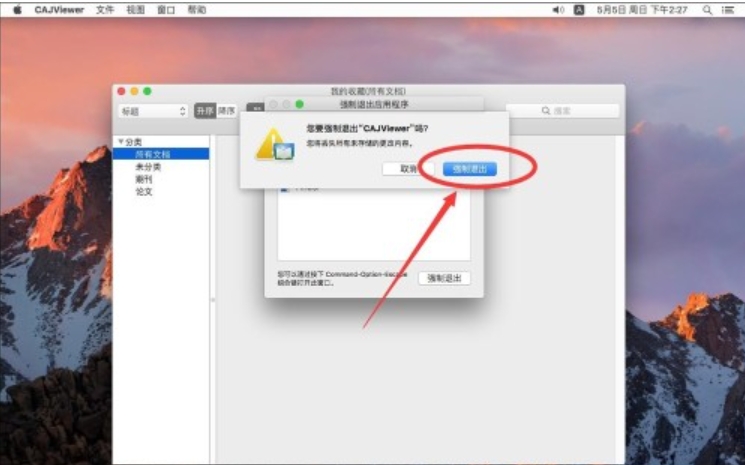
6. Then click the red cross in the upper left corner to turn off force quit and return to the desktop
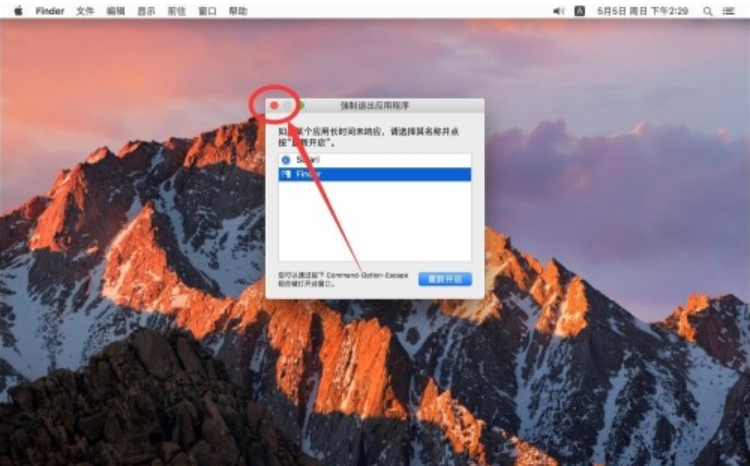
7. Click [Go] in the toolbar above

8. In the menu that opens, click [Applications]
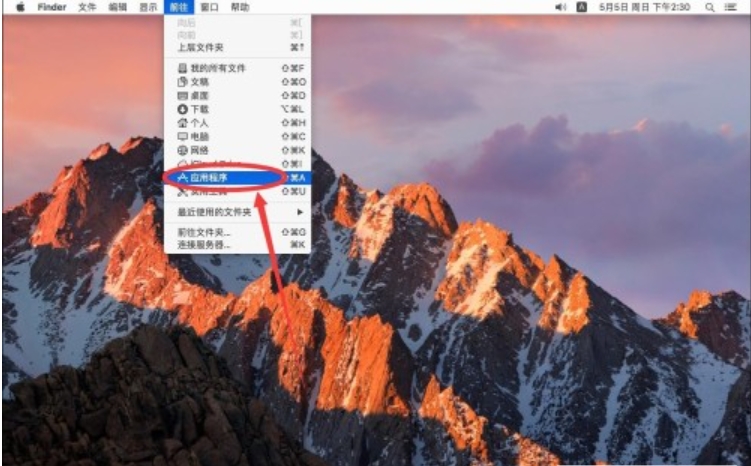
9. Then find "CAJViewer" in the application interface and right-click
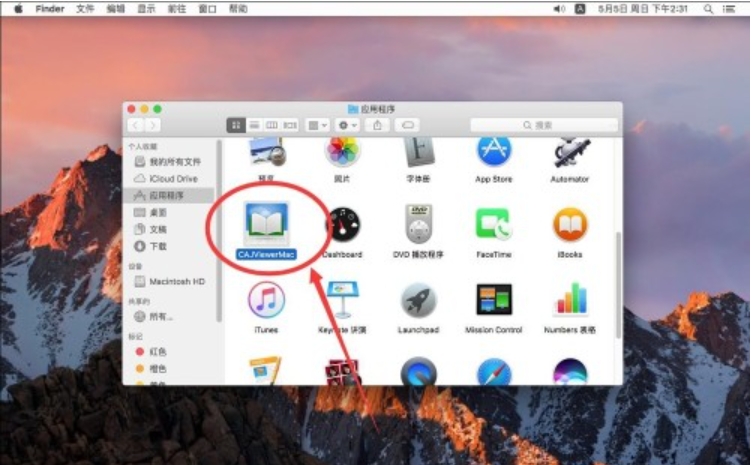
10. In the pop-up right-click menu, select [Move to Trash]
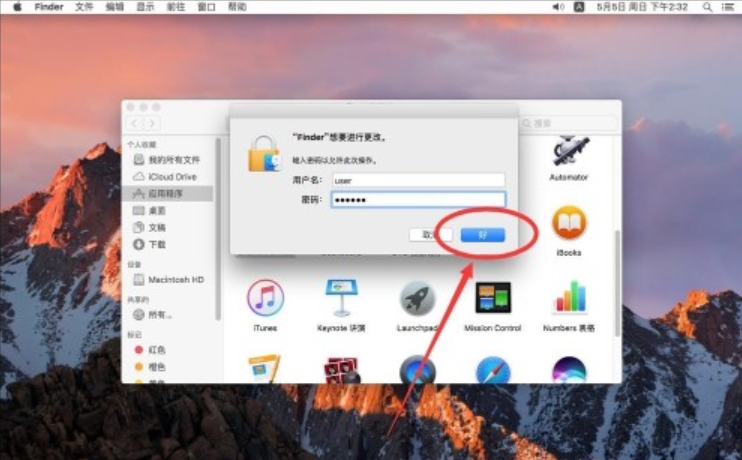
11. A pop-up prompt will prompt you to enter the current system administrator password. Please enter the password.
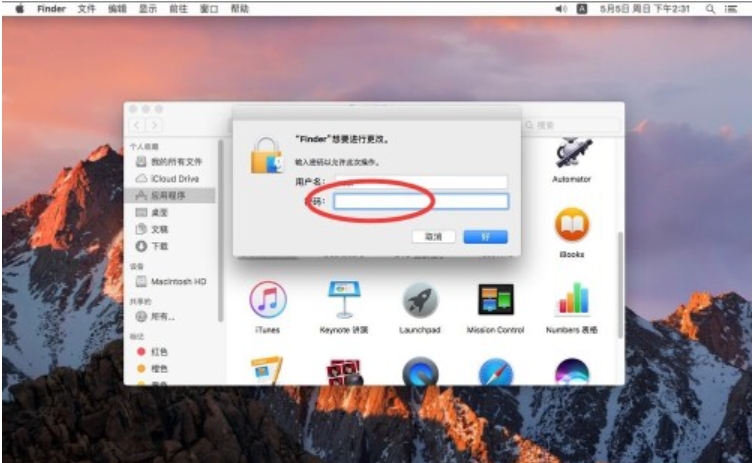
12. After completing the input, click [OK] in the lower right corner.