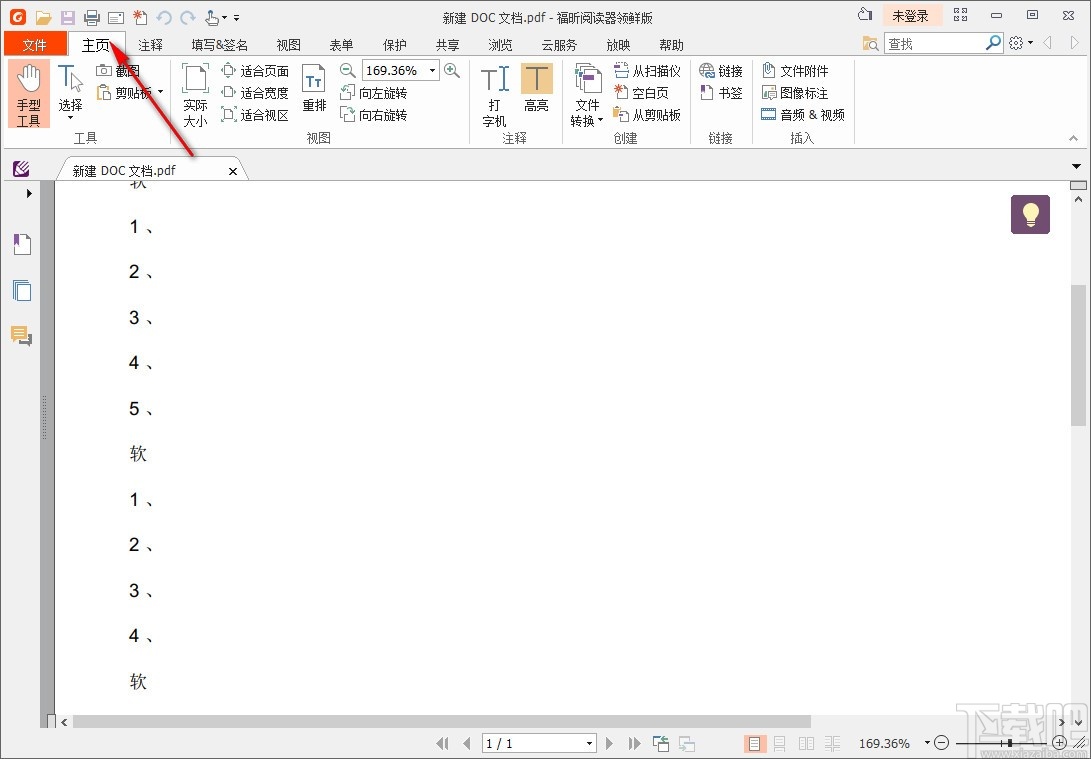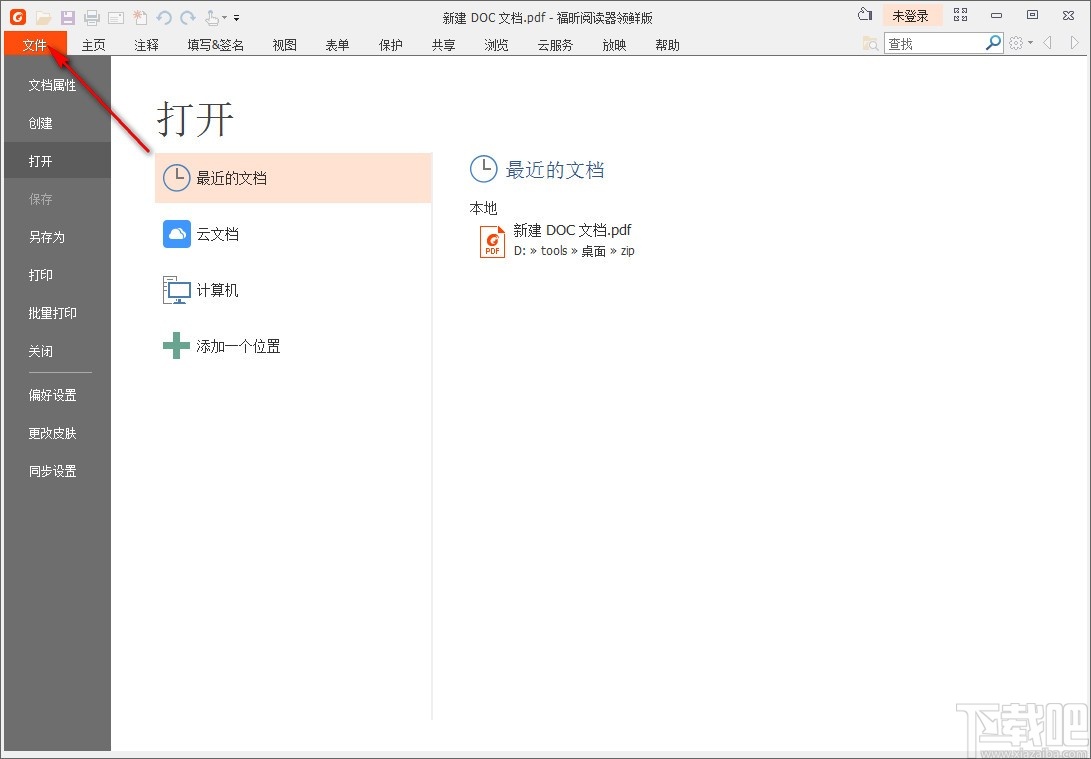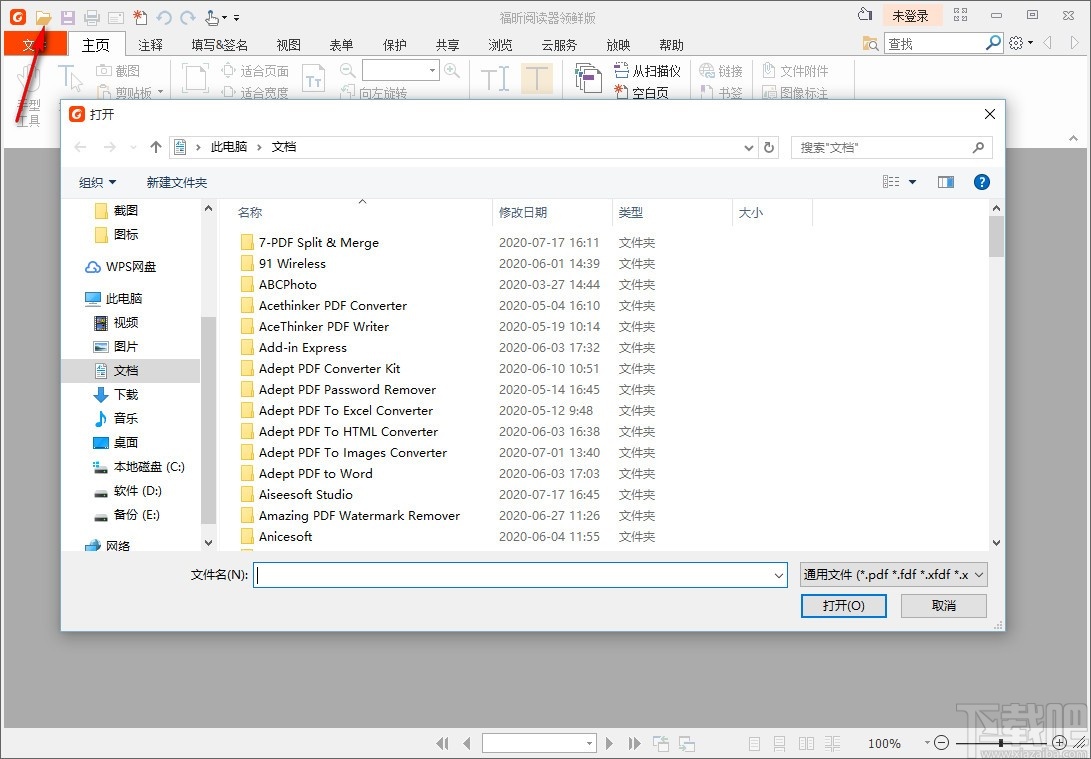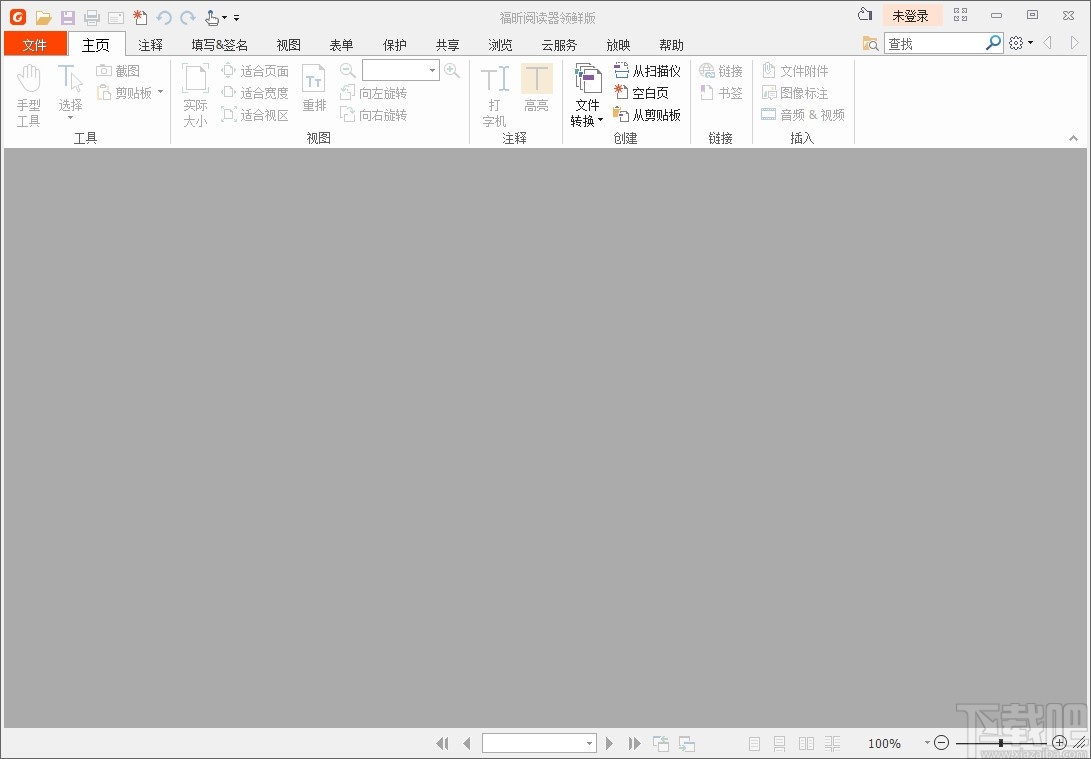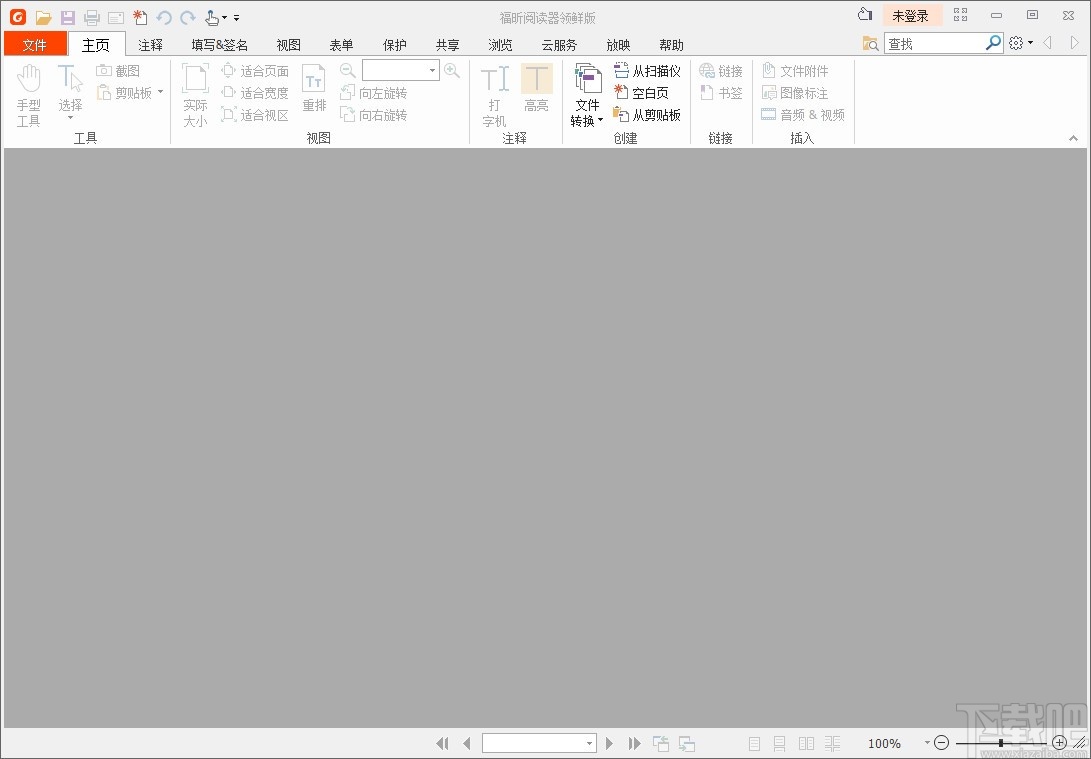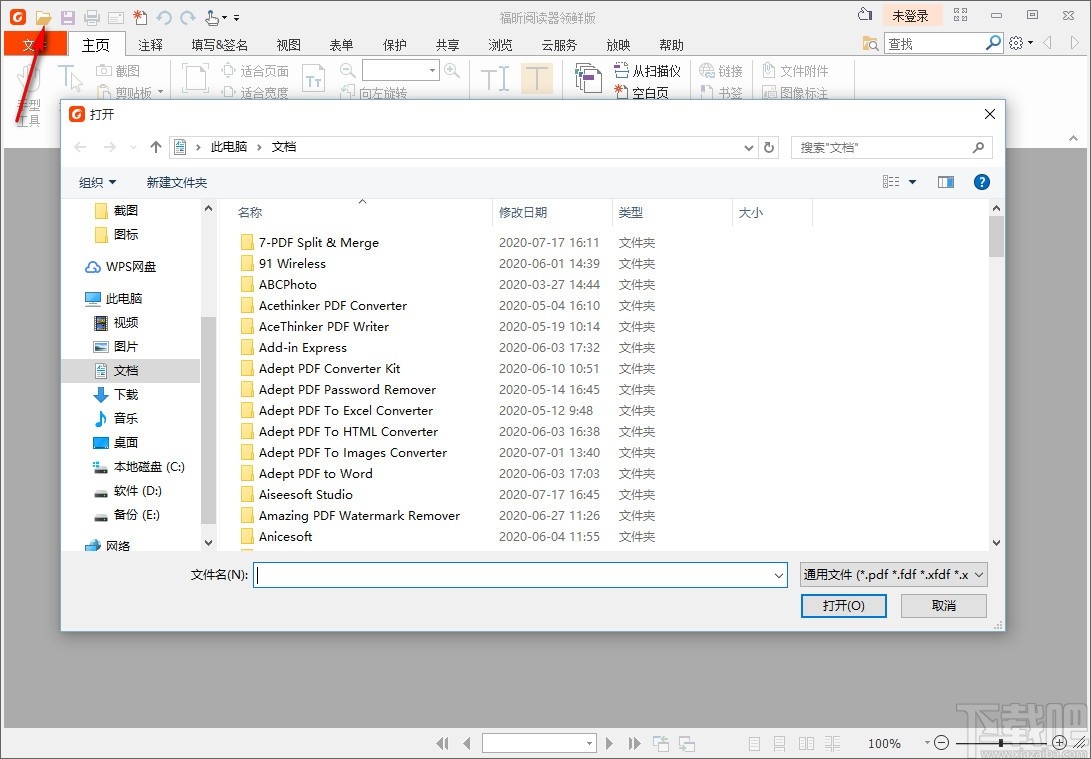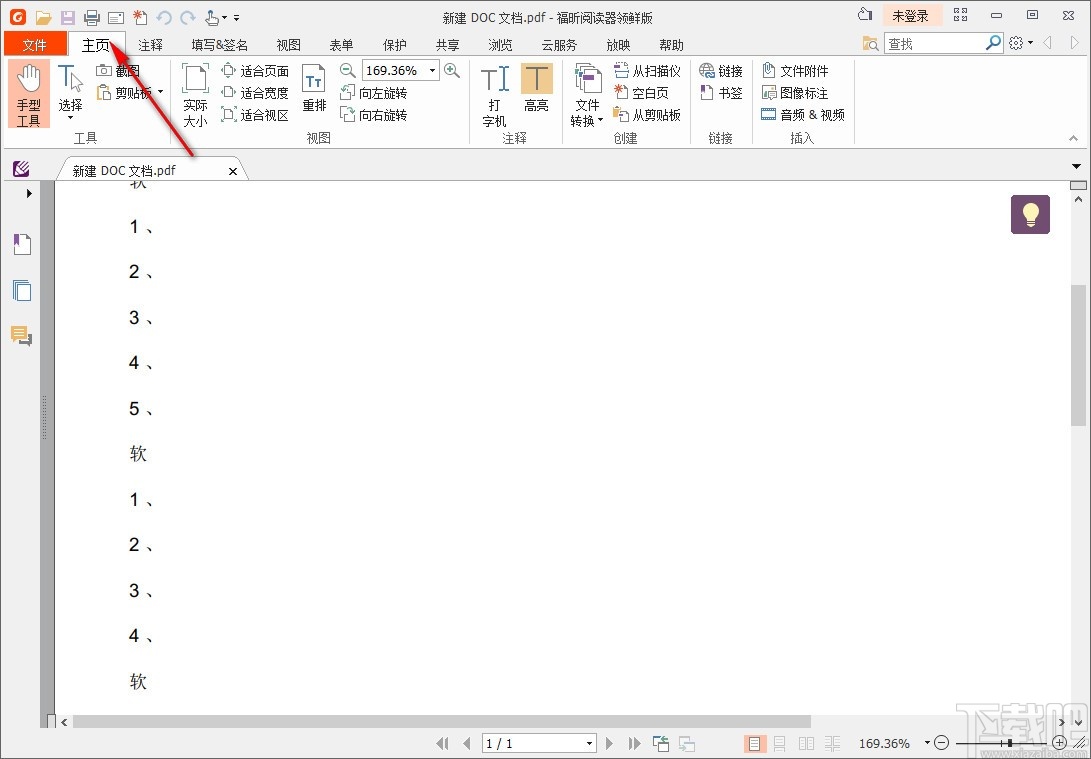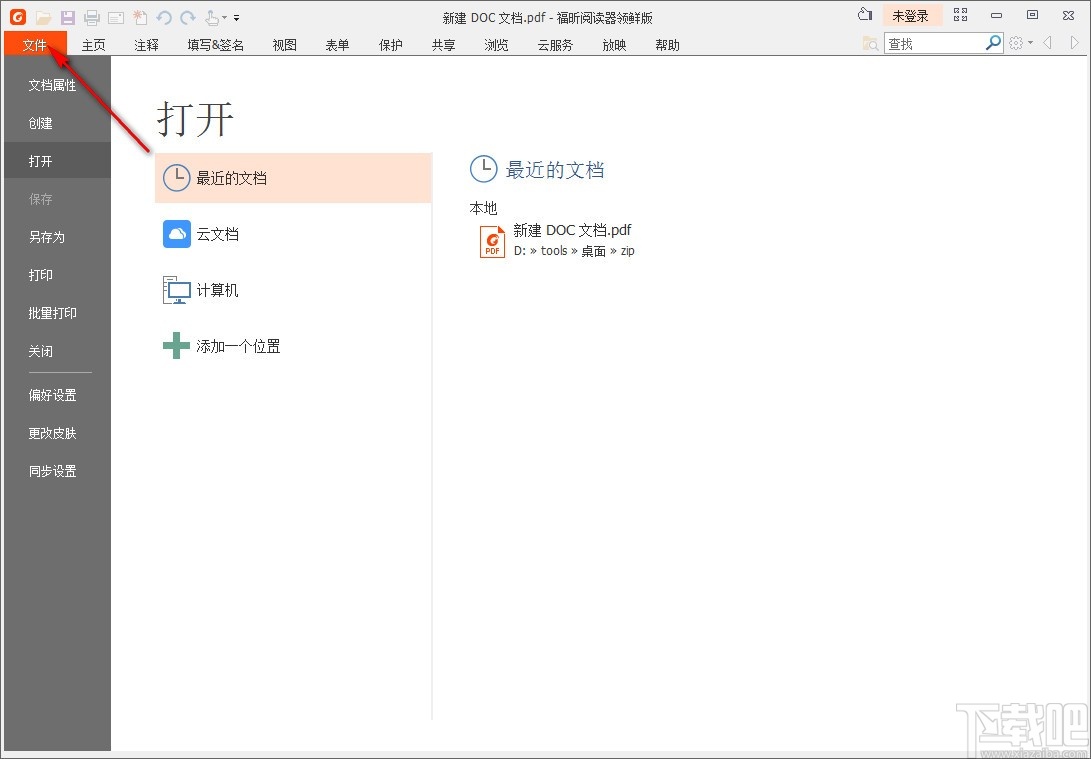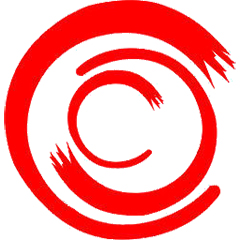Foxit Reader Premium Edition is a very professional and excellent e-reader. It provides reading functions. You can read PDF files directly in the software. It supports zooming in or out of the reading page. While you view the thumbnail of the file content, you do not miss any small details. After the file is added, you can view the actual size and automatically adjust it to fit the page. Fit the width, fit the viewport, etc., support rotating view, can rotate left or right, provide annotation functions, such as typewriter, highlighting, mark important content of the file, support conversion function, can convert the file to PDF, can also create PDF and edit it, support inserting audio or video, such an easy-to-use software, hurry up and try it!
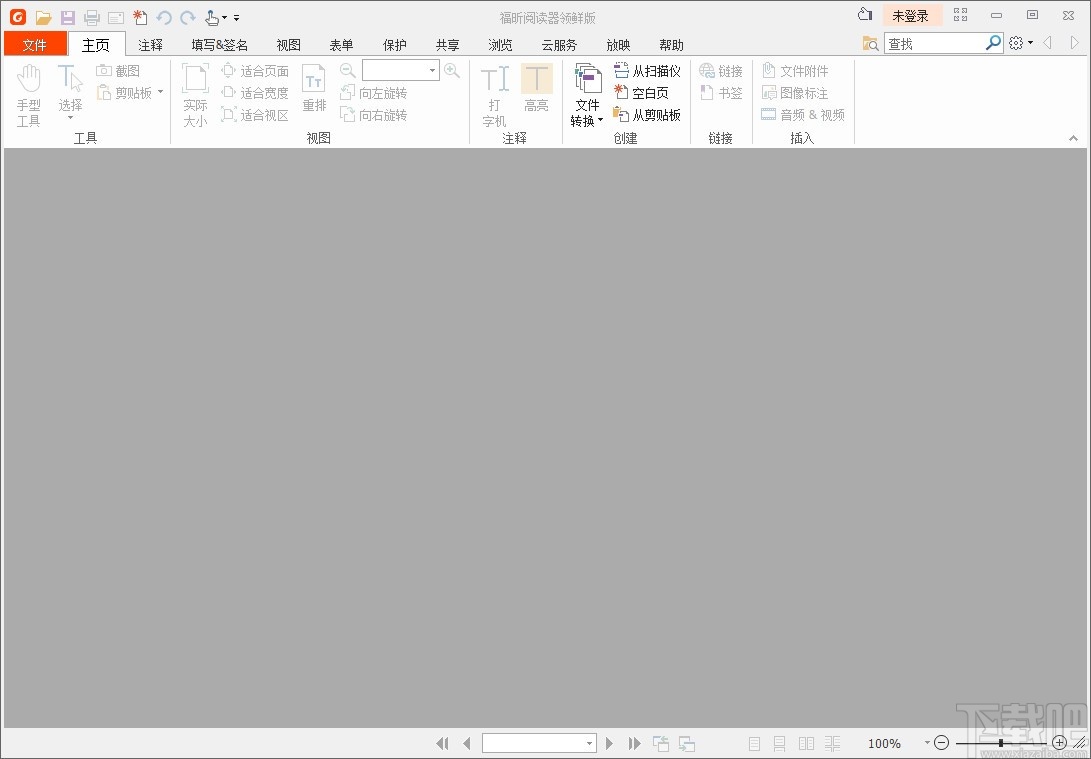
Foxit Reader Early EditionSoftware function
pdf to word
实用的转换功能,能够精准识别PDF文档中的文字和图像,将PDF文档转换成Word文档,操作便捷,完美输出,高效保真,是办公学习的首选必备工具。
Edit text
away from cumbersome word processing software, adjusting the font, style, size, color and effects of the text, making it more convenient, faster and more convenient to modify the document as you wish. There is also a text combination function to find a home for the text, making editing more convenient and smart.
Cloud font
Massive cloud fonts for you to choose from, say goodbye to tradition, and make your documents unique!
Edit image
Lasso, brushes, brushes, cropping, filters, color correction, etc., there are all kinds of practical and rich image processing tools. Supports adding images, replacing images and extracting images, making your images colorful even in PDF. Editing images in PDF documents can be so easy!
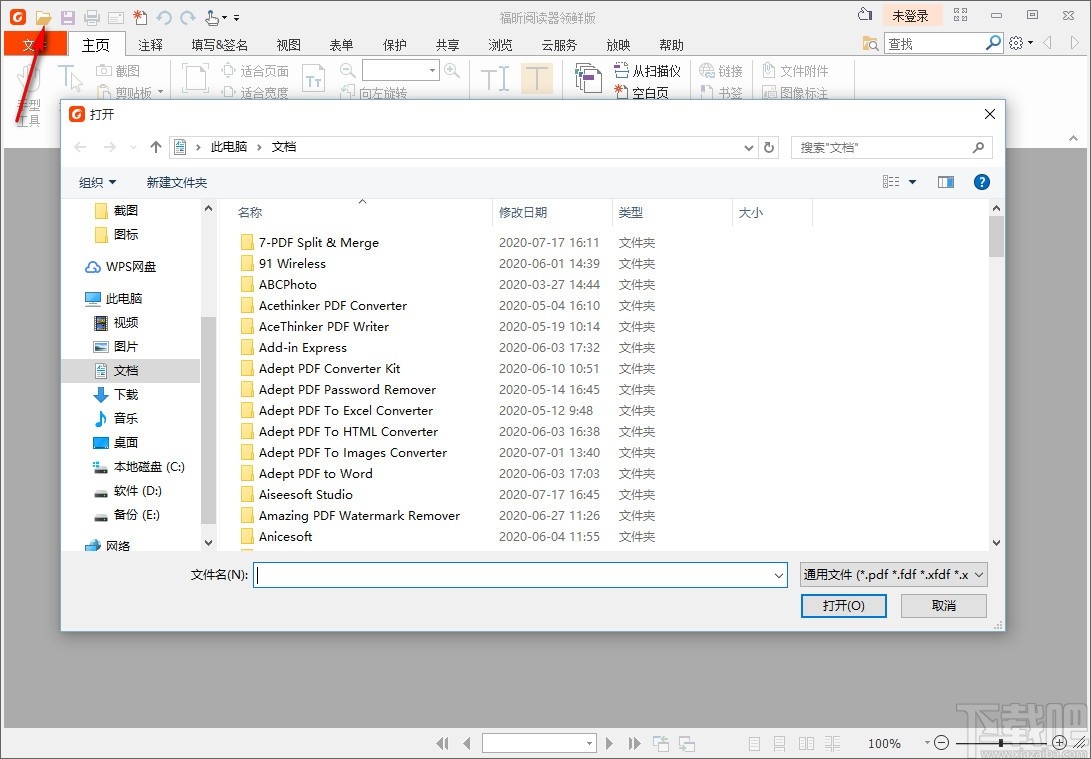
Edit gradient object
Use the gradient object tool to add and edit gradient objects in PDF documents, and easily change the gradient object type, opacity and gradient aperture effects. You can also crop, stretch, rotate, and arrange gradient objects, making it easy to adjust as you like.
Edit shape
Add and edit shape objects in PDF documents, supporting changing shape type/fill color, shape stroke type/color/opacity/connection method, etc. You can also cut, stretch, rotate, arrange shapes, and adjust them however you want!
Format paragraphs
Left alignment, right alignment, center alignment, paragraph spacing, text indentation, item numbering, just easy and you can do it! Paragraph format, adjust it if you want!
Create PDF file package
Merge different types of files (such as Word, Excel, PowerPoint and image files, etc.) into a PDF file package in an orderly manner, and support adding files or folders to the PDF file package. Each document in the PDF file package remains independent, but can be presented as a unified whole, making sharing more convenient and management more orderly.
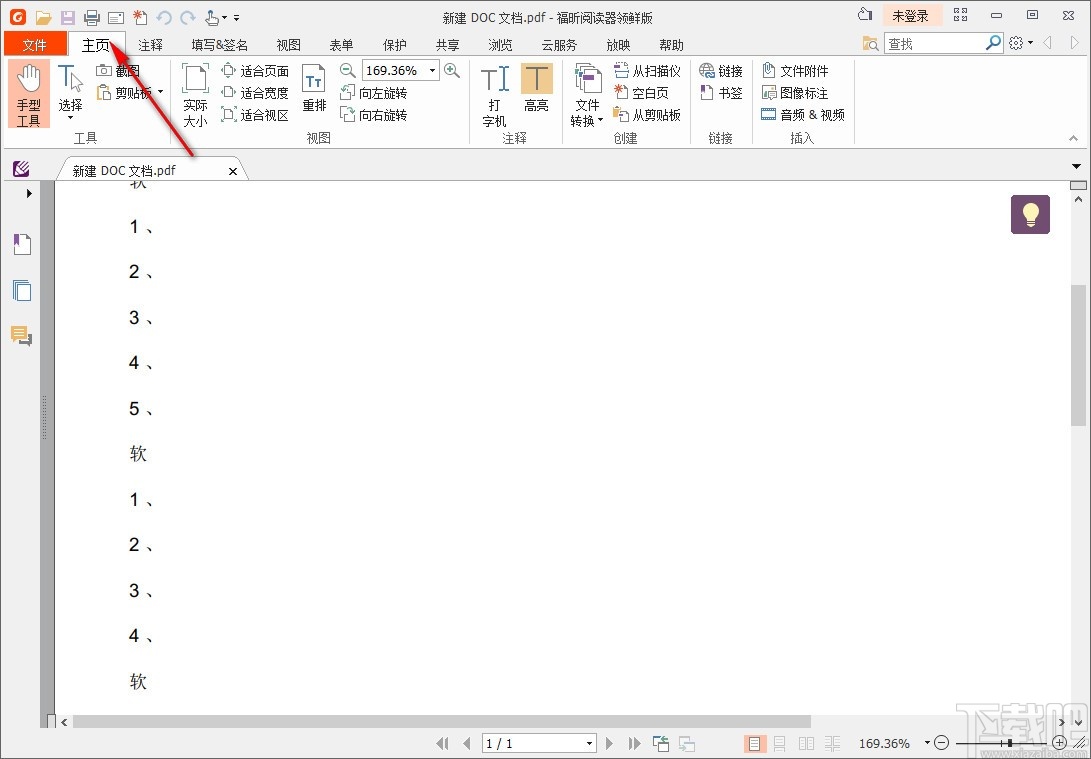
Foxit Reader Early EditionSoftware features
1. Powerful folio function
The reading view of the new version of Foxit Reader supports "folio" and "continuous folio", which greatly improves reading efficiency and saves you valuable time.
2. Niu coo coo’s annotation function
Foxit Reader has a very powerful annotation function. It can not only set text as
"Highlight", perform operations such as "Add Underline", "Replace Text", "Insert Text", etc. You can also directly add text, select the "Typewriter" option, and add text directly where you need it.
3. Add a link to reach the specified location with one click
When we read a PDF with dozens or even hundreds of pages
When it comes to information, one is bigger than the other, because it always takes a long time to scroll to reach the number of pages we need, and we often overswipe. However, with Foxit Reader, adding a link at a specified location can reach the location we want to go with one click, which is very convenient.
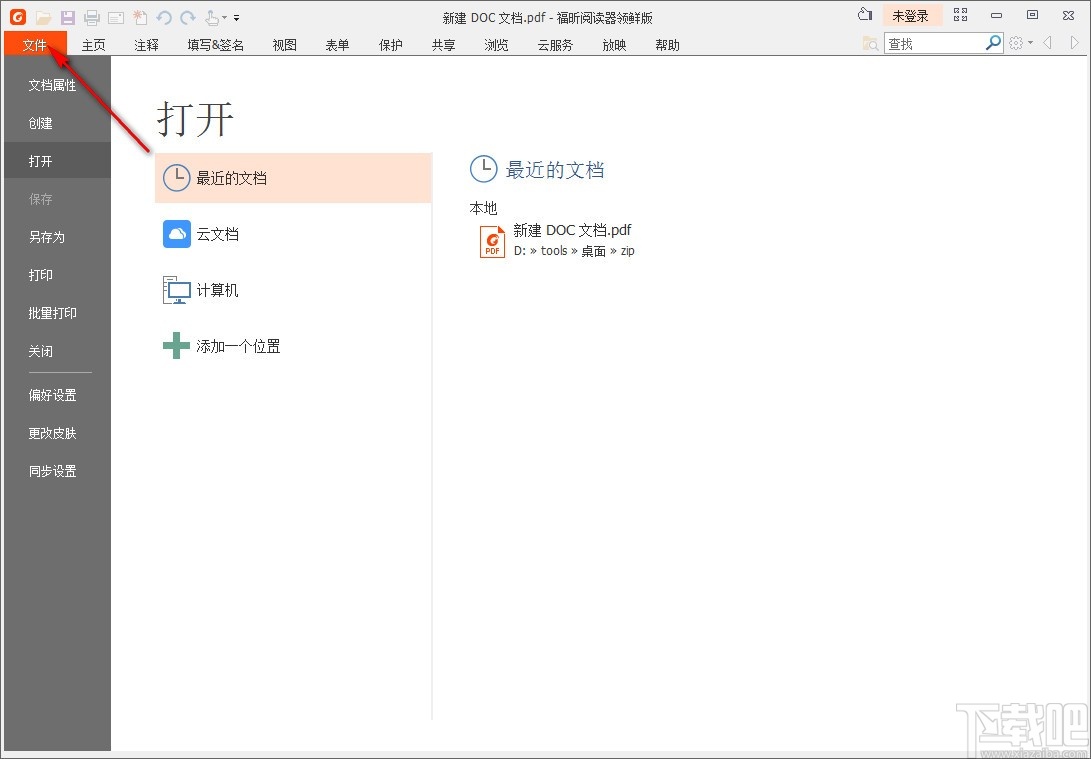
Foxit PDF Reader fresh version update log:
1. Fix several bugs;
2. Optimize details;
Huajun editor recommends:
The latest version of Foxit PDF Reader is a very practical and simple tool. Interested users can download and use it from the Huajun Software Park. In addition, there are many similar software available for download, such as: frp format reader, cloud machine manager, .NET, etc.