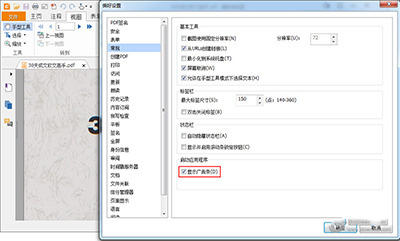How to turn off ads in Foxit PDF Reader?
Time: 2018-01-08Source: Huajun Software TutorialAuthor: blue thin mushroom
Detailed steps for turning off ads in Foxit PDF Reader:
1. Open Foxit Reader
2. Select "File" > "Preferences" > "General"
3. Then cancel the selection of "Show ads"
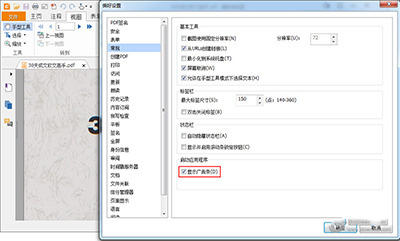
That's itFoxit PDF ReaderTutorial on how to close ads, moreFoxit PDF ReaderPlease go to the software related tutorialsHuajun Software Park Software Tutorial Area
Popular recommendations
-
Foxit PDF Reader
Version: V13.3.628.26768Size: 256 MB
Foxit PDF Reader is a simplified Chinese version of PDF file reading software launched by Foxit. Foxit PDF Reader can help you quickly open PDF files...
-
Universal PDF reader
Version: 1.0.0.1006Size: 2.05MB
The official free version of Universal PDF Reader is a carefully crafted dedicated PDF reading software that is small in size and takes up very little memory; at the same time, the official version of Universal PDF Reader...
-
Aurora PDF Reader
Version: 2025.1.16.681Size: 108.69 MB
Aurora PDF Reader official version is a very excellent and practical PDF reading software. The official version of Aurora PDF Reader has comprehensive functions, is convenient and easy to use, and can help...
-
Foxit PDF Reader
Version: V13.3.628.26768Size: 53452KB
Foxit PDF Reader (FoxitReader) is the first Simplified Chinese version PDF document reader launched by Foxit. Its startup speed is very fast, and it is a...
-
Foxit PDF Reader
Version: V13.3.628.26768Size: 107.52 MB
Foxit Reader Premium Edition is a very professional and excellent e-reader. It provides reading functions and can read PDF files directly in the software. It supports amplification or...