- Green versionCheck
- Green versionCheck
- Green versionCheck
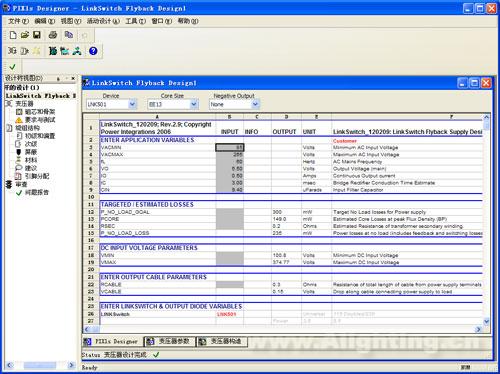
PI Expert v8.0 new features
Provides fully interactive circuit design views
Provide complete bill of materials (BOM)
Now supports LinkSwitch-CV designs
Support heat dissipation design
PI XLs Designer v8.0 new features
Supports HiperPFS™ boost topology design
Supports HiperTFS™ dual-switch forward topology design
Transformer construction now available for LinkSwitch-II devices using EMI shielding technology
Supports flyback topology design for LinkSwitch-PH and LinkSwitch-PL.
PI Expert Suite v8.0 integrates the following three components
PI Expert: It is an automated graphical user interface (GUI) program. The PI Expert program can automatically generate the power conversion solution required for a certain IC product series around Power Integrations based on the user's power supply specifications. The PI Expert program provides the necessary information needed to build and test working prototypes. Necessary information: Includes complete working circuit diagrams, bill of materials (BOM), board layout recommendations, and detailed electrical parameter sheets. PI Expert can also provide a complete transformer design upon request, including core size, number of coil turns, appropriate wire gauges and number of parallel windings for each winding. In addition, detailed winding machinery assembly instructions can also be produced. The program can then reduce design time from days to minutes.
PI Xls Designer: PI Xls Designer is a spreadsheet-based application that allows power supply designers to gain more control over the design process. Transformer building support including detailed winding mechanical assembly instructions is also provided. PI Xls Designer can perform all necessary calculations using inputs, outputs, and all other required design specifications, as well as design and evaluate IC power conversion solutions using Power Integrations.
PI Viewer: This tool allows viewing of design files created with older versions of PI Expert.
Installation instructions
For users installing PI Expert Suite for the first time:
Download and run the PI Expert Suite v9.1.6 installer to install all tools (PI Expert, PI Xls and PI Viewer).
Assuming you left the "Yes, check for program updates" box during the installation check, the installer will check for updates before completing the installation. To take advantage of this feature, make sure the "Yes, check for program updates" checkbox is selected and click Finish once the Internet connection is successful. By thenInstallShieldThe program will check for updates for each tool you have installed and automatically download the corresponding update software and the latest products supported by the software. Finally, follow the prompts to update all tools to the latest version.
If your machine is 64-bit compatible, you can install the 64-bit version of the software, which can speed up the optimization process by taking advantage of larger system memory. The 32-bit version will work on 64-bit systems, but the 64-bit version will not run on 32-bit systems.



































it works
it works
it works