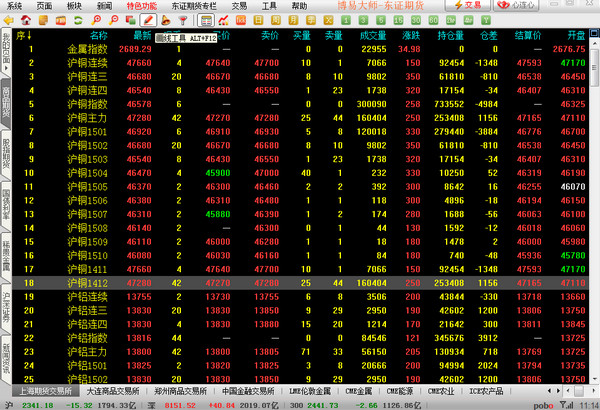
Change log
1. "Market" Tick data supports seconds display, including transaction details, lightning chart and F1 at the bottom of the information window;
2. Draw a dotted line to separate the current trading day's K-line in the "Market" minute K-line from the previous K-line;
3. The "Position Spread Ratio" column is added to the "Quotes" quotation screen;
4. When the "Quotes" custom page is saved as a new page, it supports overwriting the page with the same name;
5. "Quotes" corrects the problem that the BBS forum does not support Ctrl-C/V copy and paste;
6. "Quotes" corrected the problem that daylight saving time was not handled correctly when saving the K-line data file, which caused the LME and other markets to lack data when viewing the K-line within a specific period of time;
7. "Trade" new order boards: lightning order boards, traditional order boards, long order boards, quick mouse price order boards, and embedded order boards;
8. "Transaction" supports the simultaneous use of multiple order boards through "call out";
9. "Trading" supports the function of automatically switching option types to long orders;
10. "Trading" supports setting the default order board, and you can choose one of the three order boards: lightning, traditional and long;
11. [Trading] In addition to the traditional order board, other order boards support the "automatic" trading mode (net position concept);
12. The trading contract on the single board under "Trading" supports the "lock" function. After locking, the current contract of the board will not participate in the linkage;
13. The new price input control of "Trade" allows you to quickly modify the price by entering the last N digits;
14. List boxes such as positions, orders, daily transactions, and conditional orders in "Trading" Lightning Hands support customization of column order, width, and display/hide;
15. The trading line drawing function of "Trading" is divided into four types on the original basis. The buying and selling directions of the commission line and position line are different;
16. The line type, color and width of the trading line in "Trading" can be set by the user;
17. The order line in the "Trade" trading line can be modified by dragging it to change the order (price), and it supports the right-click magnifying glass function of the mouse;
18. Each list box in "Trading" Lightning Hand supports the content export function;
19. The "Trading" lightning hand order list supports the function of direct order modification;
20. The "Transaction" transaction statistics report supports the function of exporting to MHT files;
21. The "Trading" lightning hand trading interface has been rearranged, a trading status bar has been added, and functions such as unified display and refresh of available funds have been provided;

22. All places where passwords need to be entered in "Trading" Lightning's hand support the random shuffle soft keyboard function;
23. When "Trading" is used to stop loss and take profit, in addition to the counterparty price, the pending order price also supports automatic order cancellation and price pursuit functions;
24. The "Trading" transaction board provides price options of "opposite price exceeds one" and "opposite price exceeds two";
25. The price options supported by the "Trade" conditional order are now as many as those in Lightning's single board;
26. When there is only one position in "Trade", the shortcut operation can be performed without selecting the position;
27. Add a "Name" column to each list box of "Trade" lightning hand to display the Chinese name of the contract;
28. [Trading] When a long position is placed and the number of positions closed exceeds the number of positions, a prompt will be given;
29. "Trading" trading statistics replace "mark-to-market profit and loss summary" with "trading profit and loss";
30. "Transaction" functions such as bank transfers support multiple currencies;
31. "Trading" corrects the problem that market orders can be placed by manually entering a price of 0;
32. When manually entering the contract code in the contract input box in the order board, if the uppercase and lowercase letters are inconsistent, it will be automatically corrected to an upper/lowercase code acceptable to the system. Solve the problem that the user manually inputs a code with inconsistent upper and lower case, resulting in failure to check the open code and place the order;
33. The "Trading" lightning hand parameter setting dialog box has been adjusted, and some invalid parameters have been removed;
34. "Trading" has removed the trading toolbar function because it already has call-out orders;
35. After "Trading" Lightning Hand locks the trading area, it supports entering the password and pressing the Enter key to unlock it directly;
36. The "Change Password" function of "Transaction" is independent from the "Query" page;
37. The "Trade" stop-loss and take-profit dialog box will enter the editing mode by default after opening to reduce users' doubts about how to operate;
38. "Trading" automatically checks available funds when logging into Lightning Hands;
39. "Trading" corrects the problem that shortcut operations (close position/lock position/backhand) will not cause the lower board to be reset correctly after double-clicking the position to enter the pending position state;
40. "Trading" has modified the focus reset logic of the contract selection drop-down box to avoid the problem of some inexplicable and incorrect clicks on the screen;
41. "Trading" corrects the problem that the checkbox that only takes effect when floating in the lightning hand parameter settings will be automatically cleared when it is not floating;
42. "Trading" corrects the problem of not correctly saving the processing method option for orders placed during non-trading hours in the log when setting the lightning hand parameters;











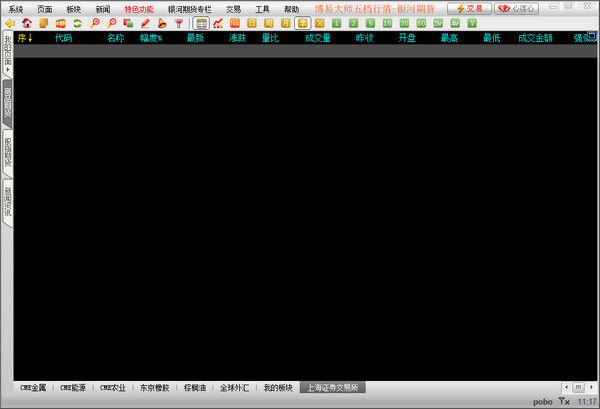

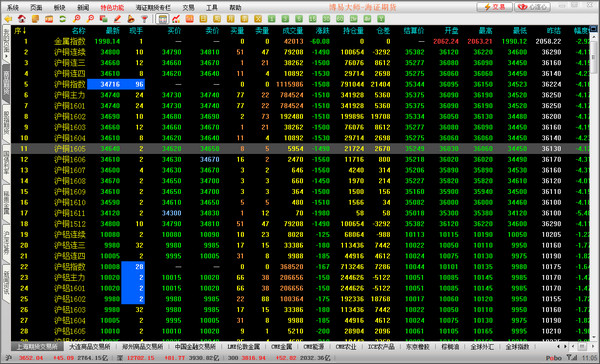




























Useful
Useful
Useful