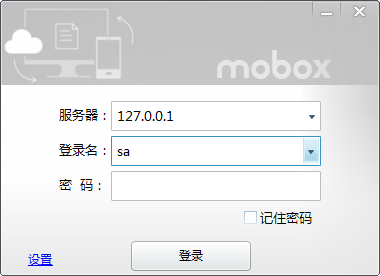
Function introduction
Quick deployment with one click
Build your own enterprise document management software in minutes
Easy to use (no training required)
Enterprise document management software inherits the usage habits of Windows resource management operations
Users need no training and can master the use naturally.
Integrate with AD or LDAP
The system supports synchronizing users with AD or LDAP to enterprise document management software, and can perform identity integration on AD or LDAP
High-speed file transfer
Enterprise document management software supports high-speed file transfer, supports breakpoint resumption, and supports instant transfer. Distributed deployment of file servers
The enterprise document management software file server supports remote distributed deployment, greatly improving efficiency and reducing network dependence.
Hierarchical and decentralized management
Enterprise document management software supports hierarchical and decentralized management of documents and is the internal electronic document control center of the enterprise.
Special features of enterprise document management software
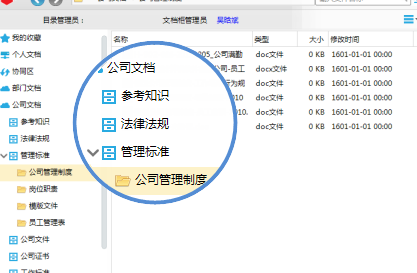
Software features
Freely bind the local working directory to synchronize with the enterprise document management software. Any file operation server in the working directory will be automatically updated to solve the problem of off-site storage and backup of important files and improve data security.
File sharing, file tags, file comments
Files stored in enterprise document management software can be shared with colleagues, and the number of times and validity period can be controlled when sharing. You can add tags to files to facilitate search and classification. You can comment on shared files to improve collaboration capabilities
Integrate with mail system
Many email systems do not allow the sending of large attachments. The files are first stored in the disk through enterprise document management software, and then external links to the files are generated, and the document management number is sent to your colleagues by email.































it works
it works
it works