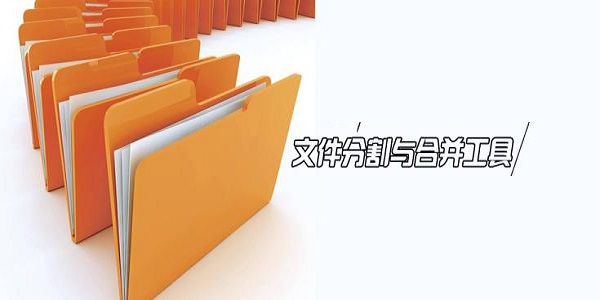
File splitting and merging tool software functions
1. Supports splitting and merging files in any format;
2. Can operate on infinitely large files;
3. The interface is clear and friendly, the operation is extremely simple and it can display various information in real time;
4. You can freely change the size of the file to be divided while the split is in progress;
5. You can set the read and write cache size by yourself;
6. You can choose whether to delete the original files and shut down your system before the split or merge is completed;
7. You can add or delete files to be merged at will while the merge is in progress;
8. Split and merge can be performed at the same time;
9. Multi-threading to quickly split and merge;
10. The divided file name can be generated by default or set by yourself;
11. Comes with a hexadecimal display software.
Features of file splitting and merging tool software
1. The official version of txt file splitter and merger supports splitting multiple files at the same time.
2. The TXT file splitting and merging tool supports splitting more than 100 novels.
3. Fast segmentation speed
4. It runs quickly, and files of several MB can be divided in just a few seconds.
5. Neat and error-free segmentation, no garbled characters, and no uneven segmentation.
6.Txt text and website log splitting and merging have two major functions, namely text and website log (uniquely referred to as text) splitting and merging
7. Text splitting can be split by size or by specified characters.
8. There are two ways to merge text, namely, selecting the files to be merged and merging all Txt text files in the specified directory at once
File splitting and merging tool installation steps
1. Download the file splitting and merging tool in Huajun Software Park, extract it to the current folder, and click on the file splitting and merging tool. _1.5.exe application, enter the installation wizard interface, and then click Next.
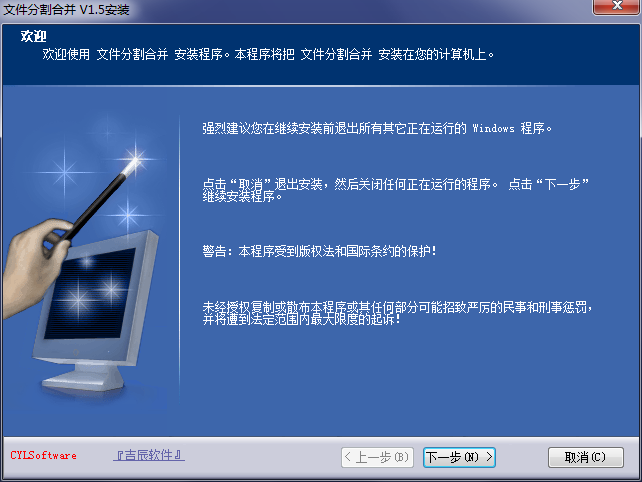
2. Select the software installation location interface. Huajun editor recommends that users install it on the D drive, select the installation location and click Next.
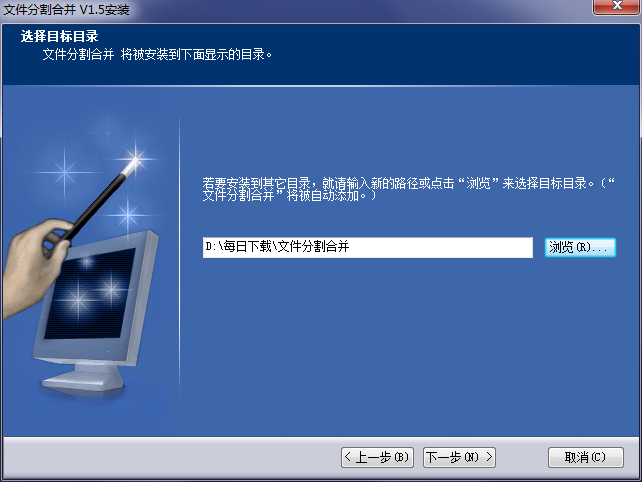
3. The installation of the file splitting and merging tool is completed, click Finish.
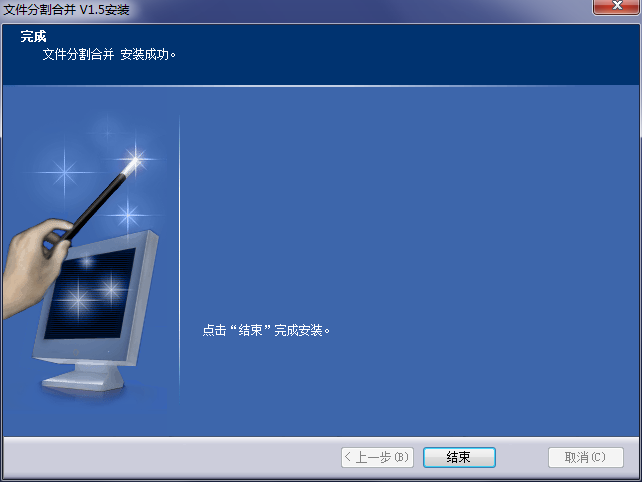
How to use the file splitting and merging tool
1. Open the file splitting and merging tool downloaded from Huajun Software Park and enter the main interface.
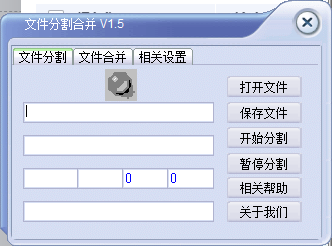
2. Then we click to open the file and select the file that needs to be split.
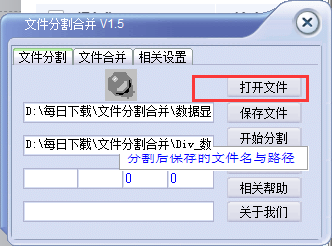
3. After selecting the file, we click to start dividing.
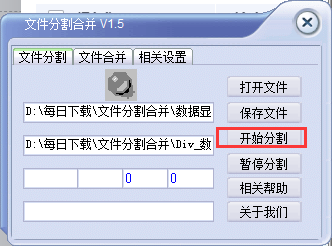
Frequently asked questions about file splitting and merging tools
Question: How to uninstall the file splitting and merging tool software?
Answer: Method 1: Install and open the computer manager software, select the software management option, click the uninstall option, find the file splitting and merging tool software in the list, and click uninstall.
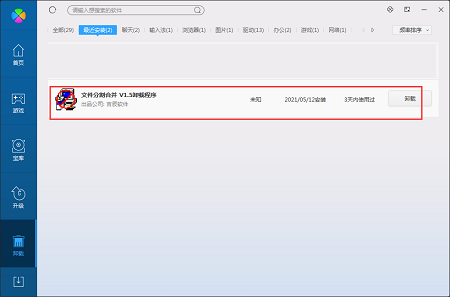
Method 2: Install and open360 software manager, find the file splitting and merging tool software in the list of uninstall options, and click to uninstall.
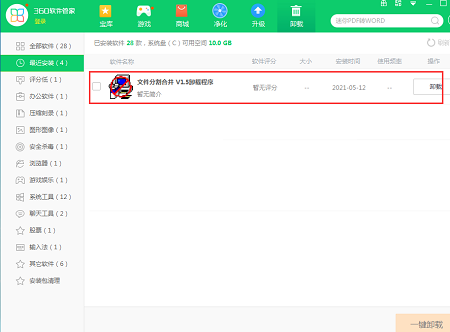
Comparison of similar software
Word document split and merge toolYou can batch split Word documents into multiple Word files by page or number of copies, or merge multiple Word files into one Word document.
Mutual Shield PDF Split and Merge ToolThe latest version is a very excellent PDF splitting and merging software. The latest version of Hudun PDF Split and Merge Tool has powerful and practical functions. The software can independently set the PDF document pages that need to be split and the PDF document pages that need to be merged according to user needs. Meet your users’ unique conversion needs.
Huajun editor recommends:
File splitting and merging toolIt mainly splits and merges files, and supports operations on large files. The file splitting and merging tool can help you solve many problems. I believe that as long as you dare to use it, you will definitely love it.









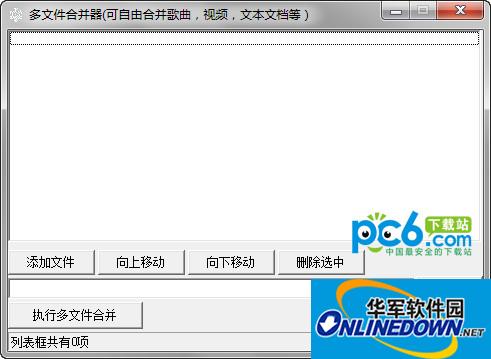
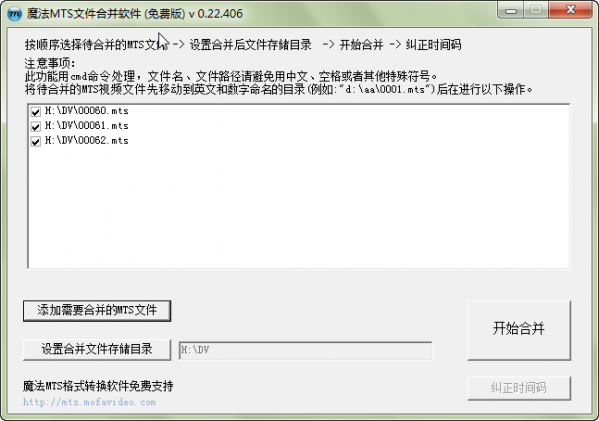




























Useful
Useful
Useful