
Introduction to Hudun PDF Split and Merge Tool Software
Hudun PDF Split and Merge Tool is a lightweight PDF document splitting and merging software. Hudun PDF Split and Merge Tool can split multi-page PDF documents into multiple separate PDF files, supports custom split pages, and achieves flexible document split processing. At the same time, Hudun PDF split and merge tool also supports the recombination of multiple PDF documents and merges them into a complete PDF file.
Hudun PDF split and merge tool software functions
Customized page format conversion
The powerful PDF document splitting and merging tool can independently set the PDF document pages that need to be split and the PDF document pages that need to be merged according to user needs. Meet your users’ unique conversion needs.
Easy drag and drop batch conversion
You can directly drag multiple files or folders to the file list without adding each file individually. You can complete the split, merge and conversion between a large number of file formats with one click.
Beautiful interface and easy to use
The software further improves the interface friendliness, and the major functional modules are clear at a glance. The wizard help mode allows users to learn the operation in a short time. At the same time, you can easily view the document information of the PDF file and understand the content of the PDF.
Efficient conversion and flexible output
fast and stable file format conversion core, achieves high-quality conversion of file formats in a short time. At the same time, it realizes the output method in units of pages, supports the output of the entire PDF document, and also supports the reading of single page, continuous multiple pages or discontinuous multiple pages.
Installation steps of Hudun PDF split and merge tool
1. Download the latest version of the mutual shield PDF split and merge tool software package at Huajun Software Park
2. Unzip the Hudun PDF split and merge tool software and run the file
3. Double-click to open, enter the mutual shield PDF split and merge tool software interface, click Next
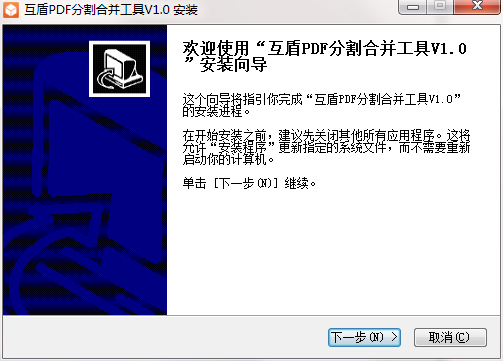
4. Select the destination location. The software will be installed in the folder listed below. To select a different location, create a new path and click Install
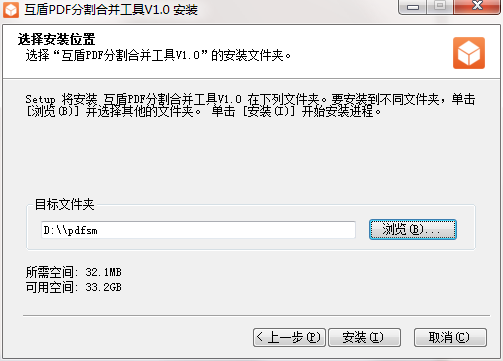
5. Click Finish, and the Hudun PDF split and merge tool software is successfully installed.
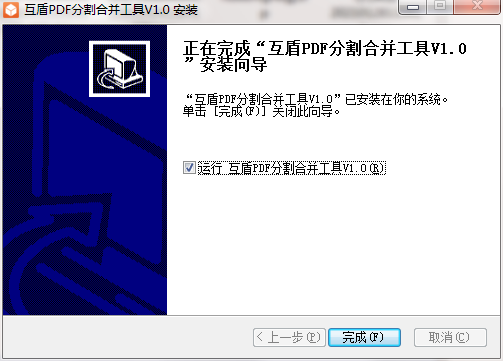
Instructions for using the Hudun PDF Split and Merge Tool
1. Load and unzip the file
2. Run the exe program to open the software
3.Select function
4.Select split/merge mode
5. Click [Add] to import the file
6. After the import is completed, set the output path and click [Start]
Frequently Asked Questions about Hudun PDF Split and Merge Tool
What is the difference between the free version and the official version?
The free version of Hudun PDF Split and Merge Tool can only convert and save PDF files no larger than 1M. The official version has no document size limit and the conversion effect is more powerful.
How to retrieve the lost registration code of Hudun PDF Split and Merge Tool?
To retrieve a previously purchased registration code, you need to follow the following steps:
1 Find out the registered email address or mobile phone number you left when purchasing
2 Contact the online customer service staff and apply to retrieve the authorized registration code
3. According to the registration code provided by the customer service staff, open the software to register and check whether it is available.
Is there a time limit on the use of the registration code?
We recommend that users keep their registration code properly after receiving it. The registration code we provide has no time limit. Once you register, it will be available forever. We also provide free upgrades and online manual conversion assistance services!
Hudun PDF split and merge tool update log
1. Optimize content
2. The details are more outstanding and the bugs are gone.
Huajun editor recommends:
The operation steps of Hudun PDF Split and Merge Tool are very simple and very fast, so users can use it with confidence. Also recommendedtxt text cutter,ACut (one size fits all),txt novel splitter,Time recording tool TimeSheet,PDF Split-MergeDownload and use related software.


































Useful
Useful
Useful