
360 Patch Master software functions
1. Scan for high-risk security vulnerabilities to prevent virus intrusion and ensure safe operation of the system;
2. Clean up junk deeply with one click and slim down the system easily;
3. Compress system files, save disk space, and reduce unnecessary space occupation;
4. Streamlined and practical, with no redundant functional plug-ins.
Features of 360 Patch Master software
1. The patch comes from 360 official download, and the download speed is super fast.
2. You can find Microsoft’s official link for each patch. Save the downloaded patch to the /hofix directory
3. System backup cleaning can clean up all the garbage generated after fixing vulnerabilities to ensure that the system is clean and fresh.
4. System compression - Compact compression can greatly reduce the space occupied by the system.
5. Removed all redundant files.
6. Redrawn the icon of 360 vulnerability repair.
360 Patch Master installation steps
1. Download 360 Patch Master from Huajun Software Park and you will get a software compressed package.
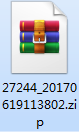
2. We need to decompress the software compressed package and obtain the 360 Patch Master 8.0 extracted version .exe application.

3. Finally, we double-click to open the 360 Patch Master 8.0 extracted version .exe application, and you can use it directly.
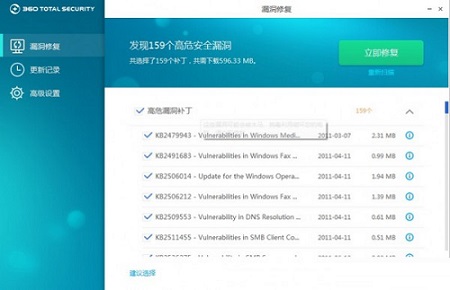
360 Patch Master Instructions for Use
All functions of W7, W8, and W10 can be used normally, but system backup cleaning and system compression under XP cannot be used. Because it can’t be used in the first place!
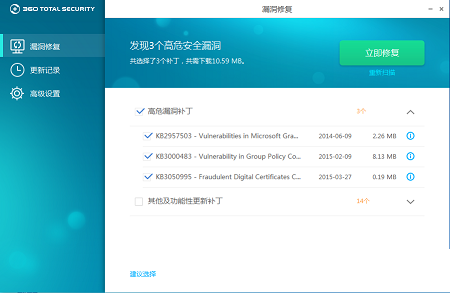
There are also some cases (WIN8) where there is no response when double-clicking to run, just run it as administrator!

By the way, this software is also excellent for system packaging!! Dedicated to those system packaging enthusiasts!
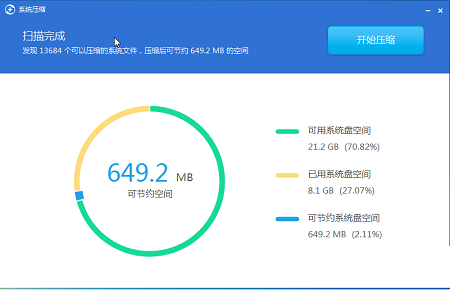
(Only the 360 vulnerability repair icon was drawn, the other icons looked pretty good and were left untouched)
Comparison of similar software
360 Security GuardIt is a computer security protection software that is popular among users.360 Security GuardIt is simple to operate and easy to use. Users only need to install it on the computer to perform physical examination, cleaning, acceleration, protection and other operations on the computer. Not only that, 360 Security Guard also has many unique functions, such as Trojan firewall, software uninstaller, and game manager. etc., to provide users with a safe and fast experience.
360 software assistantIt is a very practical small tool in 360 Security Guard. It automatically collects software on your computer, sorts it by the most commonly used software, and quickly helps you launch the most commonly used software. 360 Software Assistant is mainly designed to solve the problems that people usually encounter when starting software, such as difficulty in finding it, switching back and forth between screens, slow startup, etc. Now it can help you automatically sort by the most commonly used, with clear icon display and free sorting, making it no longer complicated for you to start the software!
Huajun editor recommends:
360 Patch MasterIt supports multiple functions such as comprehensive scanning of high-risk system security vulnerabilities, backup files, one-click in-depth garbage cleaning, and system compression. Friends who need it, please click to download and use it.

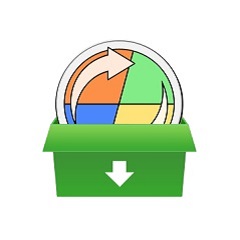











































it works
it works
it works