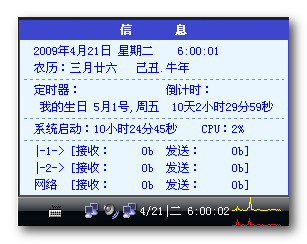
2.x time format description:
/=Newline =Escape character c=CPU usage
y=year M=month d=day w=week
Me=English month M3=English month abbreviation we=English week w3=English week abbreviation
h=12 hours H=24 hours m=minutes s=seconds ap=AM/PM apz=morning and afternoon
zM=lunar month zd=lunar day z/%/=whether it is a leap month
tg=Heavenly stems dz=Earthly branches zc=Zodiac bt=System startup time
------------The following are unique to the information window-------------
ac=timer net=network information
-=separator
Those that support duplication are, yy, MM, dd, hh, HH, mm, ss, cc. Assume it is May now. If you use MM, it will be displayed as "05". If you use M, it will be displayed as "5".
Escape function, if you want to display "m" instead of converting it into minutes, you can use m
To display [September 20, 2012 14:13:02] the format is M month d number yy year H:mm:ss
To display [September 06, 2012 9:3:2] the format is y year MM month dd number h:m:s
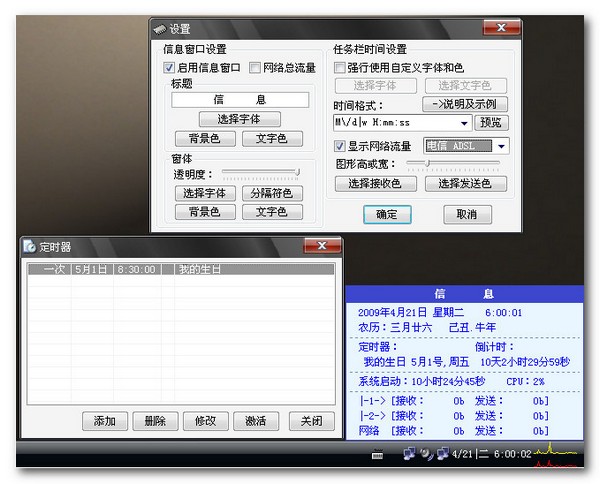
2014.07.10 V2.68 update content:
- 32-bit and 64-bit two-in-one, can run in both 32-bit and 64-bit systems
—The configuration file is separated and saved in the ini file in the software directory
—Add installation dialog box




































Useful
Useful
Useful