- Green versionCheck
- Green versionCheck
- Green versionCheck
- Green versionCheck
- Green versionCheck
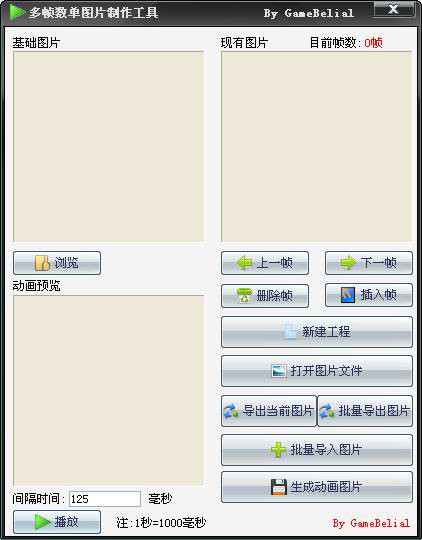
Multi-frame single picture production tool function introduction:
Browse: Select a single frame 192×192 picture, support BMP/PNG/JPG/GIF
Play: Play from 1 frame to the last frame according to the interval
Previous frame: View the previous frame picture of the current project
Next frame: View the next frame of the current project
Instructions for using multi-frame single picture making tool:
New project: clear all contents
Open image: Open a PNG/BMP/JPG image containing multiple frames
Export current picture: Export the picture you are viewing now
Batch export pictures: Import all pictures of the current project into a folder
Batch import pictures: Import all pictures in a folder
Generate animated pictures: combine multiple single-frame pictures into a multi-frame single picture












































it works
it works
it works