- Green versionCheck
- Green versionCheck
- Green versionCheck
- Green versionCheck
Software function
Fully automated process
Foolish one-click automatic installation of xp win7 win8 and other systems
Only format C drive
Before installation, back up important data on the desktop and C drive. Other disk data will not be affected.
Software features
1. Simple installation, convenient and easy to use
Please exit anti-virus software such as 360 Guard before using Luobo Home to reinstall the system to avoid false alarms and foolproof operations. No basic computer knowledge is required, and there is no need to understand the installation process. Just click OK to achieve one-click installation.
2. High-speed download and quick installation
The high-speed download kernel is used to realize the rapid download of the system, and the perfect ghost technology is used to realize the rapid installation of the system. If you haven't finished downloading today, you can continue downloading tomorrow, and resume downloads at breakpoints are supported.
3. Safe and efficient, stable performance
Luobojiayuan System Reinstallation promises: No black screen, no viruses, no crashes during system reinstallation, absolutely safe, reliable, stable and fast! All systems are tested and compiled from the Internet.
4. Quickly reinstall and regain health
If the system is infected with viruses, Trojans or the system is slow, Luobo Home can help you quickly restore the system to a healthy state by reinstalling the system software with just one click, and quickly get rid of the virus.
Introduction to how to use the one-click system reinstallation of Luobo Homestead:
Open the one-click reinstallation system software of Luobojiayuan, click the "Reinstall the system now" button on the first interface of the software to enter the detection page, and click "Next" after completion.
After the software automatically detects the computer software and hardware environment and computer network connectivity status, it selects the system and clicks the "Install this system" button after completion.
After selecting the system, Wuyou will automatically download the corresponding system for download. After the download is completed, the computer will automatically restart.
The system will restart and the installation will be completed automatically without manual operation.
System installation successful













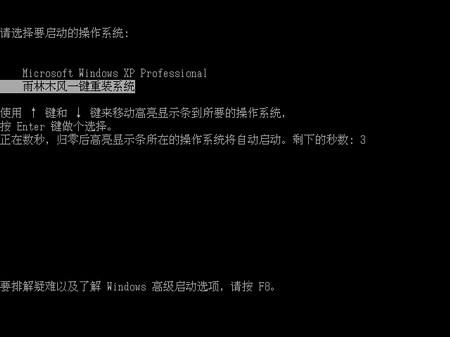




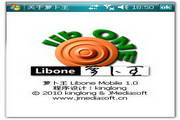



























it works
it works
it works