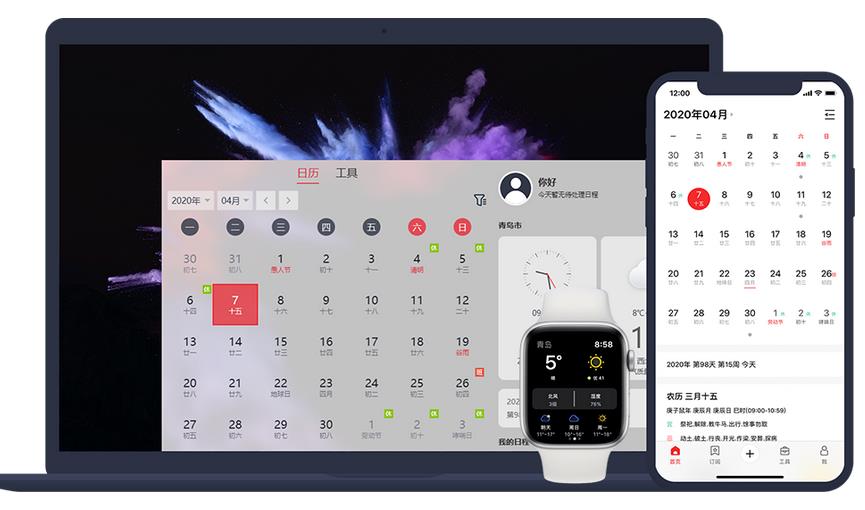
Cloud Calendar Instructions
1. After the software is run, it will automatically replace the system date and time in the lower right corner.
2. Click on the date and time to pop up the main interface, where you can subscribe to various information, click on the date to add schedules
3. You can use various common tasks in it, such as date addition and subtraction, time intervals, etc.
13.Fixed the problem of garbled characters in weather variable analysis

Cloud calendar update log:
1: Brand new interface, refreshing, simple and efficient
2: Performance is getting better and better
Huajun editor recommends:
Cloud Calendar is so easy to use. It is one of the best software among alarm clocks. I believe friends who have used it will say that it is easy to use. If you don’t like it, we still have it.Jiujiu desktop calendar,Desktop timer (Metro Timer),desktop clock,bero countdown software,Calendar Maker (Photo Calendar Maker)










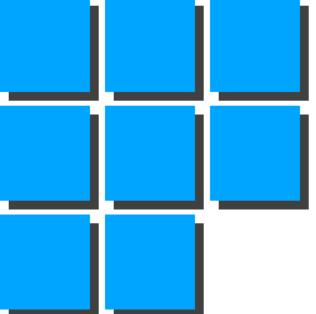
































Useful
Useful
Useful