
Sogou promotion manager features
1) Multi-account management: Multiple accounts can be downloaded to the local computer at the same time, and the switching management of multiple accounts under the same interface is supported;
2) View account balance: You can view account balance, today's consumption, yesterday's consumption and other information;
2) Quick navigation: You can quickly locate the required material information among the massive promotional information;
3) Filter search: Rich query methods and diversified custom search functions save query time;
4) Material editing: Provides batch editing, modification, cut, paste, delete and other functions to improve work efficiency;
5) Efficient editing: includes tools such as finding duplicate keywords, advanced URL changes, advanced bid changes, etc., making optimization simpler and more efficient;
6) Statistical data: You can filter statistical data within any time range, and combine statistical data to filter account information, pay attention to changes in account data, and truly use data to guide work;
7) Keyword grouping: Locate core keywords and easily group disorderly and numerous keywords;
8) Offline operation: The downloaded account information is saved locally, and the account can be edited without going online;
9) Security backup: Easily export and import promotion information, and prepare for any changes in your account at any time, making promotion information more secure.
Sogou Promotion Manager Installation Steps
1. Download the compressed package of Sogou Promotion Manager official version software from Huajun Software Park. After decompressing, double-click the exe file to enter the installation interface, check the software license agreement, check "I have read and agree to the software license agreement", and then click Continue

2. Set the installation location of the software. The default location is C drive. Click Browse to change it. It is recommended that you choose to install on D drive.

3. Check the icon options according to your choice, and then click Next

4. Sogou Promotion Manager official version software is being installed, we click Next
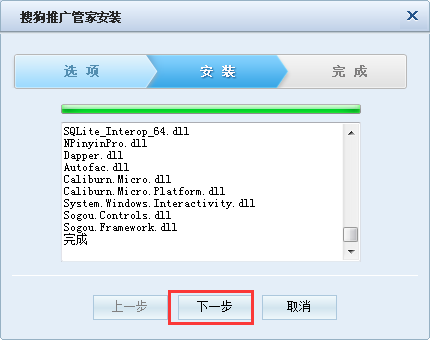
5. The software is installed successfully, click Finish

Notes for Sogou Promotion Manager
System requirements: Need to install [.net framework3.5 Simplified Chinese version]
Recommended memory configuration is at least 2GB
If your account is large, for example, the number of keywords and ideas is greater than 500,000, it is recommended that the memory configuration be at least 4GB.
How to use Sogou Promotion Manager
How to add an account and open an account?
a) Click File menu->Account Management, as shown in the figure:

b) Click to add an account, select a login identity, fill in the account number and password, and click "OK";

c) Select the account that needs to be opened among the added accounts in the account management interface, and click "Open" to open the account;

d) Supports selecting multiple accounts at the same time for account opening operations.
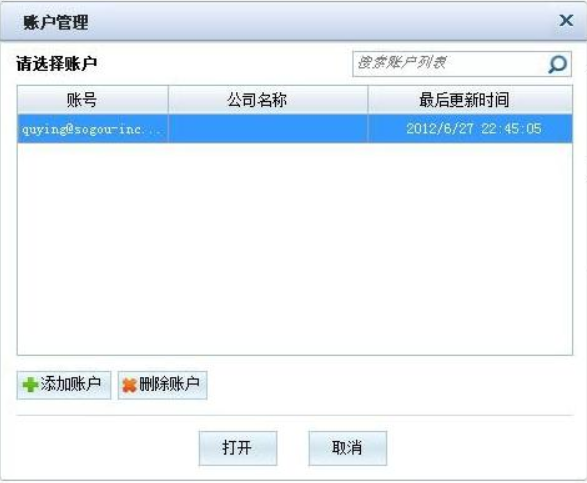
Sogou Promotion Manager FAQ
Is there a limit to the number of accounts that can upload or download at the same time?
There is a limit, the maximum number of simultaneous uploads or downloads is 20.
Will deleting an account locally affect the account's material on the server side?
Deleting an account locally will not affect the account's material information on the server side.
Do I need to choose a login identity when adding an account?
You need to choose a login identity. There are four identities in total: customer, customer service, agent, and agent customer service. All of them need to verify the account number and password.
Sogou Promotion Manager Update Log
Working day and night just so you can be happier
Mummy, Mummy, coax~all the bugs are gone!
Huajun editor recommends:
Sogou Promotion Manager andShiqing website promotion softwareThese are all very good software, welcome to my site to download and experience!











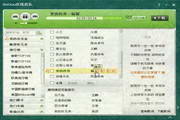
























Useful
Useful
Useful