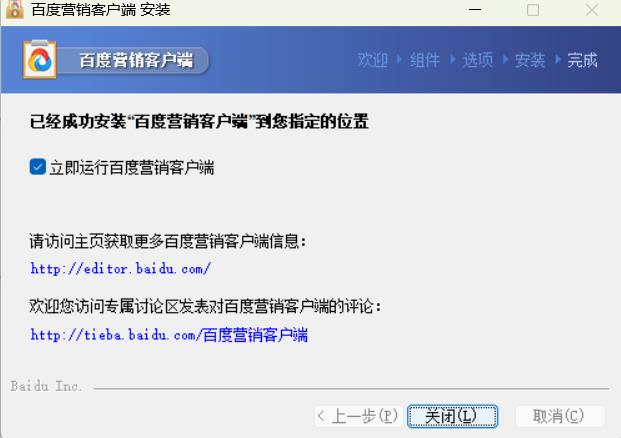
Baidu promotion official introduction
Baidu promotion is the first domestic way to pay for online promotion in Baidu. The simple and convenient webpage operation can bring a lot of potential customers to enterprises, and effectively enhance the popularity and sales of the enterprise. Baidu promotes assistant software more than 100 million people find information every day in Baidu. After the company registered keywords related to products, companies will be found by the potential customers of these products.
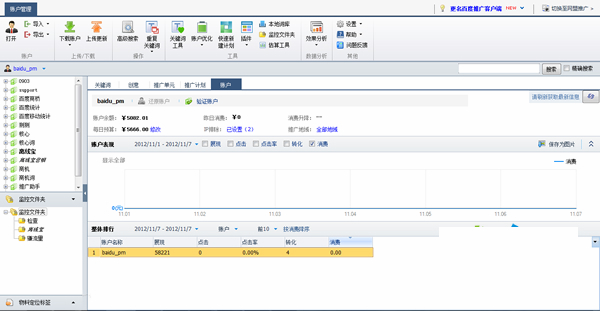
Baidu promotion client function introduction
Multi -account cross -product management
One -click switching account, one -click jump to the product, no more accounts and products are not afraid. Management is completely held. Baidu promotion assistant makes you the best trader.
Batch editing
Multi -choice, copy, paste your desire, adjust different materials at one time, edit keywords/creativity in batches ... Optimization has become simpler since then.
Offline operation
After downloading the materials at one time, the local editor, Baidu Promotion Assistant backup the account information at any time, upload one -time upload after the editorial inspection is completed to ensure safety and avoid errors.
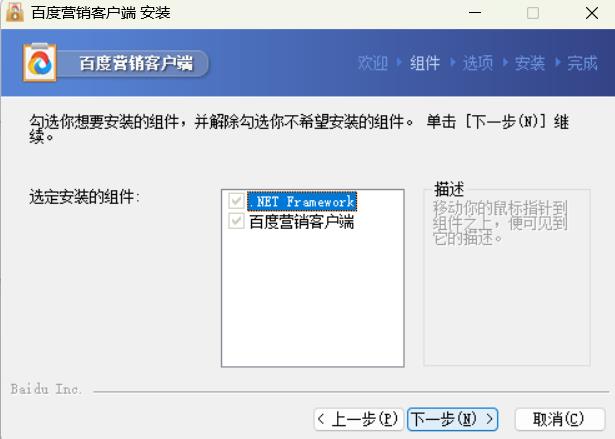
Baidu promotion client instructions
1. Download and install Baidu to promote client software on this page of Huajun Software Park.
2. After installation, open Baidu to promote the assistant client and enter the username and password login.
3. After logging in to the computer version of Baidu promotion assistant, there are various promotion types to find the type you want to operate. Here is a search for promotion as an example.
4. Download account. Remember to download the latest account after your operation. Because we may usually log in to modify the account information directly from the webpage. The client is updated in real time. Downloading the account can ensure that our data is the latest. After the operation is uploaded, the data in the account will not be by the old client's old. The data is covered.
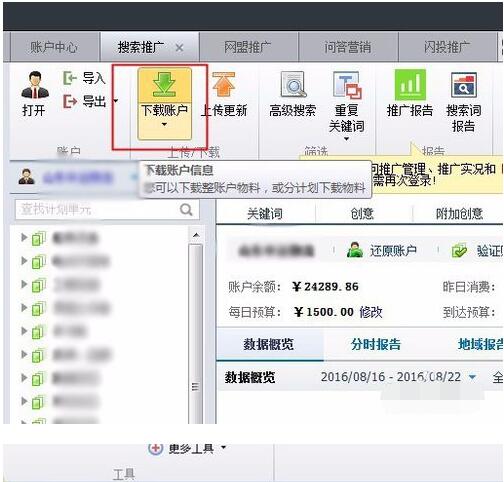
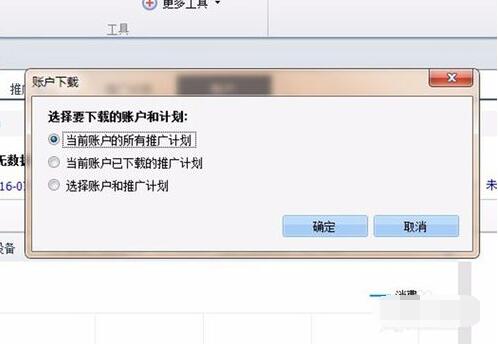

5. After downloading, click the search and promotion. On the left is the promotion plan. The red on the right is the plan, unit, creativity, keywords, etc. On the right, click on them to see the operation button.
6. Baidu promotion assistant, for example, click the keywords, add and delete below, you can click the mouse to the data you want to delete, and then click the South to delete the button. Creativity is also, click to be modified below. Each operation is clear at a glance, convenient operation and high efficiency.
7. Click to upload and update. After the modification is completed, click Upload and update, and pass the content you modified to Baidu Promotion Assistant Account.
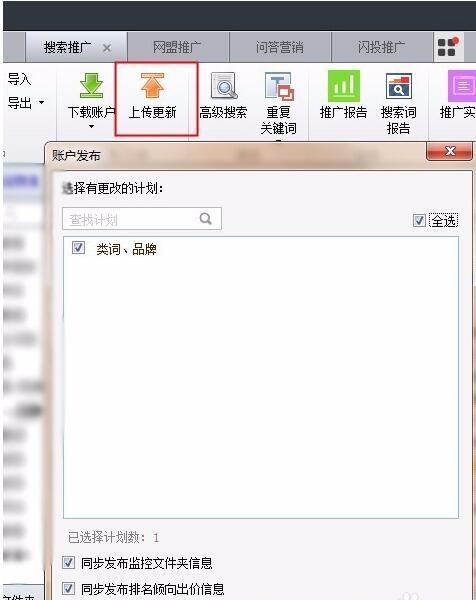
|
Note: Be sure to download the account before modifying, don't cover the account data. |
Baidu promotion client registration instructions
1. Click the registered user on Baidu to promote the official website page and open the registration page.
2. Fill in the content registration and submit according to the relevant prompts of the page.
3. After the registration is successful, jump to Baidu promotion assistant login page, and log in to operate.
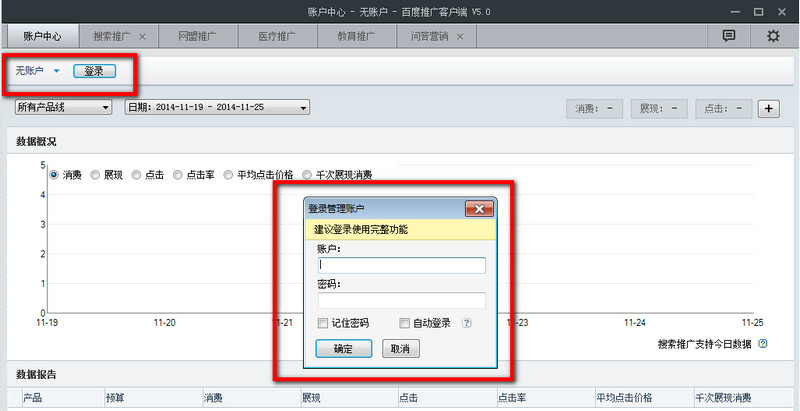
Baidu promotion client common Q & A
How to export statistical reports on Baidu promotion client?
1. Click the "Export" button in the head area and select "Export Statistics Report" to use this function. The exported file is CSV format;
Note: If the statistical report has not been downloaded to the promotion client, the option cannot be selected. You need to download the report to the promotion assistant first, and then export.
1. Select the material range of the export report, and select the account directory for selecting;
2. Select the type of export report below to guide statistical reports in the sky, or summarize and export many days of reports. If you choose the "Export Presidential Report", you can also further select the detailed information of whether the material is exported, and select the "attribute information containing materials".
Baidu promotion client update log
1. Optimize content
2. The details are more outstanding.
Xiaobian of Hua Jun:
Baidu promotion assistant can help users to perform Baidu promotion business management, can handle the popular keywords they know, manage their own Baidu account promotion keywords to understand the actual effect of promotion, a very powerful promotion tool, strongly recommend everyone to download Use, and there are stillHuntai Taobao brush direct traffic, click traffic softwareAs well asTongke Business Marketing Tong (Professional Edition)As well asLyricAs well asLove Station SEO Tool PackageAs well asKeyword ranking click toolRecommended for everyone to download and use.
















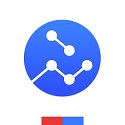

































it works
it works
it works