
Multi-account cross-product management
Switch accounts with one click, jump to products with one click, no matter how many accounts and products you have, complete management
Hold on and make you the best trader.
Batch editing
Multi-select, copy, and paste as you like, adjust different materials at once, and edit in batches
Keywords/Creatives...Optimization becomes easy.
Offline operation
Download materials once and edit them locally, back up account information at any time, and edit and check
Once completed, upload it once to ensure safety and avoid errors.

Baidu promotion instructions:
1. Header area: used to set up the promotion client, upload and download materials, problem feedback and other macro operations
2. The left area: used to display the directory structure of the account (the search promotion client can also view the monitoring folder directory and material query positioning tags). Users can enter the corresponding promotion plan and promotion group by clicking on the account directory on the left (you can also click the material positioning label in the search promotion client to query the material content that meets the positioning conditions in the promotion client).
3. Main operation area: used for specific operations on materials in the promotion client. You can adjust bids in this area, batch edit, add or delete keywords and creatives, etc.
Baidu promotion update log:
Added new dynamic clips to enrich the dynamic creative material library
Dynamic matching best meets the needs of netizens










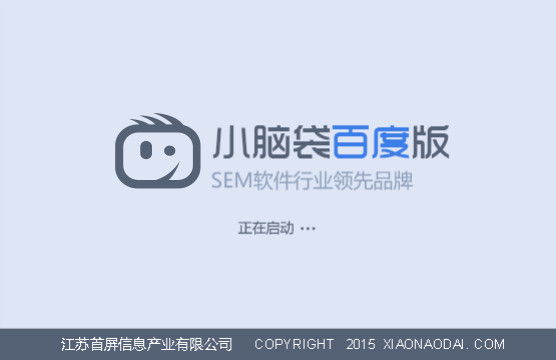































Useful
Useful
Useful